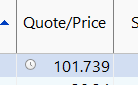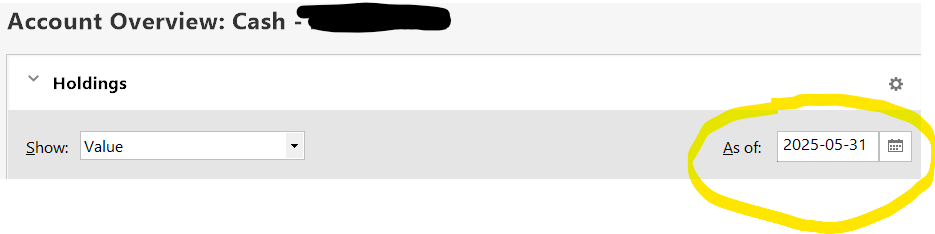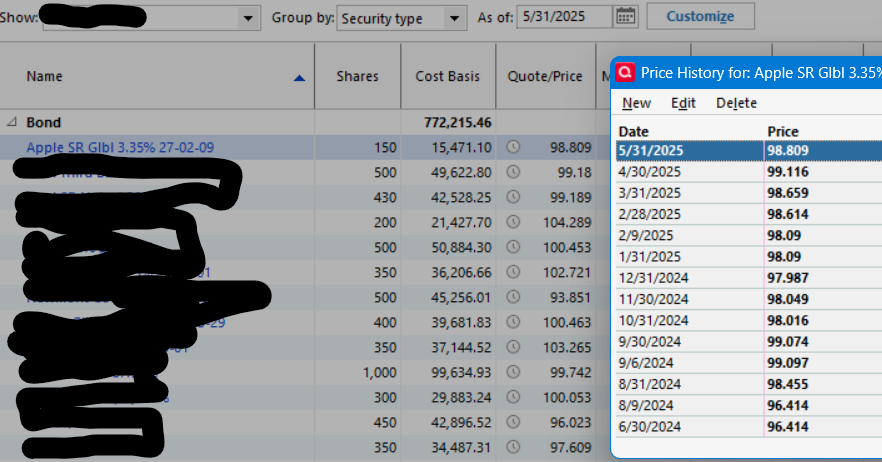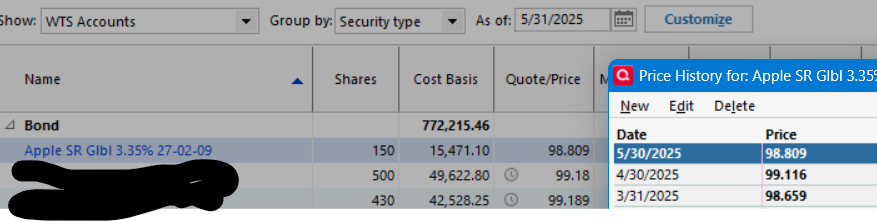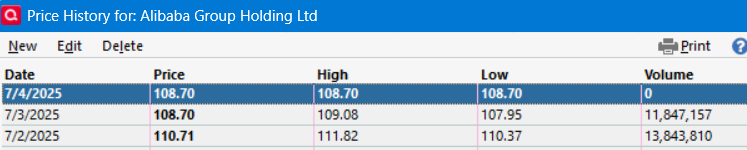How to get manually entered security prices to show as updated (no clock image)?
I recently updated the quicken software, and now need to manually enter some security prices for a month end reconciliation. When I enter prices manually for the May 31 2025 month end and close the security detail view dialogue box, the Holdings view of my investment account does not remove the clock image beside the price in the Quote / Price. This is very frustrating as it is difficult to know which prices need manual updating if the clock image is still there, despite the manual update. Any prices downloaded are showing without the clock image. The Holding As of Date is the same date as the manually entered price.
I have restarted Quicken. I think this is a glitch introduced in the recent update. (I have been using Quicken for over 15 years, and have never encountered this issue before.)
How do I get that clock image removed after a price is updated manually?
Best Answer
-
I went ahead and used the report-a-problem feature referencing this discussion.
0
Answers
-
@Gillian T I have seen that happen if you try to update the price on a non-business day. May 31, 2025 was a Saturday.
0 -
What is the As of date in the Holdings view? Normally it defaults to today. The clock icon will show for any security that that does not have a closing price for the As of date. If you hover over the clock icon, it will show the most recent earlier date with a price.
If you did an Update Quotes recently, it only updates daily quotes for publicly traded securities for the past 30 days. For the 11 months before that, it updates just the Friday prices. 5/30 was a Friday, so you should get a price for that date.
Does that explain your issue?
QWin Premier subscription0 -
Thanks for the response. You can change the date in the Holding section to show the account's valuation at different dates, other than today. I updated the date of the security manually (not using the update quotes) to May 31, the security price is listed correctly in the holding section view, but the clock icon did not go away. It used to work correctly prior to the most recent update (meaning I would update the price manually for the month end price, change the As of date to that month end, and the clock icon would no longer show for that security).
I am using R63.22
0 -
I updated the date of the security manually (not using the update quotes) to May 31, the security price is listed correctly in the holding section view, but the clock icon did not go away. It used to work correctly prior to the most recent update
I understand what you are doing and do the same process for a few of my holdings. I see the same flaw as @CaliQkn pointed out when updating a month-end price as a weekend date. I begrudgingly put up with it. Your other option is to update those prices as of Friday, May 30, rather than Saturday, May 31.
As far as I can see, it is a bug but I have not reported it.
0 -
Normally the clock shows if Quicken does not have a price for that date. On weekends, it shows if Quicken does not have a price for the previous Friday. The quote provider does not supply prices on market holidays like Fri 7/4, but your brokerage may supply a price for those days.
If your As of date is Sat 5/31 and the clock icon is showing, hover over the clock icon. What date does it show? That should be the most recent date prior to 5/31 that Quicken has a price for.
Now click on the security name to open the Security Detail view. Click on More then Edit price history. Is there a price for 5/30 or 5/31? If not, that explains why the clock is showing.
QWin Premier subscription0 -
@Jim_Harman Most non-business days without a price don't have a clock. But if a non-business day has a clock even if you enter a price, the clock will not go away. It is very inconsistent and I don't know what controls this behavior.
0 -
@Jim_Harman Here is the gist of the issue in pictures.
My data as stored and presented.
As presented, the Apple Bond has a price for 5/31, yet the portfolio view shows the clock icon as if the price is missing.
If I change the price history record to omit the 5/31 price and put in a 5/30 price, the clock goes away.
That is (sort of) OK, but if I am manually entering prices to match what the brokerage reports for end-of-month (which they say is 5/31), it becomes a PITA to have the view dated 5/31, enter a 5/31 price, and have the icon NOT disappear leaving it ambiguous whether you have updated that price or not. In some cases the brokerage might well report (download) the price as a 5/31 date which creates the same issue.
As I see it, the program is checking —
- If the As of date is a weekday (trading day), show the clock icon if a price is not in the price history for that day
- If the As of date is a weekend (non-trading day), show the clock icon if a price is not in the price history for the most recent prior trading day.
That second check should be (IMO) — If the As of date is a weekend (non-trading day), show the clock icon if a price is not in the price history for the As of Date or the most recent prior trading day.
The quote provider does not supply prices on market holidays like Fri 7/4,
Actually, the third party data supplier DOES provide prices on market holidays like Fri 7/4. They duplicate the prior days closing value with no volume. I wish they would not do that.
0 -
I went ahead and used the report-a-problem feature referencing this discussion.
0 -
@q_lurker thank you for your explanation. I just didn't know how to show it. And also thank you for submitting the "Report a problem".
0 -
To answer the original question, you can make the clock go away for 5/31 by entering a price for 5/30.
I did some further testing in R63.21 and it is even weirder than @q_lurker describes above.
I checked the clock icon for Friday, Saturday, and Sunday 5/30, 5,31, and 6/1 for all 8 combinations of prices present and absent on those dates. What I found is:
- The icon is present for Friday if there is no price for Friday. This is what we would expect.
The icon is present on Saturday if there is no price for Friday, even if there is a price for Saturday. -BUG- I think as@q_lurkersays, if there is a price entered for Saturday the icon should not be shown.The icon is always present on Sunday, whether or not there is a price for Friday, Saturday, or Sunday. -BUG- I think the icon should not be shown if there is a price for Friday or Sunday.
more- The above is not quite right. I investigated further and the issue with the clock on weekends depends on the date of the Friday.
- For most weeks, if there is a price for Friday, there is no clock on the following Saturday and Sunday, i.e. the Friday price "carries over" to Saturday and Sunday. This is as expected.
- If the Friday is the last day of the month, like 2/28 this year, there is a clock for Sat and Sun (3/1 and 3/2) even if there is a price for Friday.
- If the Friday is the second to last day of the month, like 5/30 this year, there is a clock for Sun (3/1) but not for Sat (5/31)
- Entering a price for Saturday or Sunday, does not clear the clock if it is displayed.
I think that the presence of a closing price on any day should clear the clock icon for that day and if there is a Friday price, the icon should also be clear for the following Friday and Saturday.
I have also reported via Report a Problem.
QWin Premier subscription0 -
See revised post above.
QWin Premier subscription0 -
@Jim_Harman I found the same inconsistencies, but I couldn't determine a pattern. Thank you for delving into that further. There seems to be some sort of pattern, but still what could be causing it? Very odd.
0 -
My guess would be that it is trying to clear the clock on Saturday and Sunday if the price is set for the previous Friday. But if Saturday or Sunday is in a new month, the clock is not cleared even if there is a price for that day.
QWin Premier subscription0 -
I think that the presence of a closing price on any day should clear the clock icon for that day and if there is a Friday price, the icon should also be clear for the following Friday and Saturday.
Thank you for this followup, @Jim_Harman I have always felt Quicken overstepped themselves on this clock icon on the portfolio views. To that effect, the issue is really trading dates vs non-trading dates which in my mind makes it all the more cumbersome. Please see if my restatement makes sense:
- The presence of a closing price on any day should clear the clock icon for that day and subsequent days up to the next trading day.
- If there is a price on the previous trading day, the icon should be clear up to the next trading day.
If a manual price is entered on Saturday, Sunday and Monday would be covered is Monday is a non-trading holiday.
(Sidebar Rant) All this seems to have come out from users complaining about seeing a no-price clock icon on holidays which then also became weekends. What on earth is wrong with just showing the icon as applicable on that day. No price on that day = show the icon. Price on that day = don't show the icon. Yet people complain that the icon is suppose to show that the displayed price is or is not the most current applicable price. Then Quicken tries to satisfy them and we get this type of convoluted, error prone logic. What a waste of time and effort. (/Rant)
1
Categories
- All Categories
- 57 Product Ideas
- 34 Announcements
- 235 Alerts, Online Banking & Known Product Issues
- 19 Product Alerts
- 510 Welcome to the Community!
- 678 Before you Buy
- 1.4K Product Ideas
- 55.2K Quicken Classic for Windows
- 16.7K Quicken Classic for Mac
- 1K Quicken Mobile
- 828 Quicken on the Web
- 121 Quicken LifeHub