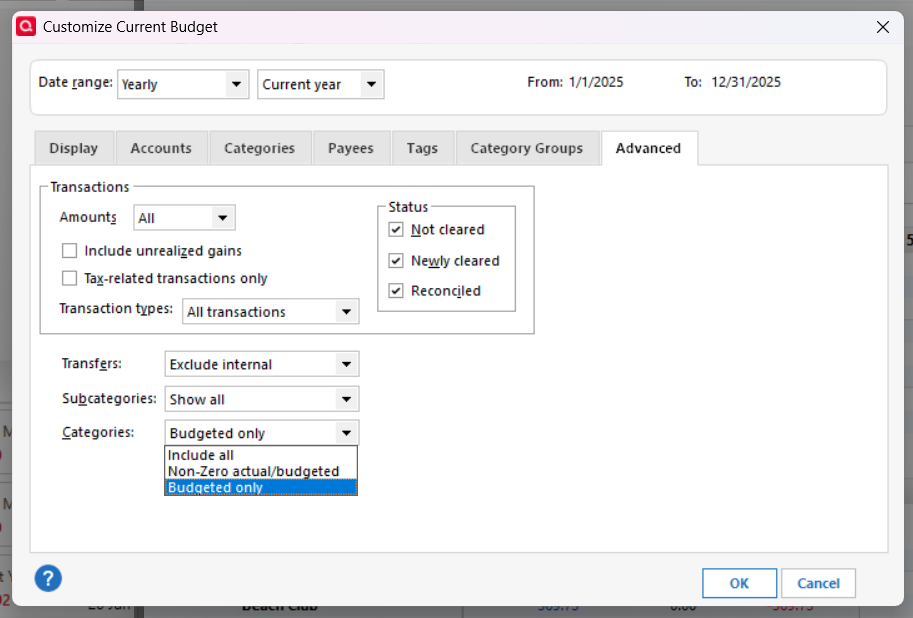Feature Suggestion: Category & Budget Filtering Options
I want to suggest a filtering feature that would significantly enhance the usability of both the Category List and Budget modules in Quicken. Specifically, it would be helpful to have a filter that allows users to:1. Easily display only the categories that have been used in the past (i.e., with transaction history or budgeted amounts), while maintaining access to the complete master category list for future planning.2. Apply a filter in the budget view to hide categories where the budgeted value is exactly $0.00 across all months, so that only active (positive or negative) budget categories are displayed. This would make budgeting views cleaner and more manageable, especially for users with extensive category lists. These filters would improve workflow efficiency by reducing visual clutter and allowing users to focus on meaningful data. Thank you for considering this suggestion for a future Quicken update.
Comments
-
In the Category List, you can click on click on Show at the top and select Used only. You can also hide Categories that you don't want to see in the list or in selection boxes elsewhere
On the Advanced tab of the Current Budget report, you can select whether to include all Categories, budgeted only, or those that are included in the budget but have non-zero amounts.
Does that meet your needs?
QWin Premier subscription0
Categories
- All Categories
- 57 Product Ideas
- 34 Announcements
- 235 Alerts, Online Banking & Known Product Issues
- 19 Product Alerts
- 511 Welcome to the Community!
- 678 Before you Buy
- 1.4K Product Ideas
- 55.2K Quicken Classic for Windows
- 16.7K Quicken Classic for Mac
- 1K Quicken Mobile
- 828 Quicken on the Web
- 122 Quicken LifeHub