Windows Release 27.1.27.24 Report Customization Errors
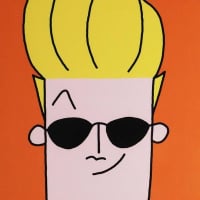
- Quicken user since 1992 (back in the good old DOS Version days)
- I don't use Cloud Sync, Mobile & Web, Bill Pay/Mgr, Budgeting, Tax Planner
Best Answers
-
And if you click Reset Columns the problem with two Amount columns seems to go away.However, somebody did mess around with the "new" Amount field. It now shows all amounts left-justified, instead of right-justified.8
-
Hello all,
Thank you for taking the time to visit the Community to report this issue.
The changes to the column alignments in the various reports, as well as the addition of the Tax Item column, have both reported to development and have a bug ticket.
At this time, there is no ETA that I am able to provide, however, both issues are being researched further for a solution.
Thank you,
CTP-856
CTP-857~~~***~~~5
Answers
-
Those are Amount, not Account checkboxes, right? If you hover over them to see the full names, are they perhaps Amount Invested and Amount <something else>?QWin Premier subscription0
-
And if you click Reset Columns the problem with two Amount columns seems to go away.However, somebody did mess around with the "new" Amount field. It now shows all amounts left-justified, instead of right-justified.8
-
> @Jim_Harman said:
> Those are Amount, not Account checkboxes, right? If you hover over them to see the full names, are they perhaps Amount Invested and Amount <something else>?
Yes, it was supposed to say "Amount checkboxes" in my post above(OP corrected), but hovering over each shows nothing.- Quicken user since 1992 (back in the good old DOS Version days)
- I don't use Cloud Sync, Mobile & Web, Bill Pay/Mgr, Budgeting, Tax Planner
0 -
> @UKR said:
> And if you click Reset Columns the problem with two Amount columns seems to go away.However, somebody did mess around with the "new" Amount field. It now shows all amounts left-justified, instead of right-justified.
This seems to have done the trick, but the Amount column on all of my memorized reports is collapsed and requires dragging the column header to expand to fit the column text.- Quicken user since 1992 (back in the good old DOS Version days)
- I don't use Cloud Sync, Mobile & Web, Bill Pay/Mgr, Budgeting, Tax Planner
0 -
> @UKR said:
> And if you click Reset Columns the problem with two Amount columns seems to go away.However, somebody did mess around with the "new" Amount field. It now shows all amounts left-justified, instead of right-justified.
Yes, that left-justification is ridiculous!- Quicken user since 1992 (back in the good old DOS Version days)
- I don't use Cloud Sync, Mobile & Web, Bill Pay/Mgr, Budgeting, Tax Planner
0 -
This is a really frustrating problem. Report formatting was completely messed up with version 27.1.27.24 for Windows. I have a TON of saved reports and now when I open them in this latest release:
1 - The column widths are all different from what I had saved and which always had been remembered.
2 - There is at least one new column that I had turned off in many reports (Tax Item).
3 - Tax Item is now centered which makes no sense.
3 - The Reconciled column is right justified which makes no sense.
4 - The Amount column is left justified! It should be decimal aligned. (This is reported elsewhere in this thread.)
5 - Upon opening a saved report, I see two overlapping Amount columns (reported elsewhere in this thread).
6 - Upon opening a saved report, the Amount column is completely collapsed and overlapping with the column to its left (also reported elsewhere in this thread).
A bug in custom report formatting was most certainly introduced in one of the June 2020 versions because I stay up to date with all new versions and my saved custom reports always remain as I saved them after upgrading.
QUICKEN SHOULD FIX THE ERROR. USERS SHOULD NOT HAVE TO RESET COLUMNS AND RE-SAVE THEIR REPORTS which would be an enormous amount of work for me personally.
Would appreciate an acknowledgement on this issue, Quicken.
Thank you.6 -
I am having the same issue. You can uncheck one of the two "amounts" column checkbox but it does not save your changes. Very frustrating.0
-
I am having exactly the same problem Hilltop is, to wit:
1 - The column widths are all different from what I had saved and which always had been remembered.
2 - There is at least one new column that I had turned off in many reports (Tax Item).
3 - Tax Item is now centered which makes no sense.
3 - The Reconciled column is right justified which makes no sense.
4 - The Amount column is left justified! It should be decimal aligned. (This is reported elsewhere in this thread.)
5 - Upon opening a saved report, I see two overlapping Amount columns (reported elsewhere in this thread).
6 - Upon opening a saved report, the Amount column is completely collapsed and overlapping with the column to its left (also reported elsewhere in this thread).
A bug in custom report formatting was most certainly introduced in one of the June 2020 versions because I stay up to date with all new versions and my saved custom reports always remain as I saved them after upgrading.
QUICKEN SHOULD FIX THE ERROR. USERS SHOULD NOT HAVE TO RESET COLUMNS AND RE-SAVE THEIR REPORTS which would be an enormous amount of work for me personally.
Would appreciate an acknowledgement on this issue, Quicken.
Thank you.2 -
Yup, it's all still screwed up in the newly release update build release 27.1.27.28
- Quicken user since 1992 (back in the good old DOS Version days)
- I don't use Cloud Sync, Mobile & Web, Bill Pay/Mgr, Budgeting, Tax Planner
1 -
Thank you. Keep the comments coming.
I have just DM'd @Quicken_Care on Twitter to get some attention on this issue. This is a MAJOR issue for me and I assume many many others.
Also heads up to https://community.quicken.com/profile/Quicken Sarah !1 -
Biggest issue for me is justification of the Amount column. Bringing reports into Excel just to format properly is a huge pain.2
-
By the way, there is NO "Accepted Answer" to this issue yet, despite the fact that a couple of partially helpful responses above are so indicated.0
-
Hello all,
Thank you for taking the time to visit the Community to report this issue, although I apologize that you haven't received a response.
At this time, I am able to see that the amount column on reports is now left-justified rather than decimal aligned. The Clr Column is also right-justified rather than the center.
However, I am currently unable to recreate the duplicated "Amount" column under the customize reports. I do see that someone has uploaded a screenshot of the issue.
I am also unable to recreate the amount of column overlapping and appearing collapsed.
I have a few questions to help me clarify what could be happening.
Has anyone experience the duplicate "Amount" column under customize reports reappear after selecting Reset Columns.
Also, in the case of the amount column overlapping and appearing collapsed, does this return after adjusting the column and closing and reopening the report? Or does this occur when initially opening the report?
Please let me know!
-Quicken Tyka~~~***~~~1 -
I believe that the duplicate Amount column disappears after customizing the report but not 100% certain. I can confirm after this weekend.
As for the other 6 issues that I bulletized out in my post (note that I had two items numbered ‘3’), they all persist. This includes the collapsing of the Amount column even after adjusting it so that the data can be seen. Each time I open a report I have to readjust the amount column width in order to see the data in that column.
These may seem like cosmetic issues but they are not and are really frustrating. We use the Reports tool constantly throughout our workflow and this make the usability drop to near zero.
Thank you Quicken Tyka for responding and looking in to it.1 -
Hi @Quicken_Tyka Thanks for following up.
For me, the duplicate Amount column disappeared permanently in my production data file after clicking on Reset Columns. If I restore a backup file that has not had its columns reset, the problem is present.QWin Premier subscription1 -
Also I do not see the duplicated Amount column in recently created i.e last year or so data filesQWin Premier subscription1
-
I do much of my analysis in R which means I export all my transactions to a tab separated file (actually two: one with splits and one without). I then read it into R. A duplicated amount column messed up my scripts and cost me about an hour of futzing and troubleshooting. Why is Quicken so unstable and why is data extraction so un-simple? This is my second waste-of-time bug / break discovery in a month.
(Removed- No Soliciting)0 -
> @Farrel said:
> I would love to find open source software using non-proprietary data format that could automatically download from financial institutions and allow me to easily reconcile transactions.
(Removed-No Soliciting)- Quicken user since 1992 (back in the good old DOS Version days)
- I don't use Cloud Sync, Mobile & Web, Bill Pay/Mgr, Budgeting, Tax Planner
0 -
Please, please fix these report issues. I also saw the "Double" amount columns but no longer. Unfortunately not sure why or when it went away. R27.24 really messed up. R27.28 didn't fix the report display problems.0
-
Agreed. 27.28 just installed and nothing changed. I spent 2 hours on the phone with Michelle at Quicken on Tuesday and, so far, no solution.0
-
I have the same problem with all income and expense reports. Resetting columns does not correct. Problem is in existing and new reports. I contacted Quicken Support last week. They observed the problem and said they would open up a ticket.1
-
Hello all,
Thank you for taking the time to visit the Community to report this issue.
The changes to the column alignments in the various reports, as well as the addition of the Tax Item column, have both reported to development and have a bug ticket.
At this time, there is no ETA that I am able to provide, however, both issues are being researched further for a solution.
Thank you,
CTP-856
CTP-857~~~***~~~5 -
cc: @Quicken_Tyka to pass this info on to the Software Development team.
As an update to this issue on 07-12-2020, I consider this issue STILL OPEN AND UNRESOLVED in v27.1.27.28 for Windows.
The duplicate Amount columns in Reports (reported with v27.1.27.24) is gone but I continue to experience the following issues even after I reset, resave, or create new reports.
1) The Amount column width on the far right ALWAYS appears minimized and overlapping with the column to its left which for me is the Clr column. This occurs whenever the report refreshes after transactions are updated or newly created in the register(s), or after you switch to another report in the History and come back to the original report. The impact is that the Amount info is not viewable without manually widening the column EVERY TIME the report is refreshed. The changed column width for Amount is not remembered and its default width is 0 or close. One reason why this is slow and painful is that the pixel space to grab the column dividers is very small, making the adjustment painstaking.
2) The Clr column width to the left of Amount is also not remembered, but the default width is wide enough to see the data. (The default width is too wide for this data type, actually.) This column is not as critical (to me) as Amount so hence not as bad an impact here.
3) Amount column alignment is left justified. This is VERY BAD for this data type. Should be decimal aligned.
4) Clr column's alignment is right justified. Should be centered.
5) Similar to #1 and #2 above, the Date column width, as adjusted by the user, is not remembered WHEN THE REPORT IS SUBTOTALED BY CATEGORY. In these instances, the Dates are indented under the column header and there is not enough width to show the full date of the transactions. You have to widen the column to see the Date every time. When the report is refreshed or you come back to the report after viewing another in the History, the column width is reset such that you cannot see the full Date info again. NOTE: THIS PROBLEM IS NOT NEW; IT HAS BEEN AROUND FOR YEARS. But if the Dev Team is going to go in and fix similar column issues in the code, they should fix this one too.
--
All of the above makes the Reports very slow and cumbersome to use. And the Reporting tool is in the top 3 most valuable capabilities of Quicken. I, for one, am constantly in my Reports to see trends and transactions grouped by all sorts of criteria. These bugs have made Report usage very poor.
THANK YOU IN ADVANCE FOR GETTING THESE FIXES INTO THE NEXT PATCH.2 -
agree with Hilltop. Latest update hosed the report format (amount field is minimized)... Please fix ASAP. This is unacceptable.1
-
crickets?1
-
i hope they fix this soon, it is so annoying and using reports is one of the primary reasons i use Quicken. Now I have to readjust the columns every freaking time I run a report, the amount column is just stupid - values on the left, totals on the right - it is a mess. How did they let that happen in a release?2
-
Today I received this DM from @Quicken_Care concerning my inquiry about a fix for this problem:
"Thank you for reaching out, to us today. This issue is still currently being researched and there is no ETA available. Any updates or changes will be added to post as soon as they become available. Thank you for your patience throughout this issue. TS"0 -
I started seeing 2 amount columns when printing reports and when I unchecks the second amount column, the left justification problem went away. I did hit reset columns and now only see one amount column, but it's the one where all the amounts are left justified. I would have rather had the 2 amount columns where I could pick which one I wanted - left or right justified. Now I can only get left justified which I do not want.0
-
so 3 weeks since this bug was reported and still no fix? and we pay annual subscription $$ for this?0
-
Given the quality level of the product and the number of bugs they must have in their queue, I think we need to call this bug to Quicken's attention and elevate its priority by tagging members of the Quicken support team in posts and by direct messaging them on social media, and adding a link to this thread.
My interpretation of their response to me on July 17 was that they had not started on this bug at that time. This issue is highly reproducible and I would expect it is an easy fix.
Fingers crossed that it is fixed in the next patch.0
Categories
- All Categories
- 44 Product Ideas
- 34 Announcements
- 245 Alerts, Online Banking & Known Product Issues
- 23 Product Alerts
- 513 Welcome to the Community!
- 679 Before you Buy
- 1.4K Product Ideas
- 55.4K Quicken Classic for Windows
- 16.8K Quicken Classic for Mac
- 1K Quicken Mobile
- 829 Quicken on the Web
- 123 Quicken LifeHub



