How to combine category breakdowns (credit card + checking register) in one report
Options
Hardmoney58
Member ✭
How to combine category breakdowns (credit card+checking register) in one report
Tagged:
0
Answers
-
Hello @Hardmoney58, I'm more than happy to assist you with this. Here are some instructions for customizing your reports in Quicken Windows.
customize a report for a category, category group, or a tag:
- In Quicken, click the Reports menu and open the report you want to customize.
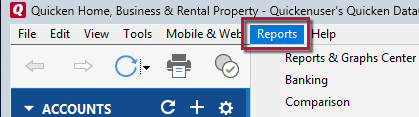
- Then, click the Customize gear icon on the upper-right.
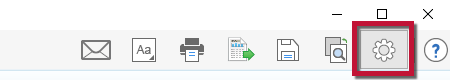
- Click the Accounts tab, and then select the accounts you want to include in the report.
- Click the Categories tab, and then select the categories you want to include in the report.
- (Optional) Select accounts at the bottom of the Category list if you want to include transfers between specific accounts, or click the Advanced tab (if available) and then select the appropriate item from the Transfers drop-down list.
- Click the Tags tab (this has to be turned on in your preferences and in use in order to view it), and then select the tags you want to include in the report.
- Click the Category Groups tab (if available), and then select the category groups you want to include in the report.
- Click OK to create the customized report.
You can repeat this process with any of your reports in Quicken.
I hope this helps!

- Quicken Jade
0 - In Quicken, click the Reports menu and open the report you want to customize.
-
Thank you, Jade. The problem that am I am encountering is that all my credit card transactions show up as a single category (bills and utilities: CC Payment). I am trying on this report to look through that single category and combine the sub-categories in my credit card register with the categories in my check register.
For instance, I have a Home Improvement category in my checking register and the same category in my credit card register. But the report that you described does not allow me to pick up the home improvement category in my credit card register. It only allows me to aggregate the credit card transactions in the one category I described above.
I can create this report looking only at the credit card register, but I want to combine both checking and CC in one report.
Thank you
Regards
Paul0 -
What report are you using?
If you use "Spending by Category" and hide the graph, that one only reports categories so it doesn't matter what accounts you select it will report by categories, which include the subcategories.
On the other hand, your mention of utilities:CC Payment already sounds strange since I would expect transactions with categories for each purchase in your credit card account, and transfer transaction from your checking account to the credit card account to pay off the balance like [Credit Card Account Name] for the category, not a separate category for the payment.
Example:
As long as the accounts needed are selected in the report, and that the categories are properly recorded in those accounts, this is what you should see.Signature:
This is my website: http://www.quicknperlwiz.com/0 -
The problem here is that @Hardmoney58 is using default Quicken categories. The default categories are worse than horrible; they are misleading. Payment of a credit card should not be a categorized transaction. Each credit card should have its own account in Quicken, where each transaction is individually categorized. Then upon monthly reconciliation of the credit card account, the card is paid by a transfer from another account.The stupid default categories contain this. It's no wonder new users are misled.

Quicken user since version 2 for DOS, now using QWin Biz & Personal Subscription (US) on Win10 Pro.
0
This discussion has been closed.


