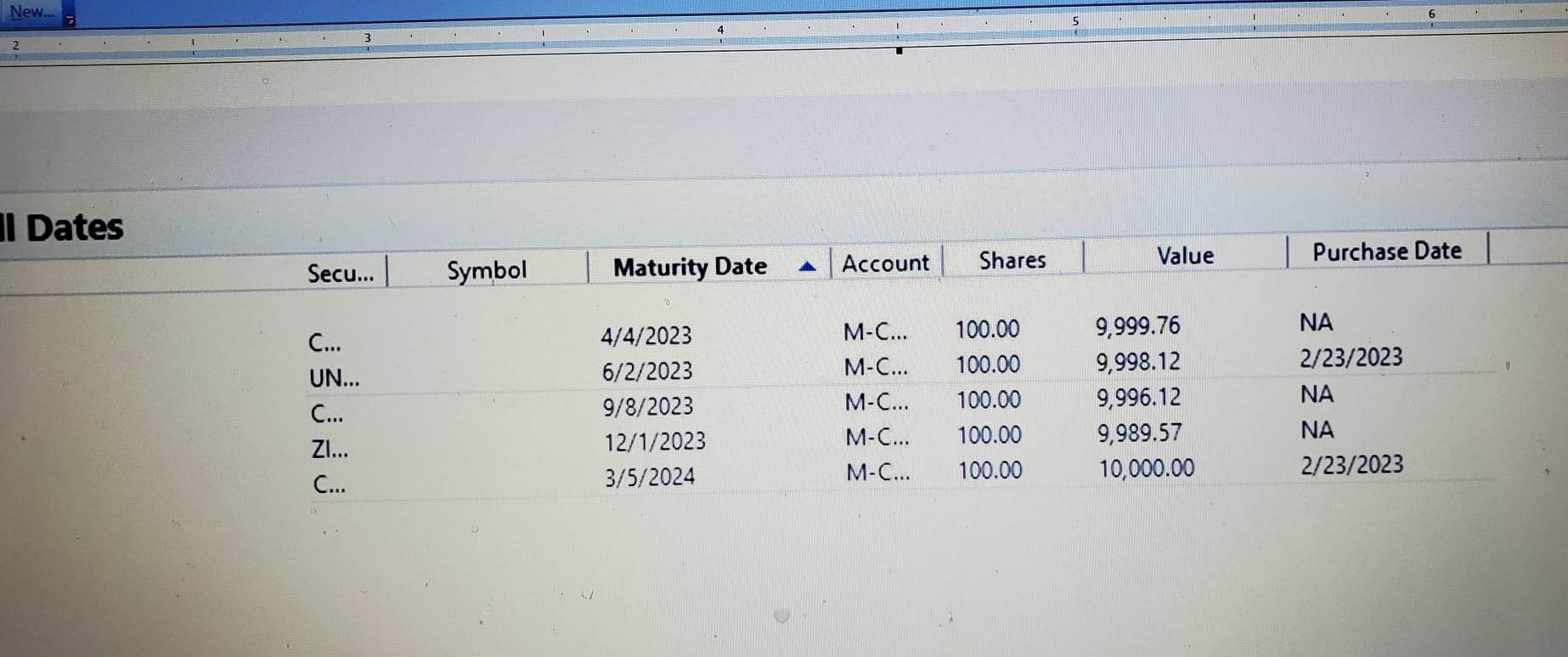This CD maturity report is incomplete
These 5 CDs were purchased on the same date. All were configured in the EDIT SECURITY box. The report shows purchase dates for some, but NA for others, Why?
Answers
-
This report is found at Reports/Investing/Maturity dates for Bonds and CDs
Windows 10, Q Premier R 48.9
0 -
If you go to the investing account's Transaction List (register) are there valid purchase dates for the problem CDs?
If you go to Tools > Security List and click on the problem securities to open their Security Detail view, do you see the purchase date there?
QWin Premier subscription0 -
Yes: on all 5 CDs. The purchase date appears in the Transaction History box of the Security Detail view.
0 -
Sometimes you have to give Quicken a little kick in the pants to notice the dates for this report.
Close the maturity report.
Edit each Buy transaction for the problem securities showing NA. Twiddle the date backward one day, then forward one day to the correct purchase date. Enter the transaction.
The next time you open the maturity report, the purchase dates should be there.
Quicken user since version 2 for DOS, as of 2025 using QWin Premier (US) on Win10 Pro & Win11 Pro on 2 PCs.
0 -
cancelled
0 -
The Interest Income transaction is OK. The other two that were downloaded should be deleted and replaced by a Sold transaction to restore the cash and remove the shares.
Quicken user since version 2 for DOS, as of 2025 using QWin Premier (US) on Win10 Pro & Win11 Pro on 2 PCs.
0 -
Yes, you are right but I used Remove Shares action for the Matured CD instead for the same result. Why should we need to do that ? Quicken should fix that.
0 -
None of this is Quicken's fault.
The brokerage sent transactions which work internally for them but are inappropriate for Quicken. This can only be fixed by the brokerage. Otherwise, the user must perform a little cleanup. This is common. I have such corrections hard-wired into my fingers.
Using Remove Shares plus a cash deposit instead of Sell is simple user error. The dollars were not deposited, they resulted from the maturity of the CD, which, in Quicken, is a Sell.
Quicken user since version 2 for DOS, as of 2025 using QWin Premier (US) on Win10 Pro & Win11 Pro on 2 PCs.
0 -
"Using Remove Shares plus a cash deposit instead of Sell is simple user error. The dollars were not deposited, they resulted from the maturity of the CD, which, in Quicken, is a Sell."
There is nothing in Q support that gives hint that when a CD matures is equal to a SELL. Seems like they could add an Action for CD or Bond Matures easy enough.
0 -
There is nothing in Q support that gives hint that when a CD matures is equal to a SELL. Seems like they could add an Action or CD or Bond Matures easy enough.
True. But Quicken likes symmetry. So if you open a position with a Buy, you close it with a Sell. Open with a Bonds Bought, close with a Bonds Sold. Open with a Short Sale, close with a Cover Short.
Quicken user since version 2 for DOS, as of 2025 using QWin Premier (US) on Win10 Pro & Win11 Pro on 2 PCs.
0
Categories
- All Categories
- 49 Product Ideas
- 35 Announcements
- 225 Alerts, Online Banking & Known Product Issues
- 18 Product Alerts
- 505 Welcome to the Community!
- 673 Before you Buy
- 1.4K Product Ideas
- 54.9K Quicken Classic for Windows
- 16.6K Quicken Classic for Mac
- 1K Quicken Mobile
- 825 Quicken on the Web
- 120 Quicken LifeHub