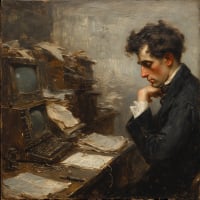R51.10 Update switched some of my accounts to Simple Tracking
Quicken (windows) updated today to R51.10, Build 27.1.51.10
After the update, several (but not all) of my investment accounts switched to simple tracking mode.
This happened before, I think sometime in fall of 2022, but not sure. At that time, I recall disabling an option in Preferences→Investments that was something like "enable simple investing". With the option disabled, Quicken was supposedly prevented from switching account tracking method.
I just checked and that option is no longer there. There is an option to "Default to simple investing for new accounts". That is not enabled.
So how do I prevent Quicken from switching tracking type in the future?
On a side note, I like the simple view, but I need the register based lot tracking. I wish Quicken had a simple view that was based on the underlying register entries. Like have tabs in the account to switch between simple/register. Or just have a button like the "Holdings" button that would open a simple view.
<edit> I wasn't paying enough attention when I was going through them to switch them back to "Complete" tracking. But I think only my Schwab accounts switched. Not Vanguard or Fidelity accounts. Again, I am not sure about that.
Comments
-
Didn't for me.
0 -
I just checked and that option is no longer there. There is an option to "Default to simple investing for new accounts". That is not enabled.
So how do I prevent Quicken from switching tracking type in the future?We don't know yet. We'll have to keep an eye on it. This change is new to all of us and as far as I know, was not pre-announced outside of beta. Surprise!
Quicken user since version 2 for DOS, as of 2025 using QWin Premier (US) on Win10 Pro & Win11 Pro on 2 PCs.
0 -
I'm in the same boat. It appears like I lost all my data. I can't see individual transactions. NO register. It didn't do it to my one account that I manually enter transactions… only the accounts that I can download transactions.
0 -
@jtrom55 is it possible for you to go to Account Details and change this option back to "Complete"? Hopefully the option is still selectable. Hopefully if you can do this, your transactions are still there in the account.
2 -
Thanks.. I just tried it on one account. That worked. It appears that the last update flipped em all to Simple. It took a minute or two to get it back, but it did. I admit to having a lot of trades so that may be why it took so long. This is the first time when I've done an update that this has occurred. Now I'll go back and do it to all my trading accounts… Yup, I have a lot.
But that did the job. Thanks so much!
0 -
@jtrom55 - glad it worked. It looks like there might be many other users that will need to do this.
0 -
Ughh. I've got over 20 accounts to do. At least it's an easy fix though.
0 -
Same issue here- it just flipped almost all of my investment accounts to simple tracking. When I flip it back there are now a bunch of extra transactions in the transaction log for each account dated today - looks like it did a bunch of add/removes of various stocks to try and reconcile with todays final online share balance instead of allowing me to download the actual buy/sell transactions. What a mess!
0 -
Yeah, looks like the accounts that I updated with this switched, got a few trades and other entries that I need to clean up. Ughh.
0 -
I just installed the latest Quicken update, version R51.10, and now I cannot see the register for any of my investment accounts! All it shows is summary information! Help! How do I get the register back! This was a terrible change!
[Merged Post]
0 -
In each affected account, click on the gear at the top right and select Edit account details. Under Tracking Method, change the setting from Simple - Positions only to Complete.
If you have downloaded transactions since the tracking mode was changed, you may have some cleanup to do.
[Merged Post]
QWin Premier subscription1 -
Hi, thank you for your reply. I found this setting after hunting around, and after I found that not all of my investment accounts had flipped to this mode. I HATE that this setting gets turned on without notifying me. Quicken silently made a lot of adjustments to my accounts and securities that I did not want. This is a TERRIBLE idea to turn on this feature without asking first. Quicken developers obviuously think that most users don't want to see the details of their accounts. This is WRONG!
I needed to restore a backup copy of my Quicken data file to fix the damage done.
Thanks.
[Merged Post]
1 -
I doubt the change from Complete to Simple mode was intentional, but this sort of change has happened several times in the past.
You would think that this would be covered in Quicken's pre-release testing.
[Merged Post]
QWin Premier subscription2 -
The change was made only for the accounts that are linked to my brokerage, which is Schwab. I have a couple of accounts that are not linked to a brokerage account, and it didn’t change those. The big problem with this is that once it connects to your brokerage, it applies a lot of change transactions that it thinks are “corrections”, but are ones that I definitely don’t want. And it created new securities for ones I had already set up, but whose properties didn’t exactly match what Quicken thought they should be. All these changes were applied silently, with no notification, and then hidden from me! This is a terrible feature! I don’t want Quicken dumbed down to the point where I cannot see the transaction data!
[Merged Post]
1 -
This is not the first time I have found the setting changed to Simple from Complete but it was done in complete silences. No warning, no instructions if we do not want this setup. I found the setting and reversed all the accounts back to complete but now the account does not open next to the account list but comes up as a separate popup. If I want to see each of my 10 accounts, now I have 10 popups. Screen becomes very messy and confused. [Removed - Rant]
[Merged Post]
1 -
now the account does not open next to the account list but comes up as a separate popup.
It sounds like the setting at View > Use Pop-up registers is selected. Un-checking that should return the registers to normal.
[Merged Post]
QWin Premier subscription0 -
Jim - Thank you for the suggestion. The programs is back working the way it was before. Some instruction from the company would have been much appreciated and should have been sent out prior to installation. And advance notice. Very poor performance by the Company. I hope everything works fine when I do my morning download of all my accounts for todays activity.
[Merged Post]
0 -
Thanks Jim! I had the same issue this morning with my ETrade accounts. I appreciate your clear instructions.
[Merged Post]
0 -
Thanks Jim_Harman, much appreciated.
Agree with fellow users, . . . Quicken could and should have rolled-out this change in a much better manner.[Merged Post]
0 -
This whole thread is a proof-point to the reason I never accept a new quicken version until it has been out for at least two weeks. Usually I don't update until quicken forces it on me. [Removed - Rant]
[Merged Post]
3 -
Ugh. Trying to go back to a backup before any sync after the update.
0 -
Same here. Opened all my Schwab investment accounts in Quicken and got that retarded Simple view instead of Complete even though the setting in the main Settings page is set to Complete. Had to manually edit the setting in each account. Ridiculous.
0 -
Me too, this morning many of my Fidelity accounts were changed to simple mode. Ugh… two questions:
- After changing back to complete mode is there any lost detail to the transactions in the affected accounts?
- The checkbox under Preferences:Investments for Default to Simple Investing for new accounts in UNchecked. Is there any other preference that might prevent tis change to simple from happening in the future?
I've used quicken since the early 90's and have many past investment accounts that I need to stay preserved for analysis and reporting. This has NEVER happened to me before.
0 -
Look for possible "adjustment" transactions that Quicken may have added to your register. You may have several. Also, I had extra securities added because for some reason Quicken didn't like the ones I already had. I had to restore my backup copy of the Quicken database. That was easier than undoing all of the new unwanted transactions and additions.
0 -
After changing back to complete mode is there any lost detail to the transactions in the affected accounts?
For me, any account that had transactions downloaded while the simple setting was set was messed up: the downloads didn't record transactions correctly. In my case, for example, a sell transaction got categorized as a removed transaction.
I did the same as @Bananabowl : restored a previous backup, updated the the complete setting and resynced.
The other thing I noticed was messed a messed up security name. Change in security name/loss of security symbol. Easy enough to fix.
0 -
Related problem: restoring the old backup started causing CC-800's with Alliant. There are plenty of threads on that (many with Alliant; seems correlated to web connect).
Resetting the connection (which requires unsyncing all Alliant accounts and restarting Quicken and then using "add account") fixes it … temporarily, then it comes back (or did for me). The other threads mention at this point to contact support and the follow ups talk about copies (not complete copies) and/or starting a new file. Both sound like they lose historical data.
FWIW, I took the route of trying to remove any old connection state by changing my account name at Alliant (which fortunately Alliant makes easy). I assume Quicken sees that as a new, independent connection. I've done multiple syncs since then without trouble.
[Of course, I still routinely get transactions showing up as duplicates but I've come to terms with that: they're easy to filter out/delete/ignore since they're generally a month old.]
0 -
I have found that several transactions from 7/20 were never updated to my Quicken Investment files. If you feel you have missing transactions, they are probably from from 7/20
0 -
@FeldmanFam7 and others, not all transactions are downloaded when an account is in Simple mode. If you updated transactions while an account was in Simple mode, you will find for example that share purchases and reinvested dividends for a security are downloaded as a single Added transaction that makes Quicken's share balance match the online balance.
QWin Premier subscription0
Categories
- All Categories
- 44 Product Ideas
- 34 Announcements
- 241 Alerts, Online Banking & Known Product Issues
- 19 Product Alerts
- 512 Welcome to the Community!
- 679 Before you Buy
- 1.4K Product Ideas
- 55.3K Quicken Classic for Windows
- 16.7K Quicken Classic for Mac
- 1K Quicken Mobile
- 828 Quicken on the Web
- 123 Quicken LifeHub