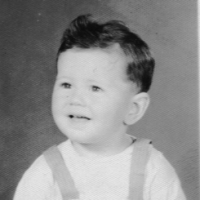Loan making capability and tracking (Lender Loans in Q Mac) (3 merged votes)
Comments
-
I'm a long time Quicken Deluxe for Mac user. My wife and I just made a (below market) loan to our children, backed up by a mortgage on the home they are buying. I was shocked to learn that I cannot enter this loan on my Quicken account, but must instead manually deduct the capital portion of each month's payment from the "asset" that is the loan. I must then enter the interest portion as a split on the payment. Why can't Intuit give us Mac users a break and provide for a lender loan account in Quicken Deluxe for Mac?
3 -
@Michael Krauss Let's touch on a few things…
First, Intuit hasn't owned Quicken for nearly 8 years. Quicken is its own company.
Second, this feature request has been marked as "Planned" by the developers, so there's a good chance you'll see it added sometime in the next year.
Third, tracking a lender loan like this is neither difficult nor time consuming using the current program…
- Create an asset account for the loan, as it is money owed to you.
- When you paid out the loan amount to your children from your checking or saving account, make that transaction be a transfer to the loan account, establishing the amount owed to you.
- Is the payment plan for your children like a normal loan, with a fixed amount per month split between principal repayment and interest? Go to any website which has a loan amortization calculator, and enter the amount of the loan, interest amount, and either the loan period or the monthly payment amount; the website will create an amortization schedule showing th esplit between principal and interest for every month; print that out.
- Create a transaction in your checking account for the monthly payment, with two split lines: one is a transfer to the loan account for the principal portion, and the other is a credit to interest revenue. (You can use Quicken's default account for this, which is Personal Income:Income Earned, or you can create your own.) Make this a scheduled monthly transaction.
Now you're all set. Each month when you receive payment from your kids, click the scheduled transaction and then the Deposited button to mark it received. The only thing you need to do manually is adjust the split amounts int he months transaction, using the amortization schedule you previously printed. You can do this each month — it's about 30 seconds of work — or if you don't need the precise balance each month, you can wait and adjust multiple transactions every 6 or 12 months.
The only thing that's different between this and having a built-in lender loan account feature is that you have to adjust the monthly splits per the amortization schedule. Since this amounts to probably a total of about 5 minutes of work per year, it's not really much of a problem. 😃
Quicken Mac Subscription • Quicken user since 19932 -
@Michael Krauss
Please look above for a workaround whereby Quicken will compute the amortization and split0 -
@Michael Krauss
Please see my workaround above (linked below) for how to get Quicken to compute the amortization split.0 -
Hello! It looks like the "Tracking a loan made to a relative or a business" is important feature to many Quicken Mac customers. While Quicken Mac team is working on it, I hope you could help me with a few questions:
What is the most popular setup for this type of loan:
- A "simple interest" loan with monthly amortization, where the monthly installments include both interest and principal.
- A "no interest" loan where the entire monthly payment is applied to a loan principal.
- A balloon loan, with or without interest, where a fixed amount is paid monthly. and a larger amount is paid at the end of the loan term.
Are there any other loan setup commonly used for a loans made to relatives or businesses?
Thank you for your help!
1 -
I had one once years ago, and it was a simple interest loan — a fixed monthly payment with an amortization schedule providing the monthly split between principal and interest.
I would think that for those with no interest loans, entering an interest rate of 0% should achieve the desired results without need for it being a special case.
Quicken Mac Subscription • Quicken user since 19931 -
As my loans to come from interest bearing savings, (the interest charged means no loss for me) the compounding (daily rate?) should be in there.
27" iMac 5K OS Ventura Quicken user since it was just a check register.
0 -
My vote:
The standard monthly amortization loan with set payments weekly/every 2 weeks/monthly of which principal and interest are paid. Interest including 0% and length of loan should be the variables. It would be helpful to have a calculator which says I would like to pay a certain amount per payment and then plug in the planned interest rate giving you the length of time to pay loan off.
1 -
Over the years, I've done simple interest - with the option to add a prepayment of principal in any month - and balloon. Pretty much any loan that I might take out is a loan that I want to be able to make and track.
Note that for US users, depending on who the loan is to and your financial/tax situation, the IRS requires a minimum interest rate to be charged called the "Applicable Federal Rate" - which changes monthly and is different for short, medium and long (think mortgage) term loans. Charging less than this amount (e.g., zero) makes the loan count as a gift.
Also, not that if the loan that you make is a (recorded) mortgage loan to a family member (or purchaser of your house e.g.), that the interest paid is deductible by the borrower, and you need to provide a report of the total interest paid at year end for their taxes. As a private lender, you do NOT need to file any forms with the IRS for this (details in the IRS guides on loans) the way a bank does.
See for example:
and the list of rates from the IRS here:
Quicken user since 1990, MacBook Pro M2 Max on Ventura 13.6.5 • Windows 11
1 -
@MontanaKarl You raise several good points about family loans, but I think most of them go beyond the scope of Quicken because of the complexity of the tax rules on gifts.
For instance, a loan of up to $10,000, even at zero percent interest, is not taxable or reportable to IRS. A larger loan with zero percent interest, or below-market-rate interest, gets tricky. IRS considers the interest you could have charged as a gift (not the entire amount of the loan, assuming it's eventually repaid). The rate of interest on the loan must be based on the lesser of Applicable Federal Rates (AFRs) set by the IRS. But if you lend a child $100,000 or less, and the child’s net investment income is not more than $1,000 for the year, there's no tax consequence. And even if there is a calculated value of interest you should have charged but didn't, that amount is considered a gift and goes against your annual gift limit (currently $17,000/person/year) and then against your lifetime gift limit (currently $12.92 million tot all people in your lifetime). So chances are, you won't owe any tax, but you might need to file a gift tax form to document the hit against your lifetime limit. Sheesh… it's complicated! And of course, many family loans are never recorded as legal documents or reported by lender or recipient to IRS.
Since Quicken isn't a tax program, I don't see Quicken's loan-tracking ever incorporating any of this. Leave it to TurboTax! Quicken should track interest you earned on a loan, and if your interest was below-market-rate or if you charged no interest, it's up to you/your tax program/accountant to sort that out.
Quicken Mac Subscription • Quicken user since 19931 -
Hi @jacobs - I don't know what you read to get you going off on a tangent that anything I said had anything to do with taxes / tax programs. My point was simply that in tracking loans MADE, we need to be able to track an interest rate, 0 or greater, to be able to accomodate any principal pre-payments, and to generate a report of interest received.
My mention of AFR was because way too many people think that they can make a zero interest loan (in some larger than 17k amount) and had commented as such, so thought it was worth mentioning that things are not always so simple.
I never said that Quicken should generate a gift tax return (seriously?) etc etc. Just don't know what got you going on the tax tangent…. Let's just drop it? :-)
Quicken user since 1990, MacBook Pro M2 Max on Ventura 13.6.5 • Windows 11
1 -
implement this already. come on - basic feature of any decent accounting system. millions of people make family loans - get your act together Quicken!
1 -
I do seller financed mortgages, interest only. I have been avoiding showing this as a loan in Q beta mac. Instead, when I initiate a loan, I create an asset account in the property name. My "loan" is a purchase, reflecting the underlying reality that I temporarily own a chunk of property for the life of the loan. The payments are generally fixed, last around 2 years tops before payoff. I classify the incoming payment transactions as personal interest in a split transaction that then transfers the total interest back to my brokerage account. Occasional partial principal payment reduce the value of the asset, as the loan gets smaller.
That keeps my asset allocation and interest income straight. It would be much messier if I had a mix of principal and interest in each payment. Then I would have to create the loan account, receive the payments in the loan account, and then split each payment to transfer the principal to the asset account and the interest to my brokerage. much more involved.
Long time user, mac only, brand new to beta testing. NOOB. Allin on beta.1 -
I moved from 2012 to the Canadian Mac version this year and I see I can't track a mortgage loan I have outstanding? Is there a work around while I wait for a release with this feature?
0 -
@Tayls77 You absolutely can track a mortgage loan in Quicken Mac. This thread is about the opposite: tracking a loan you make to someone, so you're the lender and not the borrower. For traditional loans, you may want to read through the information in Quicken Help on how to set up and track a loan. Go to Help > Quicken Help and click on Loans on the right side. (Here's a direct link.) For lender loans, this thread is marked as "Planned", which means the developers have it on their schedule for implementation, but they never provide any information about when a feature will be released.
Quicken Mac Subscription • Quicken user since 19931 -
Yes I am the lender, I am trying to find a work around while we await the development so i don't have to track it manually. Currently I am having to do it in my old 2012 version which means I am running both which is a PITA
0 -
@Tayls77 So you are the lender of a mortgage loan, correct. Is the loan being paid like a typical mortgage, with a fixed monthly payment divided between interest and principal repayment? If so, this is pretty easy to set up in Quicken Mac with very little manual effort.
Do you already have a mortgage amortization schedule you're using to show the interest and principal amounts for each month of the loan? If not, there are a number of free websites you can use to enter the loan amount, rate, and duration to generate and print out such a schedule.
Create an asset account for the loan. Establish the starting value either by entering a transaction with Category=Adjustment if the money you lent was outside what you're tracking in Quicken or was already accounted for, or via a transfer from the account which was the source of the funds. (That is, if you sent $200,000 from a brokerage account to the borrower, in the brokerage account you'd enter a transaction of Type=Payment/Deposit, and use Category="Transfer:[name of loan account]" to reflect the money going out of the brokerage account and into the loan asset account.)
Now create a recurring (scheduled) monthly transaction in the monthly payment amount as a deposit in the account where you deposit the monthly payments. Create two splits for this transaction: one for the earned interest income and one for a transfer to the loan account for the principal portion of the payment. You can use the split amounts for the first month of the loan on your printed amortization schedule.
Each month when you receive the mortgage payment, click on the next instance of the scheduled transaction in your checking account register and click on Deposited in the bottom toolbar to post that month's transaction. Then double click the transaction to edit the split amounts to reflect the current month's interest and principal values from the amortization schedule. While it would be nice for Quicken to do this for you automatically, it takes just a few seconds each month to enter the correct split amounts. (If you don't need the tracking accurate at every moment, you can wait a couple months or until the end of the year to go back and adjust the split values for each month's transactions, if you'd find that preferable to looking at the schedule to enter the values every month.)
Once you've done this once or twice, I think you'l find that it takes you less than a minute each month to mark the scheduled payment as deposited and to update the interest/princiapl split. That's certainly a lot easier than running an old computer with Quicken 2012 just to do this. 😀
Quicken Mac Subscription • Quicken user since 19931 -
Thank you I will give that a try!
0