Quicken Update Caught In A Loop
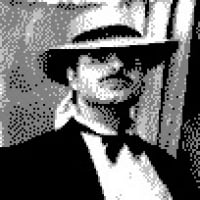
Using Quicken. Got a message that an update was available. Started to apply and it seems like it is going to run forever:
It seems to be stuck. Has been running like this for over an hour with the green line at the same point. Seems to be caught in some kind of loop as plenty of CPU and no I/O. Afraid to kill it as I don't want to lose my Quicken data.
What shape is my data in? If I kill the update and go back to the pre-update version, will it work with the updated files?
Edit: Two hours later and still grinding away.
Comments
-
Hello @saberman,
Did you end up stopping the update by closing Quicken via Windows Task Manager?
If so, I suggest you try installing the latest update via this support article instead where you can manually download and install the latest update version.
Hope this helps!
-Quicken Anja
Make sure to sign up for the email digest to see a round up of your top posts.0 -
Yes. It was still running today so I closed it via Windows Task Manager. Then I manually installed the latest update. All appears OK now.
0 -
Thanks for the update! Glad to hear all is well now. 🙂
-Quicken Anja
Make sure to sign up for the email digest to see a round up of your top posts.0
Categories
- All Categories
- 57 Product Ideas
- 34 Announcements
- 235 Alerts, Online Banking & Known Product Issues
- 19 Product Alerts
- 510 Welcome to the Community!
- 678 Before you Buy
- 1.4K Product Ideas
- 55.2K Quicken Classic for Windows
- 16.7K Quicken Classic for Mac
- 1K Quicken Mobile
- 828 Quicken on the Web
- 121 Quicken LifeHub

