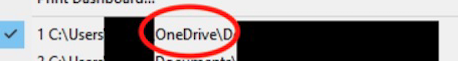Program freezes during One Step Update

This discussion was created from comments split from:
Unable to sync with multiple financial institutions
.
Comments
-
I’m having a similar issue that started Saturday, FEB-22. When I click one step update the window pops and with my accounts, I click update and the windows freezes with waiting beside my accounts. It never times out and my quicken app locks up. Have to use task manager to close the program. I have rebooted my laptop several times. The mobile app sync is also not working, it freezes up.
0 -
Hello @TechProElite,
Thank you for letting us know you're encountering an issue while trying to update accounts. To help troubleshoot this issue, please provide more information. About how long do you wait for the one step update to complete before you force Quicken to close by using Task Manager? Since this issue just started yesterday, was there anything else that happened around the same time, such as a program/computer update or the program/computer unexpectedly shutting down?
When you run One Step Update, do you have "Sync to Quicken Cloud" selected (you'll see it on the One Step Update Settings screen)?
If you do, try unselecting that option and test to see if One Step Update is able to complete.
I look forward to your response!
Quicken Kristina
Make sure to sign up for the email digest to see a round up of your top posts.
0 -
Thanks for reaching out, I am trying to connect to Truist and First Citizens Digital Bank. I set the accounts up roughly 3-4 weeks ago and this is the first time I have encountered this issue. I do have sync to the Cloud checked and I waited 6 hours before using task manager to close the program. The sync process worked Saturday morning, I was gone all day and came home that evening and tried to sync and thats when the issue began. I checked windows update and it hasn't installed anything since FEB-11. I submitted a support ticket through the app yesterday and included all the logs but it didn't send me and email with a ticket number so I don't know if it went through. How can I find the ticket? The email on my account is [Removed - Personal Information]
Thanks
0 -
Quicken Kristina,
Unchecking the sync to cloud fixed my issue and now everything is working. Thanks. What would have caused this to happen?
0 -
Thank you for the follow-up,
I'm glad to hear turning off cloud sync prevented One Step Update from freezing.
When I review the log files you sent, I can see there were errors during the cloud sync. To help narrow down what caused those errors, please provide more information.
What is the location of your Quicken file? You can see that in your Quicken program by going to File, then looking towards the bottom, just above the Exit option. It will show the 4 most recent Quicken files you've accessed, with the file you're currently in at the #1 spot.
Is your file synced with any cloud service, such as OneDrive, iCloud, or Dropbox? If it is, you will usually see the service name in the file location.
Do you typically leave the Quicken program open all day, or do you close it when you're done using it?
I look forward to your reply!
Quicken Kristina
Make sure to sign up for the email digest to see a round up of your top posts.
0 -
My file location matches the OneDrive example you showed in your reply. I usually leave Quicken open all day.
1 -
Thank you for your reply,
Being synced with OneDrive is the most likely reason that Quicken was freezing during cloud sync.
While we do encourage having your backup files synced with a cloud service, we recommend that you keep your main Quicken file directly on your local hard drive and not synced with a cloud service. If you need to keep the file synced to OneDrive, then it's recommended that you pause OneDrive when you have your Quicken file open. For more information, see this article:
While it mentions Dropbox specifically, the information is applicable to other cloud services as well.
I hope this helps!
Quicken Kristina
Make sure to sign up for the email digest to see a round up of your top posts.
0 -
it helps, thanks for your assistance.
0 -
[Removed - Off Topic]
0 -
I am having this same problem.
I start the one step update (which has worked daily for me for years and years without issue), everything just freezes up. I have been trouble shooting using using suggestions throughout this forum such as validate the data file, super validate, reinstalling the entire program, unchecking the sync with the cloud function when I do a one step update. I also tried logging out and back (different user function). Nothing seems to work. I tried deactivating accounts but that caused my system to freeze up as well. I am running the latest version R61.21
I did notice that if I run my fidelity account (they are all different financial institutions), it successfully completes the update process but only when it runs by itself. The single difference I can see for this fidelity account is it downloads transactions using "direct connect". The rest of my accounts (the ones that freeze up) use the "express web connect". No clue if that's part of the issue or means anything. Any ideas or help is highly appreciated.
0 -
Thank you for joining the discussion @wesleyguest,
Thank you for letting us know you're encountering this problem. To help troubleshoot, please provide more information. When did you first notice this issue? What is the exact location of your Quicken file? You can find this information when the Quicken program is open by navigating to File and looking just above the Exit option. It will list the last 4 Quicken files you accessed, with the one you're currently in at the #1 spot.
Is your file synced with any cloud services, like OneDrive, Dropbox, or iCloud?
I look forward to your reply!
Quicken Kristina
Make sure to sign up for the email digest to see a round up of your top posts.
0 -
Thank you @Quicken Kristina
This issue started happening right around or after 2/13/2025 or 2/14/2025. Right around the time when I installed one of the newer updates a couple weeks ago.
My Quicken data file is in my "D" drive (the actual Quicken programs files are in my "C" drive). I have been using it in this configuration for years without any issues up until now.
I have OneDrive and Dropbox but none of my Quicken program files or data files are synced to those services.
0 -
Quicken for Windows
I too have been having this issue (program locks during update) for the past 2 weeks. the last successful update occurred on 2/15.
I went through chat and they had me log out/in and the update screen looked different. I closed out of chat as a result, but the update locked just like before, but at a different stage. I had to go to Task Manager and close the app.
I've rebooted several times. I was able to update to newest version 2 days ago. i'm able to run reports, etc, but running the account update causes the program to hang.
0 -
Read more of the detailed posts from above.
I moved the Quicken file to a non-Cloud sync'd folder on my C:/ drive.
Then I restored my 2/15 backup file.
Kept Cloud Sync turned off.
Update worked
1 -
Thank you for your reply @wesleyguest,
Is your D drive a local hard drive, or is it a shared/network drive?
Based on your description of the issue, it sounds like the most likely cause of this is a file-specific issue. You mentioned that you've already tried Validating the file, and that did not correct the issue.
The next troubleshooting step for file-specific issues is to try restoring a backup from before the problem started.
Please let me know how it goes!
Quicken Kristina
Make sure to sign up for the email digest to see a round up of your top posts.
0 -
I moved the Data file to the C drive, restored from a backup from 2/11/2025… It worked!
I am missing 2 weeks worth of transactions for all accounts but at least I am back online moving forward. Worse case I enter the missing past transactions by hand since going forward the imports seem to be working.
Thank you @Quicken Kristina and @AAAAustin
1 -
Thank you for the follow-up,
I'm glad to hear that restoring a backup to your C drive worked.
If you need further assistance, please feel free to reach out!
Quicken Kristina
Make sure to sign up for the email digest to see a round up of your top posts.
0
Categories
- All Categories
- 57 Product Ideas
- 34 Announcements
- 237 Alerts, Online Banking & Known Product Issues
- 19 Product Alerts
- 511 Welcome to the Community!
- 678 Before you Buy
- 1.4K Product Ideas
- 55.2K Quicken Classic for Windows
- 16.7K Quicken Classic for Mac
- 1K Quicken Mobile
- 828 Quicken on the Web
- 123 Quicken LifeHub