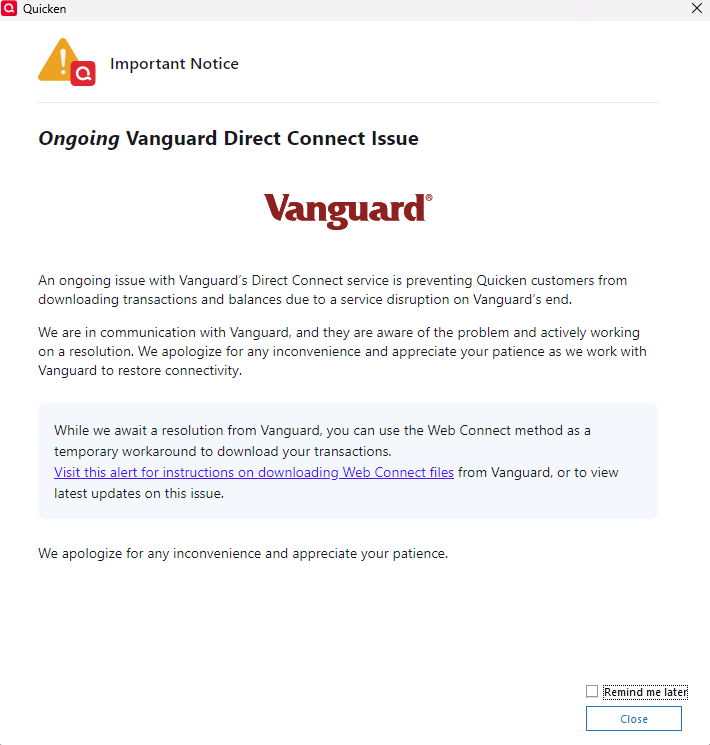Quicken Classic for Win - OL-295-A Errors at Vanguard
Answers
-
today is 3/8/25 - still getting OL-295-A msg from Vanguard on Quicken Classic.
0 -
Hard to believe that Vanguard would find it acceptable to switch the Quicken interface from complex to simple, suppressing the ability to see a normal investment register with the entire history of transactions. I delinked my vanguard accounts from quicken so I could switch back to complex view. For now I will continue to login to Vanguard and download transactions from the "Activity" page.
0 -
Surprisingly, my Vanguard accounts are downloading properly this morning via Direct Connect
-1 -
Please explainwhat is meant by
"Vanguard would find it acceptable to switch the Quicken interface from complex to simple, suppressing the ability to see a normal investment register with the entire history of transactions."
When I look at a Vanguard "Account details" …..Tracking Method "COMPLETE" is Bulleted
1 -
First the first time in weeks, the download from Vanguard worked for me this morning (3/8/25). 😀
0 -
In my opinion, this is NOT working. The only way I can setup download is I have to accept my IRA being switched from Complete mode to Simple mode. I want Complete mode.
0 -
All of my Vanguard accounts regular brokerage, IRA, ROTH IRA are now working fine as of this morning. One step update downloaded all of my back transactions back to when problem started and all items correct. Quicken for Windows Premier, latest update, on Windows 11.
1 -
Confirmed, yes worked this AM all seven of my accounts 3-8-25.
0 -
started working for me yesterday
1 -
It's working for me now!
0 -
I have my Trust acct that needs to be activated. When I do so, it shows me 6 other accts that I dont have and if I say Dont add to quicken it says I must use SIMPLE update. It shows that IRA rollover and Roth are activated as COMPLETE update, but only Roth shows on dropdown while Rollover IRA doesnt show at all. MY tkt# 11601403
looks like Vanguard no longer supports complete positions and transactions…ONLY SIMPLE..
My
1 -
FYI, it looks like Vanguard no longer supports complete positions and transactions…
0 -
I disagree, at least for my accounts, all my positions are correct and complete in Quicken after downloading a bunch of transactions that closely matched my manual entries of the transactions. Note though I have changed nothing in the way my Quicken is interacting with Vanguard, just all started working again this morning.
1 -
Download working but display has changed.
Quicken Classic Deluxe Subscription Version R61.21 Build 27.1.61.21
Windows 11 Pro x64 Version 21H2 Build 22000.25380 -
Not recieving OLA-295-A error BUT on the Investing tab the column "Return (%) YTD" column is not being updated. This information comes from Vanguard and was repopulated/recalculated each day and displayed by Quicken.
Please follow up with Vanguard before closing this issue.
Regards
0 -
I commented yesterday that things were working as expected….One caveat…I have three accounts - Two complete and one simple. With OSU the two accounts downloaded and updated correctly. The one simple account is for a 401k/IRA and neither the transactions nor the quotes updated. I tried "Update Quotes" and "Download positions" to see if that fixed it. Nope, that didn't work either. Will wait until Monday and try again - blame it on the weekend :-)
0 -
I doubt anyone is going to be picking this out of this long thread and taking it up with Vanguard. You would be better off talking to Quicken Support and Vanguard.
Signature:
This is my website (ImportQIF is free to use):0 -
I downloaded my transactions on March 1, from the Quicken Web Site. Today, I tried OSU and had the "Simple - Positions Only" problem reported above by THX and bizmail.
To resolve it, I restored my .qdf file from February 26, which was from before I had downloaded transactions from the Vanguard Web Site on March 1, and everything was back to normal. All of my transactions downloaded using OSU from February 20, when the OSU problem began, through today March 8, and now all is well with me. I'm back to having the "Complete Method" on all my Vanguard accounts.
2 -
Note looking what has been posted in this thread and in one of the Mac threads, I think that the people stayed on Direct Connect able to stay using Complete mode, but the ones that switched to Express Web Connect + now are being forced to use Simple mode.
Here is something that was posted in one of the Mac threads:
Note that this is a misleading statement. There isn't anything stopping an investment financial institution from supporting Complete mode when using Express Web Connect +. Schwab and Chase are doing it for instance. This is a choice that Vanguard has made, and in my opinion, it is a ridiculous thing to do. If I hadn't already left Vanguard some years ago, this would certainly help me to decide they don't want my business.
Signature:
This is my website (ImportQIF is free to use):1 -
I was able to get downloading working again - but I had deleted my sync so I had to start over. When I connected my 3 accounts, I no longer see the register of activity and instead see 4 windows (Total Value, Portfolio by Security, Value over Time and Top Movers). For the life of me I cannot figure out how to get back to seeing the register! Any advice/suggestions??
0 -
The above from JayF did not work for me. I went to 2/14 and it failed with original error.
Help QKN????
0 -
ok - I am now seeing a message in Account Details that says that since Vanguard uses Express Web Connect, I can no longer see each individual transaction? That seems insane. Am I missing something?
1 -
No, you're not missing anything, same thing for me. I don't like it, they better fix that.
2 -
Try deactivating your vanguard accounts. Then use the + button in the accounts bar on the right side to add accounts. Pick Vanguard. Then on I think it's the next screen choose the advanced option link which will then allow you to force direct connect.
Quicken Business & Personal Subscription, Windows 11 Pro
3 -
Just saw this when I opened Quicken just now. Guess they're still working on it.
1 -
Fidelity informed me that all Vanguard funds could be brought over, including Admiral classes. They will cover any costs and pay you for new accounts over $1M.
1 -
I'm using quicken with Windows 10. I decided through all this to do nothing, that is, not to download any transactions through the vanguard website. After I heard that vanguard was again connecting with direct connect, I downloaded the transactions that I had not received, the balances together with history appears to be looking correct. My account properties for vanguard was bulleted complete and that did not change
1 -
Had no luck with JayF's method above. Restored backup from prior to OL-295A, but the online services file was still current. Which meant that the Vanguard account showed as "Deactivated." And when setting up Online Services, of course, it came up in Simple Mode. The trick would be to use the backup online services file, but the QDF is not that.
0 -
Windows 10. R61.21 Build 27.1.61.21
I also managed to connect just now but am forced to Simple mode from complete. This is not acceptable. Still needs fixing. It did say it downloaded a transaction but I couldn't tell because it doesn't list them.
So deactivated and switched back to Complex. When switching back to Complex tracking from simple, it warned that transactions downloaded in Simple mode are not the same as those in Complex.
Sure enough, when I got to the register in Complex mode, the one it downloaded had today's date instead of the actual transaction date. Don't know what else was wrong, so went to Vanguard and did a download from there, which correctly entered the transaction on its date. I then deleted the bogus one.
Mike
0 -
BobL's method worked for me. Even though the + tab looks like it's meant to set up a new account, it defaults into setting up a new connection with Vanguard that is not in Simple Mode. Thanks, BobL!
1
Categories
- All Categories
- 50 Product Ideas
- 35 Announcements
- 227 Alerts, Online Banking & Known Product Issues
- 18 Product Alerts
- 506 Welcome to the Community!
- 673 Before you Buy
- 1.4K Product Ideas
- 54.9K Quicken Classic for Windows
- 16.7K Quicken Classic for Mac
- 1K Quicken Mobile
- 825 Quicken on the Web
- 121 Quicken LifeHub