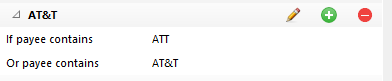Unable to add *att and att to same renaming rule
My AT&T downloaded transaction come in all forms. I am unable to put a rule in that matches both "*att" and "att". I find it RIDICULOUS that there is no wildcard or substring matching capability, but ignoring that OBVIOUS problem, if I create a renaming rule AT&T with Name Contains "att", and then I try to add another rule to it with Name Contains "*att", it just ignores it. What's the solution to this?
The bigger problem though is that half of my transactions are now in the form of "sq*somecompany" or "tr*somecompany", and I just want to do a partial match on "somecompany". How is it possible that I'm paying a yearly subscription for a program that can't do a proper match?
Answers
-
Here is a detailed description of how (I think) Renaming rules work:
When applying Renaming rules, Quicken looks at both the downloaded Payee and Memo (if any).
"Contains" in Renaming rules refers to words (technically “tokens”) separated by white space or punctuation and in the given order, not substrings. So for example, Contains Home Depot will not match to HOMEDEPOT or DEPOT HOME SUPPLIES.
It is possible for multiple Renaming Rules to match a single downloaded Payee. For locally-applied rules, Quicken will prefer the rule with the greatest number of tokens For matching rules with the same number of tokens, it will prefer the rule with the greatest number of characters. In this case, "Home Depot" is 2 tokens and 10 characters, and "The Depot" is 2 tokens and 9 characters, so it will prefer the "Home Depot" rule (and if the matching rules have the same number of tokens and the same number of characters, it will sort them alphabetically and use the first one). So, it will always be the same output given the same input. Note: This description applies to QMac, I am not sure if the same applies to QWin.
======
So if you want to end up with different Payees for att and sq*att, make the first rule be "if Payee contains sq att" Note the space between the tokens, not a *. Then the second rule would be "if Payee contains att".
If you just need one Payee for att, Payee contains att should do it.
Please let us know if that works for you, or if not give a detailed example of the original payees and what you want as the result(s).
QWin Premier subscription0 -
I want one payee "ATT" for both "att" and "*att". I currently have Payee contains "att", but that does not match the ones with "*att" (since substrings do not match). I am also not able to add Payee contains "*att" when "att" exists, as it just ignores it. I have a video of trying that if I need to open a support case to upload it. It also seems like "*" is not recognized as punctuation, but it would really help if it were.
0 -
This is a user to user forum; you would have to contact Support directly if you want help from someone at Quicken, unless a Moderator happens to see this discussion and takes an interest in it.
What are the variations on the transactions that contain "*att"? Or are you trying to use "*" as a wildcard?
QWin Premier subscription0 -
Actually, on my ATT example, the asterisk is at the end. Here are the original payees that are downloaded from my 4 different AT&T accounts (Postpaid mobile, prepaid mobile, DirecTV and U-Verse all use different formats!):
ATT* BILL PAYMENT…
ATT*BILL PAYMENT…
ATT BILL PAYMENT…
AT&T*BILL PAYMENT…
Payee contains att only catches one of the 4. Quicken doesn't let you have both Payee contains ATT* and ATT, which I assume is a bug. If * was treated as a separator, it would certainly help.0 -
And there is not anything at the end of the Payee that identifies which one it is?
One thing you could do would be to set up Reminders for these bills and when you know the amount each month you could enter the amount and accept the reminder. If the amount is the same each month, you can set the Reminder to auto enter a few days before the download date, so it would be entered with with the correct payee and Category and no keystrokes.
This works because if an uncleared transaction is already in your register for the same amount and within 15 days before and 1 day after a downloaded transaction, Quicken declares a Match and retains the Category and Tag information that is in the register. This could be a manually entered transaction or a Reminder you have accepted. It is important to review each transaction to make sure the match is correct. If you have another transaction for the same amount and close to the downloaded date, the match may be incorrect.
QWin Premier subscription0 -
The only thing at the end is a phone number. Your workarounds are interesting, but my main gripe about this is that the downloaded payee names change a lot: sometimes the phone number, sometimes they add or delete a space somewhere, or the length of the payee changes. I'll open a support case with Quicken to hopefully get this garbage fixed.
0 -
I find it RIDICULOUS that there is no wildcard or substring matching capability
Have you tried using the pattern matching characters that Find and Find & Replace allow? I have no idea whether they work with Renaming Rules, but if you're interested enough, maybe you'll try them and let us all know.
Quicken user since version 2 for DOS, as of 2025 using QWin Premier (US) on Win10 Pro & Win11 Pro on 2 PCs.
0 -
my main gripe about this is that the downloaded payee names change a lot: sometimes the phone number, sometimes they add or delete a space somewhere, or the length of the payee changes.
And that is the problem that a Reminder solves for bills with a regular schedule. With a Reminder, the downloaded Payee does not matter; Quicken uses the date and the amount to make the match to the downloaded transaction. For me this is very reliable - I can't remember the last time Quicken matched a downloaded transaction to the wrong transaction in the register. The only scenario I can imagine where it might be an issue would be if there are several scheduled bills or transfers for the same amount to or from the same account on about the same date.
Another benefit of using Reminders is that they can estimate the amount that will be due and they feed Quicken's Projected Balances, so you can see if any of your payment accounts will have too much or not enough money over various time periods.
Reminders also feed the Tax Planner, if you use that.
I have about 50 Reminders, covering just about all of my regular bills and income. I use Renaming Rules and Memorized Payees for repeated Payees that do not have a regular payment schedule - Home Depot, doctors' offices, Amazon, gas stations, grocery stores, the auto repair shop, etc.
QWin Premier subscription0 -
That might help a bit, but many of my transactions are not regular or don't have a consistent price. Fixing the renaming rules would solve this so easily.
0 -
But you say the formats keep changing, so you would have to keep adjusting the Renaming Rules even if they were more powerful.
I don't have any way of simulating your example, but perhaps it is ignoring the * rather than treating it as whitespace. If that is the case, You could try these rules:
- ATT BILL
- ATTBILL
- AT&TBILL or maybe AT TBILL if it is treating the & as whitespace.
That would pick up 3 of the 4 cases in your example, so you would only have one pair to sort out.
Also you can have multiple Memorized Payees for a single Payee name, so if there more than one entry for a Payee after renaming, you can pick the one to use rather than having to edit it.
You may also be interested in this Idea post, which is requesting other changes to the Renaming Rules and has ideas on how to work around the current limitations. This Idea has 44 votes and is classified as "Under Consideration", so it may actually be implemented at some point.
QWin Premier subscription0 -
[Edited and revised with more info]
I did some testing and I see the following about what is allowed when creating a rule:
- Tokens are not case sensitive, i.e. att is the same as ATT.
- Most punctuation marks (*, +, -, /, $, #, and !, but not &) are treated as token separators, i.e. whitespace. ATT is different from AT&T but ATT BILL is the same as ATT*BILL.
- Repeated tokens are allowed in a clause, like BON BON
- A rule can have several clauses as long at they are different, like BON BON, BON VOYAGE, BON MARCHE, and BON AMI.
- A rule can't have two clauses that are identical after converting any punctuation to whitespace, like BON VOYAGE and BON*VOYAGE.
- Between rules, identical clauses are not allowed but clauses with the same words but different punctuation are allowed.
@Mike Harris just to confirm, you you trying to create one rule that covers all of these variations on the Payee, right?
If you can live with a separate rule for each of these cases, it looks like you can capture all the Payees separately. This may actually be better for you, because you can give each renamed Payee a meaningful name and an appropriate Category.
QWin Premier subscription1 -
If * was treated as a separator, it would certainly help.
As far as I know/have tested that is exactly what Quicken's renaming rules do.
With these renaming rules:
I was able to match these transactions (Second payee name is the Downloaded name which I did in a QFX file):
And going off the fact that any punctuation is "a token separator" (the renaming rules go by "token"):
I tried these renaming rules:
But it looks like they treat & special because I got this:
Note I don't have a renaming rule or memorized payee for "T Bill" that was Quicken's "Automatically apply Quicken's suggested name to payee" option that kicks in if you have it set and none of your renaming rules match.
Signature:
This is my website (ImportQIF is free to use):1 -
@Chris_QPW Thanks for the test. I ran a similar test with a QFX file, and it also worked. It isn't working with my downloaded transactions, though. One difference I noticed is that the QFX transactions show the renamed Payee in quotes while the downloaded ones do not. I'm not sure if this is significant or is the difference between using a QFX file versus a direct connect download. Maybe my data file is messed up. I had an issue a few months ago where it had validation problems, and validation deleted half of my renaming rules.
0 -
I don't know why you would get quotes, I didn't see that on mine. And when I tried actually putting in quotes on the payee for the renaming rule, I see this:
So, I can tell that you didn't put them in. You might try running Validate and Repair and see if it finds anything this time (note that it makes a backup before it does the Validate and Repair and puts it in the VALIDATE folder where your data file is, just in case there are problems with it).
Note that you can turn on the column for the Downloaded Payee so that you can see the before and after for all of them at the same time. But based on the "tool tip" is doesn't look like the original/downloaded payee had quotes in it either, even though in reality it shouldn't matter, the whole point isn't to rename a part of the payee, it supposed to rename it to exactly what you put for the payee for the rule.
Also, if you haven't done so already, I would delete and recreate the renaming rule to see if that fixes the quoting.
Another thing you can do is test in a separate data file.
Signature:
This is my website (ImportQIF is free to use):0 -
The place where I see quotes is when reviewing transactions in the Downloaded Transactions area, as shown in the screenshots above. If the Payee has been renamed by one of my Renaming Rules, the name is in quotes. If you hover over the Payee, you can see what it was originally as in the screenshots above.
I think if no renaming rule applies and the Payee is renamed automatically during downloading, you see the new Payee but it is not in quotes.
QWin Premier subscription2 -
Yes, the quotes are only in the Downloaded Transactions window. When I downloaded the tmobile one from Bank of America today, it was not in quotes. I just added a tmobile transaction from a QFX file, and it did add quotes. I'll see what happens over the next couple of days as transactions are downloaded from my bank.
0 -
Categories
- All Categories
- 49 Product Ideas
- 35 Announcements
- 225 Alerts, Online Banking & Known Product Issues
- 18 Product Alerts
- 505 Welcome to the Community!
- 673 Before you Buy
- 1.4K Product Ideas
- 54.9K Quicken Classic for Windows
- 16.6K Quicken Classic for Mac
- 1K Quicken Mobile
- 825 Quicken on the Web
- 120 Quicken LifeHub