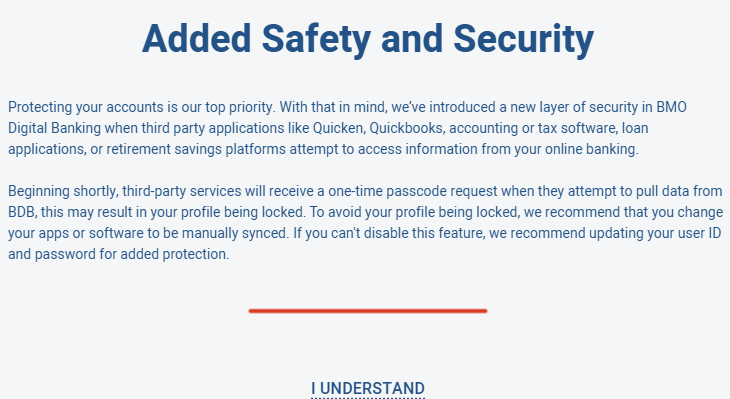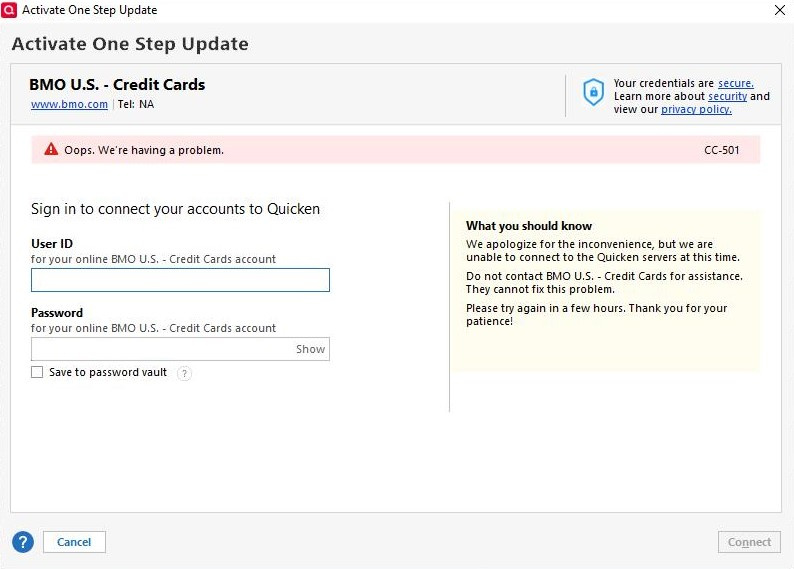BMO U.S. CC-506 error

I started getting this error recently. When logging on to the BMO website (usdigital.bmo.com) this morning, I saw this message. Does "manually synced" mean no more Express Web Connect and One Step Update?
Comments
-
Hello @GermanBlueRam,
Thanks for reaching out!
If BMO is stating that accounts need to be "manually synced," it may indicate a change in how they support transaction downloads. I recommend reaching out to BMO directly to confirm whether Express Web Connect and One Step Update are still supported or if any new steps are required to maintain connectivity. I suggest requesting to speak with BMO's online banking department or their third-party aggregators department.
Thanks!
-Quicken Jasmine
Make sure to sign up for the email digest to see a round-up of your top posts.
0 -
Just checking in, are you still needing assistance?
Let me know!
-Quicken Jasmine
Make sure to sign up for the email digest to see a round-up of your top posts.
0 -
I have tried to download transactions manually but Quicken will not recognize the .QFX file.
First Target, now BMO. If this keeps up and I am back to manual entry, like back in the days of Quicken for DOS, why pay for a subscription?
It would be great if tech support monitored and responded here instead of a PR person.
0 -
Hello @DOS,
Thanks for joining this thread.
I want to clarify that I am not a PR representative but a moderator of the Quicken Community, trained in both Quicken for Windows and Quicken for Mac. My role is to provide guidance and support based on my expertise with the software.
I took the time to review the internal errors that you are receiving with your Target and BMO accounts. With Target, I can see that you are receiving an FDP-185 (CC-585). We do currently have an active alert regarding various error codes with Target National Bank, which you can view here.
As for your BMO account(s), they did show a status of "ok". Are you receiving any error codes or messages within the application? What exactly is occurring when attempting to update your BMO account(s)? When did this issue begin?
Let me know, thanks!
-Quicken Jasmine
Make sure to sign up for the email digest to see a round-up of your top posts.
0 -
BMO CC-501
0 -
Hello @DOS,
Thanks for providing that screenshot.
To better understand what’s happening, I’d like to review the internal error details. Could you please submit a problem report with logs? Here’s how:
Steps to Submit a Problem Report:
- Open Quicken.
- Go to Help in the top menu bar.
- Select Report a Problem from the dropdown menu.
- In the description field, mention the issue (e.g., "Receiving CC-501 error with BMO").
- Check the boxes for Log Files, OFX Log, and Connection Log to include necessary details.
- Click Send to Quicken to submit the report.
Once you've submitted the report, please reply here to let me know. I’ll review the logs and follow up with the next steps.
Thanks for your patience!
-Quicken Jasmine
Make sure to sign up for the email digest to see a round-up of your top posts.
0 -
Quicken Jasmine, I have not had a chance to contact BMO. I get this dialog after a One Step Update, but my transactions are continuing to download successfully, despite the CC-506 error message. I suspect that if I had followed the steps and tried to reset the account - which I didn't - my connectivity would be broken.
0 -
Thanks for reaching back out. I understand where you are coming from. Do you have any hidden or closed accounts with BMO?
Let me know please!
-Quicken Jasmine
Make sure to sign up for the email digest to see a round-up of your top posts.
0 -
-Quicken Jasmine
Thank you for the follow-up. I'm sorry but I do not feel comfortable submitting anything to Quicken as I am not the only one having this issue, It is a problem between Quicken and BMO.
BMO sent an email on 4/1/2025:
"Protecting your accounts is our top priority. We have proactively introduced a new layer of security for third-party applications that automatically pull your data (including, but not limited to, Quicken, Quickbooks, LoanDepot, Fidelity, and TurboTax) in BMO Digital Banking. "
They recommend:
"…updating any applicable third-party apps or software to sync manually (refer to the third-party application Help menu for guidance), "
It will be appreciated if Quicken will provide the steps required to update Quicken to sync manually with BMO.
Thank you
0 -
Hello @DOS,
Thanks for reaching out again!
I am unsure by what exactly BMO means when saying to sync manually? Are they referring to importing a QFX file into Quicken, creating a manual offline account, or potentially referring to the MFA?
Let me know!
-Quicken Jasmine
Make sure to sign up for the email digest to see a round-up of your top posts.
0 -
Let me know!
-Quicken Jasmine
Make sure to sign up for the email digest to see a round-up of your top posts.
0
Categories
- All Categories
- 49 Product Ideas
- 35 Announcements
- 221 Alerts, Online Banking & Known Product Issues
- 18 Product Alerts
- 504 Welcome to the Community!
- 673 Before you Buy
- 1.4K Product Ideas
- 54.8K Quicken Classic for Windows
- 16.6K Quicken Classic for Mac
- 1K Quicken Mobile
- 824 Quicken on the Web
- 120 Quicken LifeHub