Reconcile Investment account cash balance QW2018
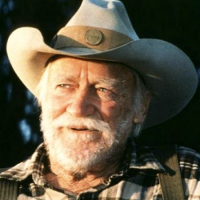
Will this be available soon for QW users or not?
Comments
-
While I don't generally use the reconcile function in investment Accounts in Quicken, I just tried using the function in QW2018 and it worked fine.
Describe what you're seeing and what happens when you use the reconcile function that leads you to believe that it's not performing.
0 -
Reed,
what feature level (edition) of Quicken for Windows are you using? Starter, Deluxe, etc.?
What version and release level of Quicken? Click Help / About Quicken to get this information.
Is this investment type marked "Single Mutual Fund: (*) Yes"? Go into Edit Account Details to look this up.
0 -
I have quicken 2016. The cash reconcile stopped working in April 2018?0
-
I use both QW an QM This should be a fundamental feature, which I think any accountant would endorse. It is available in QM, but not QW. Come on folks get some consistency....
0 -
Tom Young, then you have done something that the Quicken support team have informed me that is not possible in QW2018.
I say this, since, during a cust support telephone conversation last week with a Tier 2 support person, they said this was not a current feature of QW2018.
If you have found a work around, would you mind sharing with the community?0 -
Like Tom, I don't usually use Quicken's Reconcile for investment accounts.
However, here is what I am seeing when I reconcile a TD Ameritrade account. This account normally shows a cash balance, i.e. there are no downloaded Buy transactions for a money market settlement fund. If I look at the cash balance on the website, it is updated daily with the accumulated dividends. These dividends are downloaded at the end of each month and recorded as Div transactions, so they add to the Cash in the account. This matches the cash balance that appears on my monthly statement.
If I go to Tools > Online Center in Quicken, select the account, and look at the Balances tab, the daily cash balance shows next to Cash. The cash that matches my statement and my balance in Quicken shows next to Buying Power.
If I view the account, click the gear at the top right and click on Reconcile, it asks for the statement balance. It does not populate this with the Online Balance the way a banking or credit card account would.
So to reconcile the account to a monthly statement, I would enter the Cash amount from the statement or the Buying Power amount from the Online Center and everything should be fine.
For an account that downloads Buy and Sell transactions for a money market fund to zero out the cash, the cash balance should always be zero unless perhaps there is a pending trade that has not settled yet. Thus you would normally enter zero for the cash balance.
I hope this helps.
QWin Premier subscription0 -
I'm not using any sort of work around, I'm using the reconcile function that, I think, has been a part of Quicken Windows for a long time. Click the gear icon in the upper right hand corner of the transaction list and select "Reconcile":Reed Welch said:Tom Young, then you have done something that the Quicken support team have informed me that is not possible in QW2018.
I say this, since, during a cust support telephone conversation last week with a Tier 2 support person, they said this was not a current feature of QW2018.
If you have found a work around, would you mind sharing with the community?
The next window that comes up is the start of the process asking for dates and balances:
and then the "normal" detail for cash reconcile shows up:0 -
I recall if you are using pop up registers, the account actions gear will not be visible.Reed Welch said:Tom Young, then you have done something that the Quicken support team have informed me that is not possible in QW2018.
I say this, since, during a cust support telephone conversation last week with a Tier 2 support person, they said this was not a current feature of QW2018.
If you have found a work around, would you mind sharing with the community?Quicken user since Q1999. Currently using QW2017.
Questions? Check out the Quicken Windows FAQ list0 -
That does seem to be the case. Since I never have used pop up registers that's something I didn't know. The gear icon looks to be replaced in a pop up register with an "Action" button that does the exact same thing as the gear icon.Reed Welch said:Tom Young, then you have done something that the Quicken support team have informed me that is not possible in QW2018.
I say this, since, during a cust support telephone conversation last week with a Tier 2 support person, they said this was not a current feature of QW2018.
If you have found a work around, would you mind sharing with the community?
Overall, I prefer buttons with some sort of wording at least hinting at what might happen if you click on them, as opposed to silly icons.0 -
From C. D. Bales:Reed Welch said:Tom Young, then you have done something that the Quicken support team have informed me that is not possible in QW2018.
I say this, since, during a cust support telephone conversation last week with a Tier 2 support person, they said this was not a current feature of QW2018.
If you have found a work around, would you mind sharing with the community?
"I recall if you are using pop up registers, the account actions gear will not be visible".
True in Q2017.
In Q2018, there is a button labelled "Actions" in investment accounts when popup registers are being used. Clicking that "Actions" button offers "Reconcile" as a choice.
But there are two other ways to initiate a reconcile (even when popup registers are in use):
_ Customize the Quicken Toolbar to contain the Reconcile icon and click that icon to initiate a reconcile (if no account is open, Quicken will ask for the account to reconcile)
_ With the account to-be-reconciled open, key CTRL+r to initiate a reconcile
[Those two approaches have been around for as long as I can remember.]Quicken user since Q1999. Currently using QW2017.
Questions? Check out the Quicken Windows FAQ list0 -
Tom, unless I am missing something, it appears what you have shown is reconciling to a statement balance. This is something I am able to do.Reed Welch said:Tom Young, then you have done something that the Quicken support team have informed me that is not possible in QW2018.
I say this, since, during a cust support telephone conversation last week with a Tier 2 support person, they said this was not a current feature of QW2018.
If you have found a work around, would you mind sharing with the community?
The issue I have is reconciling to the online line cash balance in an investment account, which I am unable to perform.0 -
This reply was created from a merged topic originally titled Unable to Reconcile Investment Accounts.
I have tried Quicken several times, and its inability to reconcile investment accounts leaves me using spreadsheets as a better option. Imagine that.
I simply cannot understand why Quicken cannot get with Schwab, Vanguard, Fidelity, and the other big boys to figure out how to setup clearing accounts etc. I never have confidence in any Quicken results because they cannot even do a simple balance reconciliation to individual accounts.
Note: This conversation was created from a reply on: 7/12/18: An update from our CEO, Eric Dunn.0 -
How odd. My file has 16 Accounts in the Investments/Retirements area and typically I have no problem reconciling any of them.Thomas said:This reply was created from a merged topic originally titled Unable to Reconcile Investment Accounts.
I have tried Quicken several times, and its inability to reconcile investment accounts leaves me using spreadsheets as a better option. Imagine that.
I simply cannot understand why Quicken cannot get with Schwab, Vanguard, Fidelity, and the other big boys to figure out how to setup clearing accounts etc. I never have confidence in any Quicken results because they cannot even do a simple balance reconciliation to individual accounts.
Note: This conversation was created from a reply on: 7/12/18: An update from our CEO, Eric Dunn.
I usually do a One Step Update each morning and the downloaded transactions generally either match a transaction I've entered manually or I accept the few transaction where I haven't made a previous manual entry, after making sure I understand them. Accordingly each of my Accounts is a mirror image of the Financial Institutions' accounts after the OSU.
I do a more "formal" reconciliation for each Account after the FI's statement is received. Most of the time every holding - number of units, market value, basis - matches perfectly. Once in a while with my most active Accounts - Schwab - I do not have a perfect match because, for whatever reason, a transaction right at month end that has been downloaded to my Quicken file into "this month" reflects on Schwab's statement as a "next month" entry. Unless this happens at the end of a calendar year I leave my Quicken file alone and simply note the reconciling item on the face of the Schwab statement. (I still receive paper statements and file them. If I stopped receiving paper statements I'd simply note the reconciling item as the last "transaction" in the month for the file; that's what I do in those instances, e.g., bank statements and credit cards, where I don't keep paper copies of the statements.)
The other thing that happens every once in a while is that the FI's statement will have a month-end quote that's slightly different than what's in my Quicken file. Unless the Quicken month end quote is clearly wrong for some reason I generally don't make the small "market value" adjustment but note that as part of my month end "paper" reconcile.
Every once in a while I use Quicken's "cash" reconcile for the investment Accounts to turn all the "c"s to "R"s, but only occasionally. It's just not all that important given my methods.
Because there's a lag with Schwab between reducing cash in the investment account and crediting that amount in my Schwab savings account I sometimes swing such a transfer through a "Schwab Transfer Float" Account I've established in my Quicken file. I'll most commonly do that when I'm cutting it close to being overdrawn in my Schwab checking account and plan on a "just in time" funding from savings, (the transfer from savings to checking is instantaneous), and want to make sure I'm dealing with the exact correct amount that's really available in the savings account.
I'm not a particularly active trader and maybe if I was I'd feel the Quicken "reconcile" function needs improvement. In that case I might need to set up my own "clearing" Accounts in Quicken to take into account settlement dates and fund availability,0 -
Thanks for your input.Thomas said:This reply was created from a merged topic originally titled Unable to Reconcile Investment Accounts.
I have tried Quicken several times, and its inability to reconcile investment accounts leaves me using spreadsheets as a better option. Imagine that.
I simply cannot understand why Quicken cannot get with Schwab, Vanguard, Fidelity, and the other big boys to figure out how to setup clearing accounts etc. I never have confidence in any Quicken results because they cannot even do a simple balance reconciliation to individual accounts.
Note: This conversation was created from a reply on: 7/12/18: An update from our CEO, Eric Dunn.
My problem has been with reinvesting dividends and properly reporting at the end of the year, using reports from Quicken.
Reconciling to online balances is one way for me to keep that straight. Many times investment accounts show a dividend, which is a cash add to my account, then a day or two later it shows as a reinvested dividend, with no cash change. Waiting 10, 20, or 30 days to reconcile to a statement cash balance is way too long, especially with over 20 dividend paying holdings.
Reconciling to a current online cash balance has helped to correct entries in a timely fashion.
Isn't s/w supposed to help users, and increase productivity?
And not have users search for discrepancies and why balances are wrong?
I understand that Quicken has limitations from FI input, but correcting them quickly is a good thing, provided they support online balances.0 -
"Many times investment accounts show a dividend, which is a cash add toThomas said:This reply was created from a merged topic originally titled Unable to Reconcile Investment Accounts.
I have tried Quicken several times, and its inability to reconcile investment accounts leaves me using spreadsheets as a better option. Imagine that.
I simply cannot understand why Quicken cannot get with Schwab, Vanguard, Fidelity, and the other big boys to figure out how to setup clearing accounts etc. I never have confidence in any Quicken results because they cannot even do a simple balance reconciliation to individual accounts.
Note: This conversation was created from a reply on: 7/12/18: An update from our CEO, Eric Dunn.
my account, then a day or two later it shows as a reinvested dividend,
with no cash change."
This suggests to me that you are allowing transactions that you download automatically entered into your investment Account, which simply is not a good general practice if you want to keep your accounting accurate. It also suggests that the FI that's providing this information is not formatting the downloaded information correctly, and you need to point this out to the FI and ask them to correct it. If the FI is sending you a "ReinvDiv" action instead of a "Bought" action after receiving a dividend that's to be reinvested then both your cash and your dividend income income are being overstated.
At the very least reviewing transaction BEFORE they get entered into your Accounts should allow you to catch the FI's errors on the fly, and correct those entries. If this kind of error happens consistently then catching them as they show up should go a long way to ensuring that your cash balance in Quicken is correct. Until the FI gets its act together and fixes their downloads you might want to adopt a procedure where each Saturday morning you check the cash balance with the FI online by logging into your account, and then doing a cash reconcile via Quicken telling Quicken that day's date is the date of your most recent "statement" from the FI.
0 -
Or as noted above, you can check the downloaded cash balances(s) after doing a OSU by looking in the Online Center in Quicken.Thomas said:This reply was created from a merged topic originally titled Unable to Reconcile Investment Accounts.
I have tried Quicken several times, and its inability to reconcile investment accounts leaves me using spreadsheets as a better option. Imagine that.
I simply cannot understand why Quicken cannot get with Schwab, Vanguard, Fidelity, and the other big boys to figure out how to setup clearing accounts etc. I never have confidence in any Quicken results because they cannot even do a simple balance reconciliation to individual accounts.
Note: This conversation was created from a reply on: 7/12/18: An update from our CEO, Eric Dunn.
If your FI has are more than one cash balance as in my TD Ameritrade example above, you have to decide which one you want to reconcile to.QWin Premier subscription0 -
Well perhaps I wrote too soon, and should have said, "... you may be able to check ..."Thomas said:This reply was created from a merged topic originally titled Unable to Reconcile Investment Accounts.
I have tried Quicken several times, and its inability to reconcile investment accounts leaves me using spreadsheets as a better option. Imagine that.
I simply cannot understand why Quicken cannot get with Schwab, Vanguard, Fidelity, and the other big boys to figure out how to setup clearing accounts etc. I never have confidence in any Quicken results because they cannot even do a simple balance reconciliation to individual accounts.
Note: This conversation was created from a reply on: 7/12/18: An update from our CEO, Eric Dunn.
Different FIs report "Cash" in the Online Center, which is derived from the downloaded data, in different ways:
Vanguard mutual fund account: The entire account value is "Cash"
Vanguard Brokerage account: The value of the settlement fund, actually held as shares in Vanguard Federal Money Market, is "Cash"
T Rowe Price 401k : no "Cash" downloaded
TD Ameritrade: has several different versions of "Cash", some including the accrued settlement account dividends and some not.
So this just shows how difficult it may be to reconcile the cash in an investment account, and Tom was probably right that you are best off going to the FI's website and trying to figure it out there.QWin Premier subscription0 -
I just have a couple "general comments" about this thread.
I understand that Quicken has limitations from FI input, but correcting them quickly is a good thing, provided they support online balances.
I don't think you do understand the limitations that Quicken is up against.
.
For instance in what seems to be your case. The financial institution sends the information for a dividend "broken up" into multiple transactions split over multiple days. There really isn't anything that Quicken can do except "believe" what the financial institution sent it.
In the case of my wife's 401K the financial institution always sends reinvested dividends as buys.
There is no way for Quicken do know this and correct it.
In the case of another financial institution if there is a buy/sell in the day and I update about say 6PM PST the transactions will be in the download, but the balances for the number of shares are not updated until about 11PM. This results in Quicken thinking that I have the wrong amount of shares and will want to put in place holders. What I do for this one is never allow Quicken to enter place holders (there are various options for this).This suggests to me that you are allowing transactions that you download automatically entered into your investment Account, which simply is not a good general practice if you want to keep your accounting accurate.
There is a misunderstanding on how automatic transaction entry works (or should be used).
.
The main thing people have to realize is that there are these kind of problems, and probably some bugs in Quicken too. You can't just accept that all your transactions imported into investment accounts are going to be correct. You have to look at each and make sure they are correct.
The process of making sure they are correct is a bit different between automatic entry mode and non automatic entry mode, but both of them allow you to check and both of them allow you to not check.
With automatic entry mode you will have icons in the Status column that flag the new transactions.
You need to check them (and correct them if needed) and then click on the Status icon and mark them reviewed.
With automatic entry mode off your transactions go into a Downloaded Transactions tab, where you should click on each transaction, make sure it is correct, and then accept it into the register.0
Categories
- All Categories
- 45 Product Ideas
- 36 Announcements
- 229 Alerts, Online Banking & Known Product Issues
- 21 Product Alerts
- 498 Welcome to the Community!
- 677 Before you Buy
- 1.3K Product Ideas
- 54.5K Quicken Classic for Windows
- 16.5K Quicken Classic for Mac
- 1K Quicken Mobile
- 816 Quicken on the Web
- 116 Quicken LifeHub





