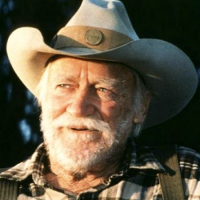New "Encrypt file on close" feature has a bug
Quicken has a bug with the new Preferences “Encrypt file on close” feature in Quicken for Mac version 5.8.x. Here is the scenario. I have three Quicken files I use. One is a personal data file and the other two are for other financial data I manage. My personal data file is password protected the other two data files are not. With the “Encrypt file on close” feature turned on I find that I can open and close the password protected file without issue.
However, when I try to open the non password protected files from, an alias of the file on my desktop, the recent items in the Quicken dock icon, or from the recent items in the Quicken file menu Quicken attempts to open the password protected file and presents the password entry dialog window for that file. The dialog tells me to enter a password to open the file that is password protected. However, I did not click that file to open it - I clicked to open the other non password protected file.
Further, if I click “Cancel” (because that is not the file I want to open) in the password entry dialog window Quicken flashes the create or import a new file dialog window with the create a new file radio button selected. The display of this dialog window is very short 1-2 seconds. After that dialog window is dismissed the file I intended to open opens but the window is resized and awkwardly position on the screen. If I uncheck the “Encrypt file on close” feature in Preferences the open file process returns to normal for all of the files.
There is definitely a link between the “Encrypt file on close” feature and this odd file opening behavior. Because of this bad behavior I cannot have the “Encrypt file on close” feature checked much to my disappointment. Can anyone else duplicate this?
Comments
-
I have added some spaces to improve readability. Please remember to break things up into paragraphs ;-)
Have Questions? Help Guide for Quicken for Mac
FAQs: Quicken Mac • Quicken Windows • Quicken Mobile
Add your VOTE to Quicken for Mac Product Ideas
Object to Quicken's business model, using up 25% of your screen? Add your vote here:
Quicken should eliminate the LARGE Ad space when a subscription expires(Now Archived, even with over 350 votes!)
(Canadian user since '92, STILL using QM2007)0 -
Where exactly do these files reside? Are they local to your hard drive? (Ideally, you should leave them in the default location hidden in the user Library folder.0
-
The files are where Quicken and Apple place them. I haven't touched them. I did make an alias (shortcut for windows users) of each file and placed the alias in a more convenient location so I could open each file independently. You probably have noticed that when you launch Quicken it automatically launches the last opened data file. It would be better if, on launch, Quicken asked which file you would like to open but that is for another discussion.
You probably know that Quicken creates a recent items list in the File>Open Recent menu item and Quicken also creates a Recent list in the Quicken icon on the Dock. Right-click the Quicken icon on the dock to see that list. These lists are created by Quicken not by me.
Per my explanation above if, when I have "Encrypt file on close" is selected and I select either of the two NON password protected files in the Quicken Recent list either in the File menu or from the Dock icon Quicken launches the Password entry dialog window for the password protected file and NOT the file I select from the menu. Then... the rest is explained above. This problem is repeatable and when I deselect "Encrypt file on close" the problem goes away.0 -
That is apparently a bug as another user is having similar problems, as reported
here:
https://getsatisfaction.com/quickencommunity/topics/open-file-is-quirky
I suggest you use the 'Report a Problem" under the Help menu to submit this issue directly to the developers. You may want to reference this thread too.
(If you find this reply helpful, please be sure to click "Like", so others will know, thanks.)
Have Questions? Help Guide for Quicken for Mac
FAQs: Quicken Mac • Quicken Windows • Quicken Mobile
Add your VOTE to Quicken for Mac Product Ideas
Object to Quicken's business model, using up 25% of your screen? Add your vote here:
Quicken should eliminate the LARGE Ad space when a subscription expires(Now Archived, even with over 350 votes!)
(Canadian user since '92, STILL using QM2007)0 -
This reply was created from a merged topic originally titled Open File is quirky.
I have 2 active files with QM2018. Anytime I try to open (click on) the not most recent file, it tries to open the most recent file, every time. I cancel and then enter credentials for the file I want, which opens in a "hidden" window - not obvious it was opened.0 -
This reply was created from a merged topic originally titled Moving to Merge.
Do you use the new encryption feature?
Note: This conversation was created from a reply on: Open File is quirky.Have Questions? Help Guide for Quicken for Mac
FAQs: Quicken Mac • Quicken Windows • Quicken Mobile
Add your VOTE to Quicken for Mac Product Ideas
Object to Quicken's business model, using up 25% of your screen? Add your vote here:
Quicken should eliminate the LARGE Ad space when a subscription expires(Now Archived, even with over 350 votes!)
(Canadian user since '92, STILL using QM2007)0 -
This reply was created from a merged topic originally titled Moving to Merge.
Yes, the files are encrypted.
Note: This conversation was created from a reply on: Open File is quirky.0 -
This reply was created from a merged topic originally titled Merging.
That is apparently a bug that has recently been pointed out, as reported here: https://getsatisfaction.com/quickencommunity/topics/new-encrypt-file-on-close-feature-has-a-bug
If you turn off encryption, apparently this problem does not occur.
I suggest you use the 'Report a Problem" under the Help menu to submit this issue directly to the developers. You may want to reference this thread too.
(If you find this reply helpful, please be sure to click "Like", so others will know, thanks.)
Note: This conversation was created from a reply on: Moving to Merge.Have Questions? Help Guide for Quicken for Mac
FAQs: Quicken Mac • Quicken Windows • Quicken Mobile
Add your VOTE to Quicken for Mac Product Ideas
Object to Quicken's business model, using up 25% of your screen? Add your vote here:
Quicken should eliminate the LARGE Ad space when a subscription expires(Now Archived, even with over 350 votes!)
(Canadian user since '92, STILL using QM2007)0 -
Hello Craig in ER & Reed Welch,
Thank you both for taking the time to report this issue to the Community and I apologize for any frustration or inconvenience experienced.
I've been attempting to replicate this issue with the File Encryption in my personal data files but so far have been unsuccessful. May I ask, is this issue still occurring for you? If so, I'd like to look into this matter further and get it reported to Development for resolution.
Please let us know, thank you.
Sarah0 -
Yes it is still an issue.
Details, Mac OS 10.14.1
Quicken, Version 5.8.2 (Build 58.24609.100)
I work with 2 files, both are encrypted, and located in the same folder.
When I try to open the older file (File , I get the logon screen for the most recent file (File A).
, I get the logon screen for the most recent file (File A).
If I enter the p/w for File A, it dismisses it without opening it, then opens the logon screen for File B. After entering File B p/w, it opens as expected
If I click on cancel when being asked for File A p/w, the File B logon screen appears. Upon entering File B p/w, it opens in a hidden window, which is not obvious.0 -
The problem with using the "Report a Problem" under the Help menu is that the text box has an extremely small character limitation which does not allow you to fully explain the problem. I did report this bug via the Help menu but was only able to say there was a bug and to see my comments posted here. I now that this is not a Quicken monitored discussion area but with the limitations of the reporting text box I could think of nothing else to do.That is apparently a bug as another user is having similar problems, as reported
here:
https://getsatisfaction.com/quickencommunity/topics/open-file-is-quirky
I suggest you use the 'Report a Problem" under the Help menu to submit this issue directly to the developers. You may want to reference this thread too.
(If you find this reply helpful, please be sure to click "Like", so others will know, thanks.)0 -
Yes, this bug still exists. It is consistent and reproducible. My experience is very similar to Reed Welch. I have 3 Quicken data files - one is password protected and the other 2 are not. When "Encrypt file on close" is checked in Quicken Preferences the bad behavior occurs as I described previously. If I uncheck this setting the behavior returns to normal. I have the setting unchecked because I could not work with it checked which is not what I prefer. BTW, you cannot check or uncheck the "Encrypt file on close" preference setting unless the file is password protected. So, in my opinion there is a relationship between this new setting and password versus not password protected files. Keep investigating.0
-
Hi Reed,Reed Welch said:Yes it is still an issue.
Details, Mac OS 10.14.1
Quicken, Version 5.8.2 (Build 58.24609.100)
I work with 2 files, both are encrypted, and located in the same folder.
When I try to open the older file (File , I get the logon screen for the most recent file (File A).
, I get the logon screen for the most recent file (File A).
If I enter the p/w for File A, it dismisses it without opening it, then opens the logon screen for File B. After entering File B p/w, it opens as expected
If I click on cancel when being asked for File A p/w, the File B logon screen appears. Upon entering File B p/w, it opens in a hidden window, which is not obvious.
Thank you for your response and confirming you are continuing to experience issues with the Encrypt file on Close feature.
The file that is password protected, is it a new file or an already existing file that was used in a prior version (year) of Quicken? Has the file always been password protected? Or is the password a new addition?
If you create a brand new file that is password protected - is the behavior the same or does the feature function as intended?
Please let us know, thank you.
Sarah0 -
Hello Craig,Craig in ER said:Yes, this bug still exists. It is consistent and reproducible. My experience is very similar to Reed Welch. I have 3 Quicken data files - one is password protected and the other 2 are not. When "Encrypt file on close" is checked in Quicken Preferences the bad behavior occurs as I described previously. If I uncheck this setting the behavior returns to normal. I have the setting unchecked because I could not work with it checked which is not what I prefer. BTW, you cannot check or uncheck the "Encrypt file on close" preference setting unless the file is password protected. So, in my opinion there is a relationship between this new setting and password versus not password protected files. Keep investigating.
Thank you for your response and confirming you are also still experiencing issues. I've tested this behavior multiple times with all 17 of my Quicken data files, half of which are password protected, the other half are not and I have not been able to reproduce this behavior with any of those 17 files.
We are continuing to investigate however I do have a few additional questions, the file that is password protected - is it a new file or an already existing file that was used in a prior version (year) of Quicken? Has the file always been password protected? Or is the password a new addition?
If you create a brand new file that is password protected - is the behavior the same or does the feature function as intended?
Please let us know, thank you.
Sarah0 -
As mentioned earlier, both files are p/w protected. Both files were migrated from QM2017, where only one file was p/w protected. P/W protection was added to the 2nd file after migrating to Q2018. I haven't created any new files, so don't know the answer to your last question.Reed Welch said:Yes it is still an issue.
Details, Mac OS 10.14.1
Quicken, Version 5.8.2 (Build 58.24609.100)
I work with 2 files, both are encrypted, and located in the same folder.
When I try to open the older file (File , I get the logon screen for the most recent file (File A).
, I get the logon screen for the most recent file (File A).
If I enter the p/w for File A, it dismisses it without opening it, then opens the logon screen for File B. After entering File B p/w, it opens as expected
If I click on cancel when being asked for File A p/w, the File B logon screen appears. Upon entering File B p/w, it opens in a hidden window, which is not obvious.0 -
Sarah,Craig in ER said:Yes, this bug still exists. It is consistent and reproducible. My experience is very similar to Reed Welch. I have 3 Quicken data files - one is password protected and the other 2 are not. When "Encrypt file on close" is checked in Quicken Preferences the bad behavior occurs as I described previously. If I uncheck this setting the behavior returns to normal. I have the setting unchecked because I could not work with it checked which is not what I prefer. BTW, you cannot check or uncheck the "Encrypt file on close" preference setting unless the file is password protected. So, in my opinion there is a relationship between this new setting and password versus not password protected files. Keep investigating.
All files were used in QM 2007 before importing into QM2017. I have upgraded QM with each release and am using the most current release. I have had no problems with the files until the "Encrypt file on close" feature was added. Just tested again and the annoying bad behavior persists until I uncheck "Encrypt file on close".
Let me be clear on the steps to reproduce. Open and close a series of Quicken data files. Then right click on the Quicken icon in the dock. At the top of the right click menu you should see the recently open file list. Make sure you see at least one password protected file there and one or two non password protected files. Next open a password protected file, open preferences and check "Encrypt file on close". Quit Quicken. Make sure you have Quit Quicken.
Now right click the Quicken icon in the dock. Don't click the dock icon as that will launch the last opened file. Rather from the Recent files listed select one of the files that is NOT password protected and see what happens. When I do this Quicken tries to open the file that IS password protected (I get the enter password dialog box) which is NOT the file I clicked in the recent items menu displayed by the dock icon.
When I click "Cancel" in the password entry dialog box Quicken launches, there is a momentary flash of the "Lets Get Started" create or import a new file dialog window and then a blank screen. The Quicken menu bar is open and Quicken has launched but there is no file open. I can repeat this behavior every time I enable "Encrypt file on close" preference without fail. So, I just don't encrypt my files which is not what I desire. I could upload some screen shots if that would be helpful.0 -
I created a test file that was p/w protected (encrypted) and no change in behavior explained earlier.Reed Welch said:Yes it is still an issue.
Details, Mac OS 10.14.1
Quicken, Version 5.8.2 (Build 58.24609.100)
I work with 2 files, both are encrypted, and located in the same folder.
When I try to open the older file (File , I get the logon screen for the most recent file (File A).
, I get the logon screen for the most recent file (File A).
If I enter the p/w for File A, it dismisses it without opening it, then opens the logon screen for File B. After entering File B p/w, it opens as expected
If I click on cancel when being asked for File A p/w, the File B logon screen appears. Upon entering File B p/w, it opens in a hidden window, which is not obvious.0 -
Sarah,Craig in ER said:Yes, this bug still exists. It is consistent and reproducible. My experience is very similar to Reed Welch. I have 3 Quicken data files - one is password protected and the other 2 are not. When "Encrypt file on close" is checked in Quicken Preferences the bad behavior occurs as I described previously. If I uncheck this setting the behavior returns to normal. I have the setting unchecked because I could not work with it checked which is not what I prefer. BTW, you cannot check or uncheck the "Encrypt file on close" preference setting unless the file is password protected. So, in my opinion there is a relationship between this new setting and password versus not password protected files. Keep investigating.
One other note: The file that is password protected has always been password protected and the files that are not password protected have never been password protected.0
Categories
- All Categories
- 52 Product Ideas
- 35 Announcements
- 237 Alerts, Online Banking & Known Product Issues
- 20 Product Alerts
- 507 Welcome to the Community!
- 676 Before you Buy
- 1.4K Product Ideas
- 55.1K Quicken Classic for Windows
- 16.7K Quicken Classic for Mac
- 1K Quicken Mobile
- 828 Quicken on the Web
- 122 Quicken LifeHub