How can I manually override shares and prices in a retirement account?
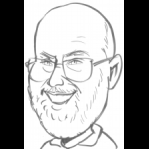
Aholiab
Member ✭✭✭
I have funds in TIAA-CREF, but Quicken reports only about 75% of the market value (according to the TIAA-CREF website. Can I manually override the number of shares, the securities, and the present value per share in Quicken?
Tagged:
0
Best Answer
-
Normally in a 401(k) or 403(b) type account you will see one or more incoming cash transfers per pay period, corresponding to your contributions and the employer match. These are then used to purchase shares of whatever securities you have selected. You can set up these transfers in Quicken using the Paycheck Wizard, which is hidden away at Planning >Tax Center > Add Paycheck
Sometimes the securities are special versions of publicly traded funds that have similar names but different share prices then the publicly traded versions, which may account for the discrepancies you are seeing.QWin Premier subscription6
Answers
-
We may manually override securities, shares and prices in any investment account. For shares and securities, use the Added and Removed actions. For prices, edit the security's price history.
Perhaps the appropriate question is why aren't the TIAA-CREF funds being tracked correctly?1 -
Why aren't they being tracked correctly? I do not know. I track everything else without a problem. I have called TIAA-CREF, but a web specialist and I are "playing" phone tag. Can't seem to call at the right time.0
-
Multiple accounts? I have one for my contributions and one for the institutions match.
TIAA Traditional? Reinvested income downloads incorrectly.
Brokerage window? Those holdings and transactions don't download at all.QWin Premier subscription0 -
Multiple accounts? No; I thought about that. Salary is broken down to include my contributions which "magically" disappear and then magically reappear in my investment records. It's not ideal, but I still get what I need.0
-
Normally in a 401(k) or 403(b) type account you will see one or more incoming cash transfers per pay period, corresponding to your contributions and the employer match. These are then used to purchase shares of whatever securities you have selected. You can set up these transfers in Quicken using the Paycheck Wizard, which is hidden away at Planning >Tax Center > Add Paycheck
Sometimes the securities are special versions of publicly traded funds that have similar names but different share prices then the publicly traded versions, which may account for the discrepancies you are seeing.QWin Premier subscription6 -
Thank you, Jim. This is helpful.0
This discussion has been closed.
Categories
- All Categories
- 49 Product Ideas
- 35 Announcements
- 225 Alerts, Online Banking & Known Product Issues
- 18 Product Alerts
- 505 Welcome to the Community!
- 673 Before you Buy
- 1.4K Product Ideas
- 54.9K Quicken Classic for Windows
- 16.6K Quicken Classic for Mac
- 1K Quicken Mobile
- 825 Quicken on the Web
- 120 Quicken LifeHub

