Extra menu item - File --> Print XXX - Ctrl+P - where from ?

Ps56k2
Quicken Windows Subscription Alumni ✭✭✭✭
I just noticed that I have an extra - File --> Print - menu item and CTRL+P
When I click it, it goes to the Printer menu,
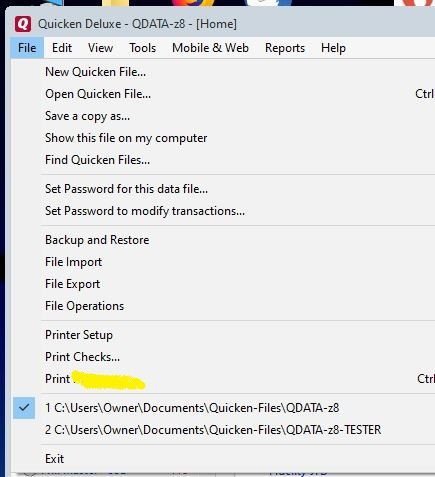
When I click it, it goes to the Printer menu,
and then will print what appears to be a pre-defined report that I must have created
and "saved to the menu" somehow...and associated with CTRL+P
and "saved to the menu" somehow...and associated with CTRL+P
But how ?
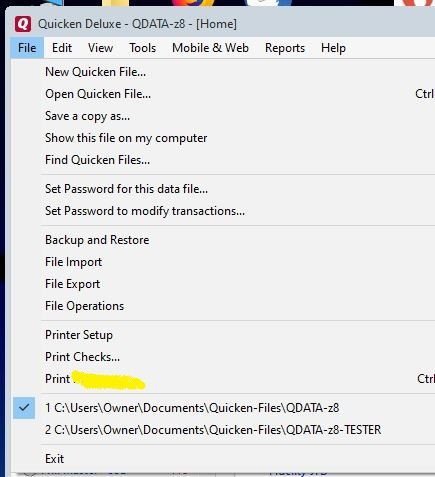
0
Comments
-
Generally, the Ctrl + P is a keyboard shortcut to the current Print command in the File pull-down menu and prints what we're viewing in the main application window. The title bar implies the menu item you chose to redact was Print Home.... In this case, Home could be the name of a Home view or a register.0
-
tnx - never noticed that menu entry ... and never really used Ctrl+P -Just changed the view, and yup - the entry changes as I change what we are looking at within Quicken0
-
As you experiment, you will find that this generally produces a simply formatted version of whatever you are looking at, with very minimal customization available.
You can also choose to export the data in any of several formats. I find the ".PRN (1-2-3 compatible)" format most useful. Despite its name, this produces a comma separated file. If you give the file a CSV extension, you can open it directly in Excel, without cutting and pasting or going through Excel's text import wizard.
It is particularly useful for exporting Investing > Portfolio views.QWin Premier subscription0
This discussion has been closed.
Categories
- All Categories
- 50 Product Ideas
- 35 Announcements
- 227 Alerts, Online Banking & Known Product Issues
- 18 Product Alerts
- 506 Welcome to the Community!
- 673 Before you Buy
- 1.4K Product Ideas
- 54.9K Quicken Classic for Windows
- 16.7K Quicken Classic for Mac
- 1K Quicken Mobile
- 825 Quicken on the Web
- 121 Quicken LifeHub

