Article ID: GEN99980 How to edit or delete your Cloud datasets in Quicken for Windows
Galen Gautreaux
Quicken Windows 2017 Member ✭✭✭
I am running Quicken Premier 2017 R19.7. I do not see the option to delete my Cloud datasets, as described in article GEN99980. The article appears to be applicable to Quicken 2017. What could be the problem?
0
Best Answer
-
Hello Galen Gautreaux,
Thank you for your feedback regarding the referenced Support Article, although I apologize for any frustration you may have experienced when utilizing it.
I have submitted a request to have the Article updated to clarify that "Cloud accounts associated with this Quicken ID" will only be displayed when the Quicken ID has more than one Cloud Account associated with it.
Thanks again!
-Quicken Natalie
6
Answers
-
- To delete a dataset from the Cloud, click Cloud accounts associated with this Quicken ID.
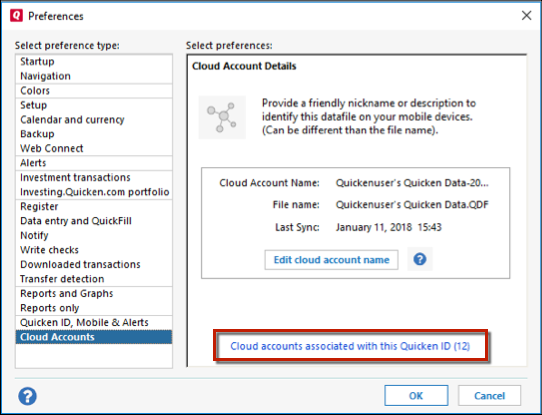
- Highlight the name of the dataset and click Delete.
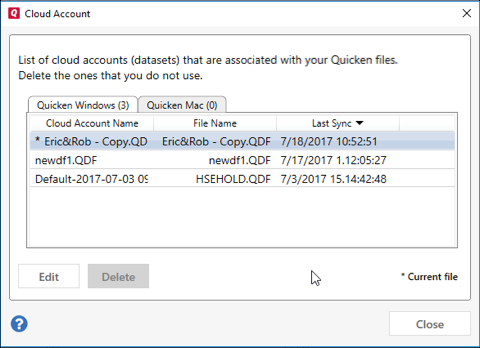
Note: You cannot delete the dataset that is currently open
Quicken Subscription HBRP - Windows 100 -
I do not see "Cloud accounts associated with this Quicken ID (12)" in my Cloud Account Details.0
-
The (12) in the first screen shot versus the (3) in the second is an indication of a mismatch in the cloud datasets index. Or 2 completely unrelated screenshots from different user ID's or a stock Quicken support image.Galen Gautreaux said:I do not see "Cloud accounts associated with this Quicken ID (12)" in my Cloud Account Details.
But in your case I would recommend you go to Quicken ID section in Preferences and sign in as a different user and then sign back in with your existing credentials. If given the choice, you might consider the Do Not Use Mobile option when signing back in. That should create a new dataset for that data file.0 -
I tried your suggestion.
1. Login with different user, and was able to see "Cloud accounts associated with this Quicken ID". I had previously used this user when working with Quicken Support.
2. Logged back in with original credentials, and still cannot see "Cloud accounts associated with this Quicken ID".
3. Logged back in with different user used in step 1, and deleted the Cloud Account of the file that I'm having Online Bill problems (Capital One's numerous problems). Attempted to add Capital One, and still get "Bill added. Waiting for latest update."
Quicken's Online Bills / Cloud Account problems are the absolute worse experience I've ever seen with consumer software. Very frustrating.0 -
Hello Galen,
Sorry, to hear that you continue to experience difficulty with your cloud account.
There is an ongoing issue with Capital One billers at this time, Our provider is engaged with Capital One and is working to resolve this issue as soon as possible.
https://community.quicken.com/discussion/7855126/updated-8-10-19-users-unable-to-add-capital-one-ebills-online-billers#latest
If you would like to be automatically notified once this issue has been resolved, please navigate to the link above and "bookmark" this Alert by clicking the Yellow Star Icon in the upper right corner.
Thank you,
-Quicken Tyka~~~***~~~0 -
One thing that I find odd is that you still have two Quicken ID's. Once you are forced to upgrade, only one will work with Quicken unless you pay for two subscriptions.
In the process of working with support and troubleshooting with 2 ID's, you could have crossed up the Quicken ID's associated with the data file and/or the software registration. Until you can see cloud files associated with your original ID, it is still messed up and probably need some escalated support to solve it.0 -
markus1957, regardless of having two ids, the link mentioned in my first post (Cloud accounts associated with this Quicken ID) is not exposed when using my primary ID.
When previously working with support, I always use my primary ID.
Although I have never had a good experience with Quicken support, I will escalate this issue.0 -
Support tells me that “Cloud accounts associated with this Quicken ID” will show only if you have more than one cloud account. It would be nice to include this in article GEN99980.1
-
Hello Galen Gautreaux,
Thank you for your feedback regarding the referenced Support Article, although I apologize for any frustration you may have experienced when utilizing it.
I have submitted a request to have the Article updated to clarify that "Cloud accounts associated with this Quicken ID" will only be displayed when the Quicken ID has more than one Cloud Account associated with it.
Thanks again!
-Quicken Natalie
6
This discussion has been closed.
Categories
- All Categories
- 69 Product Ideas
- 36 Announcements
- 223 Alerts, Online Banking & Known Product Issues
- 21 Product Alerts
- 582 Welcome to the Community!
- 673 Before you Buy
- 1.3K Product Ideas
- 54.1K Quicken Classic for Windows
- 16.5K Quicken Classic for Mac
- 1K Quicken Mobile
- 813 Quicken on the Web
- 115 Quicken LifeHub



