How to change account type?
vince6501
Quicken Windows 2016 Member ✭✭
I want to change banking account, i.e. savings, to ASSET or LiAB
0
Best Answer
-
Deluxe but i used the technique reccomended by another user. I created a Liab account and transferred all transactions from the bank account making sure to reverse sign to negative balance. Then i deleted the bank account.
The account is actually my savings account but it is promised to my granddaughter for her college fund and i wanted to keep it separate.
Thanks for looking into it for me.
Vince1
Answers
-
I want to change banking account, i.e. savings, to ASSET or LiAB0
-
Rick,
Sorry but I am a windows quicken 2017 user.
Vincent0 -
Which edition? Starter, Deluxe, Premier or H&Bvince6501 said:Rick,
Sorry but I am a windows quicken 2017 user.
Vincent
-splasher using Q continuously since 1996
- Subscription Quicken - Win11 and QW2013 - Win11
-Questions? Check out the Quicken Windows FAQ list0 -
Deluxe but i used the technique reccomended by another user. I created a Liab account and transferred all transactions from the bank account making sure to reverse sign to negative balance. Then i deleted the bank account.
The account is actually my savings account but it is promised to my granddaughter for her college fund and i wanted to keep it separate.
Thanks for looking into it for me.
Vince1 -
vince6501 said:The account is actually my savings account but it is promised to my granddaughter for her college fund and i wanted to keep it separate.If your intent is to keep this account separate, this can easily be accomplished by editing the account settings. The account will be listed at the bottom of the Accounts bar.
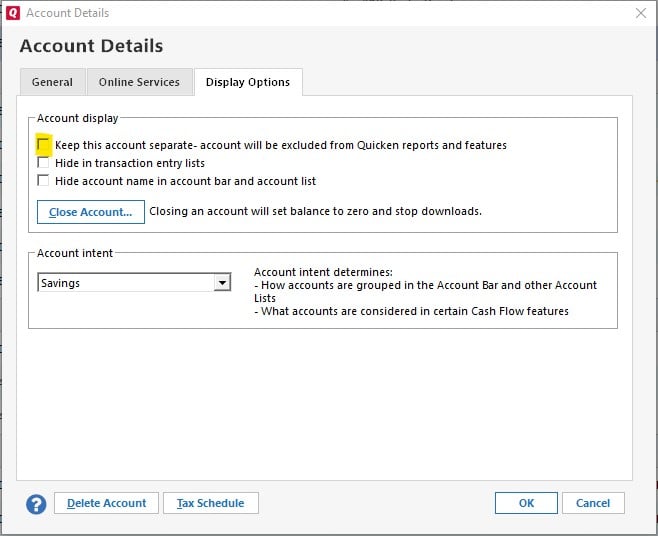 1
1 -
Yes, i have done that. Thanks0
This discussion has been closed.
Categories
- All Categories
- 63 Product Ideas
- 35 Announcements
- 225 Alerts, Online Banking & Known Product Issues
- 21 Product Alerts
- 704 Welcome to the Community!
- 673 Before you Buy
- 1.2K Product Ideas
- 54K Quicken Classic for Windows
- 16.4K Quicken Classic for Mac
- 1K Quicken Mobile
- 812 Quicken on the Web
- 115 Quicken LifeHub

