How to enter transaction to remove cash from investment account
Loren
Member ✭✭
I am new to Quicken on a Mac (long term user with Windows). When entering a mutual fund sale the Windows version allows you to choose where to report the cash (to the account, to a bank account etc). If the cash went to taxes, for example, you can remove the cash with a simple transaction: "transfer cash into or out of an account". I cannot find a transaction option like this with the Mac version?
0
Best Answer
-
Hello Loren,
Thank you for taking the time to visit the Community to post your question, although I apologize that you have been unable to create a transfer transaction from your brokerage account.
The transaction type you are looking for is a "Payment/Deposit" this will allow you to create a transaction that can be used to create a transfer.
I have included a video that shows how to create a "Payment/Deposit" transaction.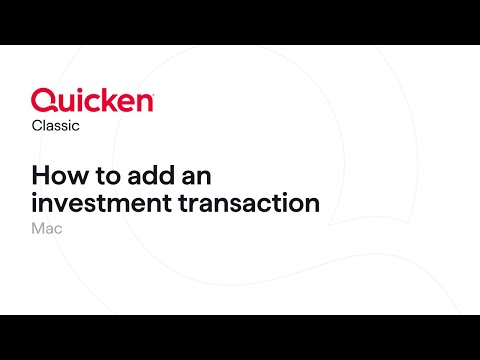 https://youtu.be/k8l9unau9SM
https://youtu.be/k8l9unau9SM
To ensure that the transaction is a Transfer, the "Description/Category" needs to show "Transfer: [Name of Account] as shown below.
Let us know if you have any further questions!
Thank you,
-Quicken Tyka
~~~***~~~5
Answers
-
In Quicken Mac, you need to record the sale transaction, which creates cash in your investment account, and then then record a second transaction to use or move the cash.
That second transaction uses a Type of "Payment/Deposit" (the last choice on the Type drop-down menu). The Payment/Deposit transaction is like a transaction in a banking account: you can enter a Payee and an expense category if you wrote a check, or you can assign a Transfer account if you moved the money to another account.
In your example, if you had a sale that created cash, and taxes were withdrawn/withheld directly by your investment institution, you could enter the Payment/Deposit with the Payee being the taxing authority, and the category being the appropriate tax for this transaction. If you first moved the cash to your checking account and then paid the tax from there, you'd enter a Payment/Deposit transaction with a Transfer to your checking account, then record the payment from your checking account.Quicken Mac Subscription • Quicken user since 19930 -
Hello Loren,
Thank you for taking the time to visit the Community to post your question, although I apologize that you have been unable to create a transfer transaction from your brokerage account.
The transaction type you are looking for is a "Payment/Deposit" this will allow you to create a transaction that can be used to create a transfer.
I have included a video that shows how to create a "Payment/Deposit" transaction.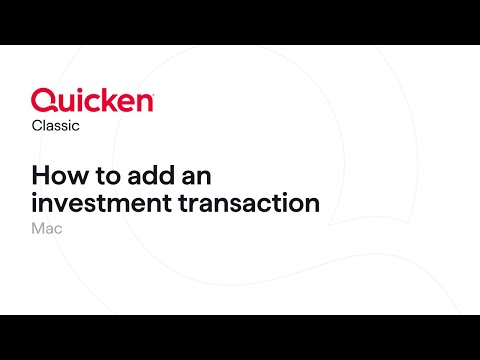 https://youtu.be/k8l9unau9SM
https://youtu.be/k8l9unau9SM
To ensure that the transaction is a Transfer, the "Description/Category" needs to show "Transfer: [Name of Account] as shown below.
Let us know if you have any further questions!
Thank you,
-Quicken Tyka
~~~***~~~5
This discussion has been closed.
Categories
- All Categories
- 44 Product Ideas
- 36 Announcements
- 228 Alerts, Online Banking & Known Product Issues
- 21 Product Alerts
- 497 Welcome to the Community!
- 677 Before you Buy
- 1.3K Product Ideas
- 54.4K Quicken Classic for Windows
- 16.5K Quicken Classic for Mac
- 1K Quicken Mobile
- 814 Quicken on the Web
- 116 Quicken LifeHub

