how to get rid of old accounts on quicken mobile
therbert
Quicken Windows Other Unconfirmed ✭✭✭
quicken cloud shows the correct clean number of accounts. however, the quicken mobile account has random old accounts appearing. how can i clean delete those accounts. they do not appear anywhere, ie in quicken , preferences , cloud. quicken cloud is in sync with the mac version.
just random old syncs that need to be purged from the mobile edition.
just random old syncs that need to be purged from the mobile edition.
Tagged:
0
Best Answer
-
Hello @therbert
Thank you for taking the time to visit the Community to post your issue, although I apologize that you haven't received a response.
I have a few questions to help me understand what you are needing.
By accounts, do you mean the cloud data sets as shown below?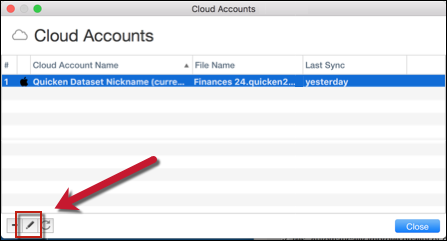
If so, please take a moment to review the steps and information available HERE.
If you are referring to something else, please provide more details on what you are seeing to help get the best answer to your question.
Thank you,
-Quicken Tyka
~~~***~~~5
Answers
-
Hello @therbert
Thank you for taking the time to visit the Community to post your issue, although I apologize that you haven't received a response.
I have a few questions to help me understand what you are needing.
By accounts, do you mean the cloud data sets as shown below?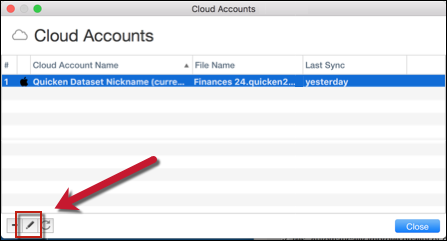
If so, please take a moment to review the steps and information available HERE.
If you are referring to something else, please provide more details on what you are seeing to help get the best answer to your question.
Thank you,
-Quicken Tyka
~~~***~~~5 -
discovered if login to quicken windows, it will show you windows and mac cloud syncs, and can delete from there. BUT the key is you have to be logged into an account that is synced. otherwise nothing shows up. that was the "key"0
This discussion has been closed.
Categories
- All Categories
- 49 Product Ideas
- 35 Announcements
- 225 Alerts, Online Banking & Known Product Issues
- 18 Product Alerts
- 504 Welcome to the Community!
- 673 Before you Buy
- 1.4K Product Ideas
- 54.8K Quicken Classic for Windows
- 16.6K Quicken Classic for Mac
- 1K Quicken Mobile
- 824 Quicken on the Web
- 120 Quicken LifeHub
