Reporting on Expensed Items

Chris Harris
Member ✭✭✭✭
Greetings,
I found this column/field available for use in my registers under the gear setting...

This is what it looks like in the register (highligted)...

It seems straight forward enough. Note that I was using a tag for this (blue circle).
My Problem: I can't find anywhere (Business Module, Quicken Report, etc.) that references this column/field that would allow me to run a report or see the total spending that's been marked using the new "Exp" column/field. Here's an example in Quicken Reports (uses "Itemized Categories")...
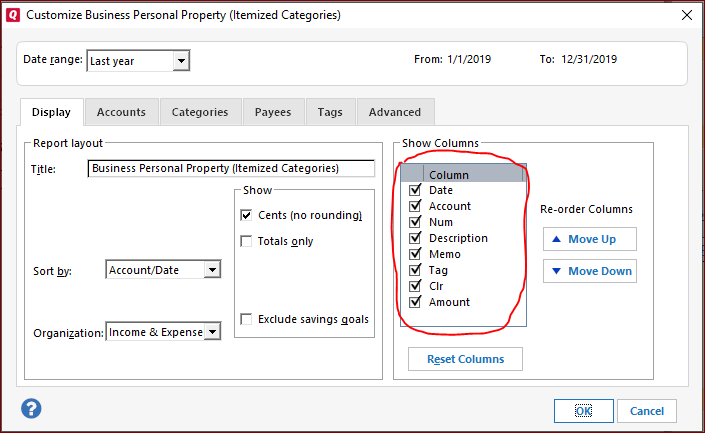
My Question: How does the Expensed column/field work? How do I run reports on it?
I found this column/field available for use in my registers under the gear setting...

This is what it looks like in the register (highligted)...

It seems straight forward enough. Note that I was using a tag for this (blue circle).
My Problem: I can't find anywhere (Business Module, Quicken Report, etc.) that references this column/field that would allow me to run a report or see the total spending that's been marked using the new "Exp" column/field. Here's an example in Quicken Reports (uses "Itemized Categories")...
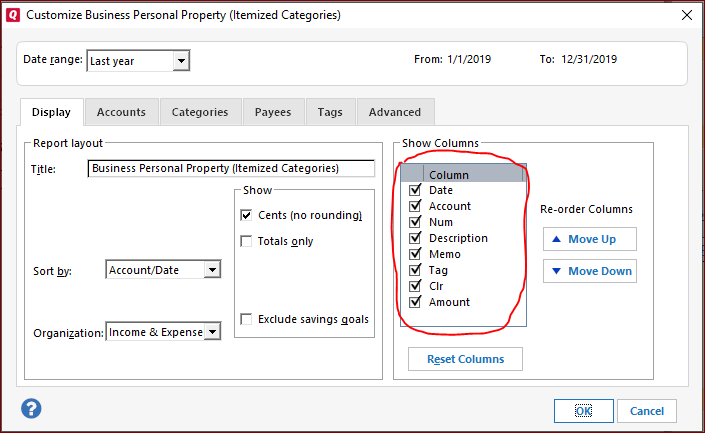
My Question: How does the Expensed column/field work? How do I run reports on it?
Chris
Quicken user since 2014.
Using Quicken Windows Subscription on Windows 10.
0
Best Answer
-
The "Expensed" column (available in Q Home, Business & Rental Property) is used to identify transactions that you intend to invoice the client for. It makes a transaction that is so indicated available for inclusion on your invoices.
Q user since February, 1990. DOS Version 4
Now running Quicken Windows Subscription, Business & Personal
Retired "Certified Information Systems Auditor" & Bank Audit VP5
Answers
-
There are several different tabs on that report customization. Review each one to make sure that all the desired Accounts, Categories, Payees, Tags and items on the Advanced tabs are checked.
Quicken Classic Premier (US) Subscription: R65.29 on Windows 11 Home
0 -
The "Expensed" column (available in Q Home, Business & Rental Property) is used to identify transactions that you intend to invoice the client for. It makes a transaction that is so indicated available for inclusion on your invoices.
Q user since February, 1990. DOS Version 4
Now running Quicken Windows Subscription, Business & Personal
Retired "Certified Information Systems Auditor" & Bank Audit VP5
This discussion has been closed.
Categories
- All Categories
- 57 Product Ideas
- 34 Announcements
- 235 Alerts, Online Banking & Known Product Issues
- 19 Product Alerts
- 510 Welcome to the Community!
- 678 Before you Buy
- 1.4K Product Ideas
- 55.2K Quicken Classic for Windows
- 16.7K Quicken Classic for Mac
- 1K Quicken Mobile
- 828 Quicken on the Web
- 121 Quicken LifeHub

