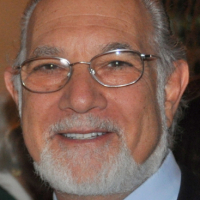Fix Banking and Investment Transaction reports so fields are correctly justified [edited]

Jim_Harman
Quicken Windows Subscription SuperUser ✭✭✭✭✭
In the Banking > Transaction report, the Amount column is left justified This is a new problem in R27.20
In the Investing > Investment Transaction report, the Quote/Price and Shares columns are also left justified. This is not new.
These columns should be decimal justified for better readability, or if that is not possible, right justified.
In the Investing > Investment Transaction report, the Quote/Price and Shares columns are also left justified. This is not new.
These columns should be decimal justified for better readability, or if that is not possible, right justified.
QWin Premier subscription
Tagged:
15
Comments
-
It appears the addition of the Notes column for the report triggered the issue as the columns to the right of the Notes column are each aligned differently than they were previously:
The Tax Item column was left justified and is now being centered.
The Clr column was centered and is now being right justified.
The Amount column was right justified and is now being left justified.
Please restore the alignments for the Tax Item, Clr, and Amount columns.4 -
The same problems appear if you drill down to see the transactions in the Spending by Category report.QWin Premier subscription1
-
-
Having the same issues. Also when I choose a saved payee when making an entry, only the payee name populates, not the amount or category. Very frustrating0
-
@Nancy H your payee issue is different. If you want help with that you should start a new discussionQWin Premier subscription0
-
:( After updating to Quicken version R27.28 Build 27.1.27.28, all of my saved reports have two Amount columns. The normal right justified one and a new left justified column with bold font. It can be corrected by going to the Customize Report and unchecking one of the two Amount items listed there. Lots of work to undo on all of my reports something I didn't opt to have.2
-
Additional question part explanation: The two columns super impose one over the other all except the left hand number of the non-bold column.1
-
I suggest you open the report, press Alt + C, and select Reset Columns.
With the addition of the Notes column in the report, a bug was introduced impacting the alignment of the columns to the right of the Notes column:
The Tax Item column was left justified and is now being centered.
The Clr column was centered and is now being right justified.
The Amount column was right justified and is now being left justified.
Vote for: https://community.quicken.com/discussion/7877455/fix-banking-and-investment-transaction-reports-so-fields-are-correctly-justified-edited/p11 -
Yes, please fix the reports alignment... Now very hard to read, especially since the decimal points don't align for the amounts. Thanks2
-
My transaction report is a mess. Extra '-' character in front of each debit, and the first figure of each credit is duplicated. Not much use for my accountant! Must get fixed asap.0
-
@jcmcannon,
Click on the gear to customize the report then click Reset Columns. Does that fix the duplicated digits?
You will still have the justification problems discussed here.QWin Premier subscription0 -
I just noticed that on certain of my reports amounts in the dollars column are showing up left justified instead of right justified - anyone else having this issue? Any solutions out there?1
-
With the addition of the Notes column in the report, a bug was introduced impacting the alignment of the columns to the right of the Notes column:
The Tax Item column was left justified and is now being centered.
The Clr column was centered and is now being right justified.
The Amount column was right justified and is now being left justified.
Vote for: https://community.quicken.com/discussion/7877455/fix-banking-and-investment-transaction-reports-so-fields-are-correctly-justified-edited/p1
0 -
Why is it that Quicken doesn't check these things out before sending new releases out into the public?0
-
What leads you to believe Quicken doesn't check these things out before sending new releases out into the public?ams228 said:Why is it that Quicken doesn't check these things out before sending new releases out into the public?
There are alpha and beta tests and many issues are detected and reported but that doesn't necessarily prevent management from publishing a release if it contains a significant fix or feature. In this case, the new Notes feature was bundled in R27.20. I suspect the ability to schedule Quick Pay and Check Pay payments was likely the driving factor in managements decision to publish the release when they did. You may want to review the release notes: https://www.quicken.com/support/update-and-patch-20182019-release-quicken-windows-subscription-product
0 -
Resetting the columns does not help with the amount alignment. This is a TERRIBLE BUG! I do have an incident report in: Ticket Number 7771580. I hope this gets fixed soon. Reports are IMPOSSIBLE to work with!1
-
This is a bug that has been reported.0
-
RESOLVED
Hello All,
Thank you for taking the time to report this issue to the Community, although we apologize for any frustration or inconvenience experienced.
This issue is a bug that has been reported to our Development and Product teams for further investigation and resolution.
Once a solution is created it will be made available as part of a future release.
Thank you,
Sarah
(QWIN-17688/CTP-857)
RESOLVED7 -
I solved my immediate problem by exporting the report output to XLSX and using a spreadsheet to tweak column alignments back to normalcy (but it was also just a one page report).
HTH ... someone.1 -
This is a major hassle. Every report has to be re-customized and saved. Even after RESET all columns (a good tip!), the amounts are left aligned - a major hassle. If I could I would downgrade off the latest update. ARGH!1
This discussion has been closed.
Categories
- All Categories
- 50 Product Ideas
- 35 Announcements
- 227 Alerts, Online Banking & Known Product Issues
- 18 Product Alerts
- 506 Welcome to the Community!
- 673 Before you Buy
- 1.4K Product Ideas
- 54.9K Quicken Classic for Windows
- 16.7K Quicken Classic for Mac
- 1K Quicken Mobile
- 825 Quicken on the Web
- 121 Quicken LifeHub