How do I unlink a bill.
Ted106
Quicken Windows Subscription Member ✭✭
Linked bills seem to play havoc on the projected balance functionality. How do I unlink a bill?
Tagged:
1
Best Answer
-
Thank you.
Try it this way instead:- Go to the Bills & Income tab and click the gear icon.
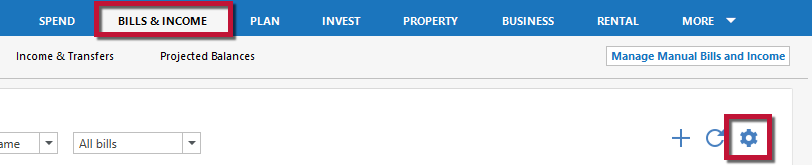
- Select Manage Online billers.
- Click Remove on the right side of the dialog.
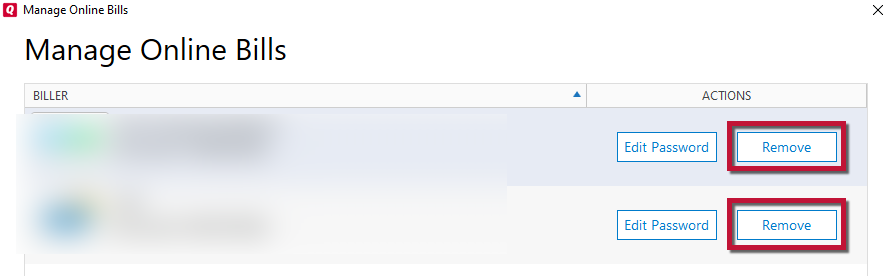
- Confirm you want to remove the biller by clicking Remove again.
-Quicken Anja
Make sure to sign up for the email digest to see a round up of your top posts.6 - Go to the Bills & Income tab and click the gear icon.
Answers
-
Hello @Ted106,
Thank you for reaching out to the Community with your question.
To unlink a bill, please, follow the steps below:- Go to the Bills & Income tab
- Click on the dropdown arrow next to Enter for the bill you want to unlink
- Click on Unlink from "name of biller"

Doing this only removes the bill's online connection, but not the reminder itself.
I hope this helps and let us know if you have any additional questions!-Quicken Anja
Make sure to sign up for the email digest to see a round up of your top posts.0 -
-
Thank you for providing the screenshot.
In that case, to better assist you, could you please provide which version release of Quicken you are running?- Help > About Quicken
-Quicken Anja
Make sure to sign up for the email digest to see a round up of your top posts.0 -
R28.18
Build 27.1.28.180 -
Thank you.
Try it this way instead:- Go to the Bills & Income tab and click the gear icon.
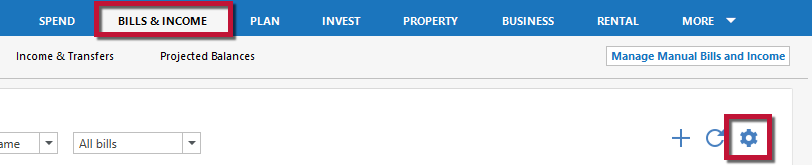
- Select Manage Online billers.
- Click Remove on the right side of the dialog.
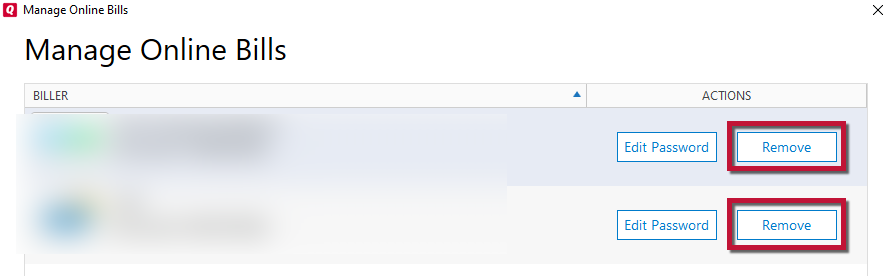
- Confirm you want to remove the biller by clicking Remove again.
-Quicken Anja
Make sure to sign up for the email digest to see a round up of your top posts.6 - Go to the Bills & Income tab and click the gear icon.
-
That appears to have taken care of it. Thank you for your assistance.1
-
You're welcome! Happy to help.

-Quicken Anja
Make sure to sign up for the email digest to see a round up of your top posts.1
This discussion has been closed.
Categories
- All Categories
- 57 Product Ideas
- 34 Announcements
- 235 Alerts, Online Banking & Known Product Issues
- 19 Product Alerts
- 511 Welcome to the Community!
- 678 Before you Buy
- 1.4K Product Ideas
- 55.2K Quicken Classic for Windows
- 16.7K Quicken Classic for Mac
- 1K Quicken Mobile
- 828 Quicken on the Web
- 122 Quicken LifeHub
