Same Report bug different place
YingDave
Quicken Canada Subscription Member ✭✭✭✭
Thank you quicken team for fixing the following bug in the last update
In the attached picture the Income Expense reports show negative numbers - which the similar report in the Home Screen widgets, shows the correct graph. It is the same issue, because I have income showing as negative expense, and same tax related expense showing as negative income. If you do not edit the standard categories it is not an issue (most US User), but if you do edit some categories/tax assignments like I have, these Spending /Income Expense report are unusable.

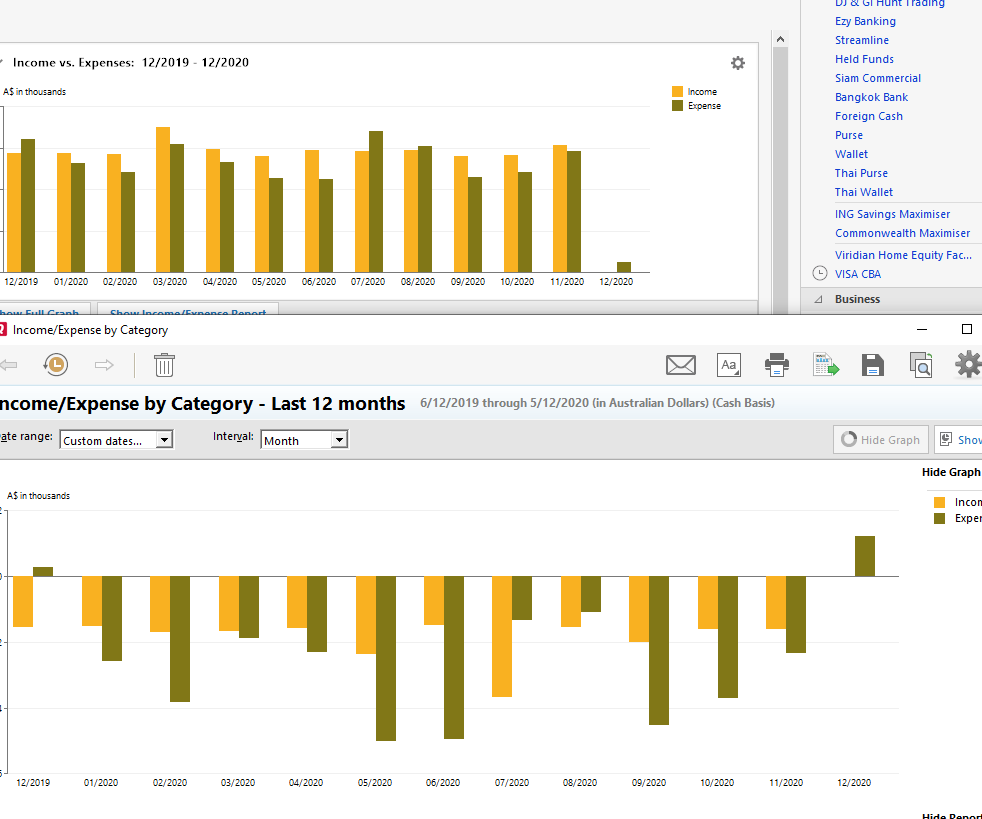
Can you please get a fix for this into the queue. This issue has already been analysed here, https://community.quicken.com/discussion/7877084/categories-all-over-the-place-in-income-vs-expense-full-screen My conclusion is the only plausible explanation is it's the same error that you fixed in the Banking reports.
- Fixed: An issue in which, if a Category had a different accounting type than its tax assignment, it would be displayed differently in Summary reports than in Transaction.
In the attached picture the Income Expense reports show negative numbers - which the similar report in the Home Screen widgets, shows the correct graph. It is the same issue, because I have income showing as negative expense, and same tax related expense showing as negative income. If you do not edit the standard categories it is not an issue (most US User), but if you do edit some categories/tax assignments like I have, these Spending /Income Expense report are unusable.
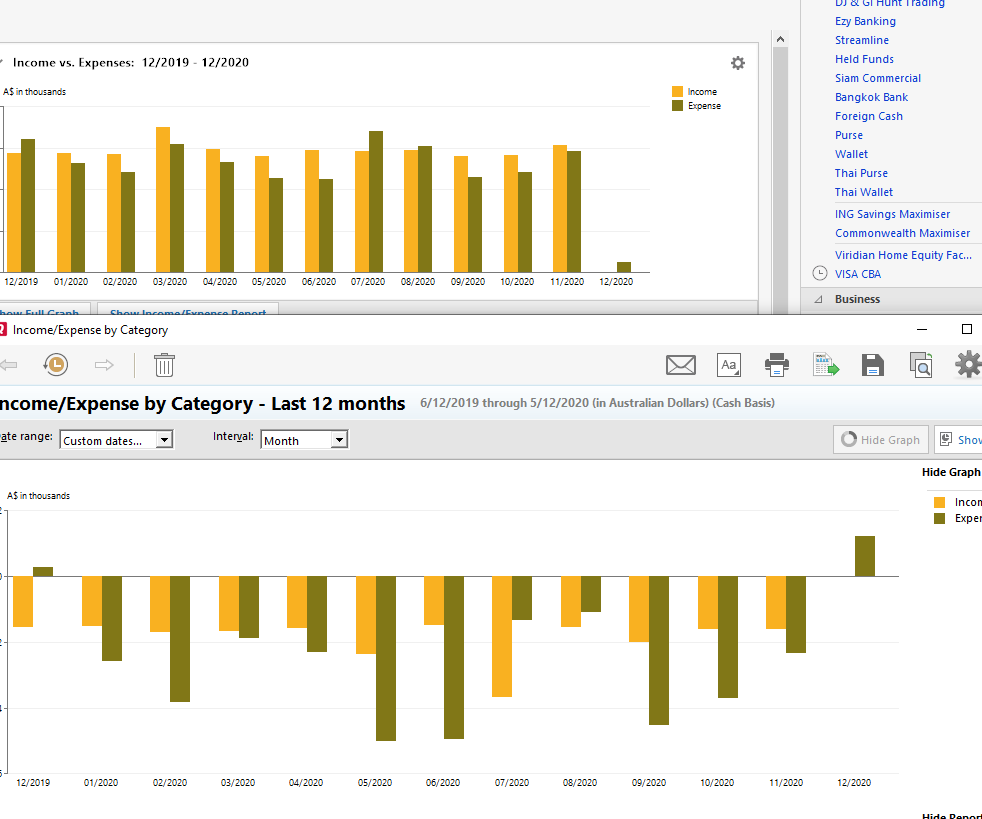
Can you please get a fix for this into the queue. This issue has already been analysed here, https://community.quicken.com/discussion/7877084/categories-all-over-the-place-in-income-vs-expense-full-screen My conclusion is the only plausible explanation is it's the same error that you fixed in the Banking reports.
0
Best Answer
-
Hello @YingDave
Thank you for taking the time to visit the community to report this issue, although I apologize that you have not received a response.
If you have not done so already, I would also recommend navigating to Help > Report a Problem to report this issue.
This report will not receive a response but will be sent to the development team to be used for investigative purposes.
Thank you,
-Quicken Tyka
~~~***~~~0
Answers
-
Hello @YingDave
Thank you for taking the time to visit the community to report this issue, although I apologize that you have not received a response.
If you have not done so already, I would also recommend navigating to Help > Report a Problem to report this issue.
This report will not receive a response but will be sent to the development team to be used for investigative purposes.
Thank you,
-Quicken Tyka
~~~***~~~0
This discussion has been closed.
Categories
- All Categories
- 24 Product Ideas
- 28 Announcements
- 202 Alerts, Online Banking & Known Product Issues
- 19 Product Alerts
- 743 Welcome to the Community!
- 618 Before you Buy
- 1.1K Product Ideas
- 50.6K Quicken Classic for Windows
- 15.6K Quicken Classic for Mac
- 992 Quicken Mobile
- 784 Quicken on the Web
- 76 Quicken LifeHub

