Transaction Matching Time Limit Needs to be Changed.
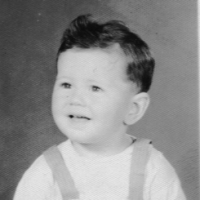
gregneg
Quicken Mac Subscription Member ✭✭✭✭
Transaction matching currently works for one week in the past. GRRRRRRRRRR
I was having fits trying to match a gift check download update. The check cleared the bank, but Q failed to match it.
Aaaaand Q blocked my attempts to manually match it.
Run a mind-movie time-line please --- Like this:
I write a gift check for grandchild Thursday and enter it into Q. I spend a day or so finding/obtaining stamp and envelope. Mailman picks it up from my box. It gets to the PO at the end of the workday of a holiday weekend. Tuesday afternoon, it leaves the local PO to go the PO regional sorting/distribution center. Wednesday, the PO Center processes it and batch loads it into some container to be shipped out to yet another regional sorting center ---- the week is up!!! Quicken will block any and all attempts to match that transaction!!!
And the check still has a couple of thousand miles to go before the envelope is delivered.
Get real guys! Bill Pay has 180 day check expiry --- if ya gotta kill matching ability, use that as your standard -- not one week!
I was having fits trying to match a gift check download update. The check cleared the bank, but Q failed to match it.
Aaaaand Q blocked my attempts to manually match it.
Run a mind-movie time-line please --- Like this:
I write a gift check for grandchild Thursday and enter it into Q. I spend a day or so finding/obtaining stamp and envelope. Mailman picks it up from my box. It gets to the PO at the end of the workday of a holiday weekend. Tuesday afternoon, it leaves the local PO to go the PO regional sorting/distribution center. Wednesday, the PO Center processes it and batch loads it into some container to be shipped out to yet another regional sorting center ---- the week is up!!! Quicken will block any and all attempts to match that transaction!!!
And the check still has a couple of thousand miles to go before the envelope is delivered.
Get real guys! Bill Pay has 180 day check expiry --- if ya gotta kill matching ability, use that as your standard -- not one week!
M2 Studio 27" 5K monitor. OS Sequoia
Quicken user since it was just a check register.
Tagged:
0
Comments
-
Hello @gregneg
Thank you for taking the time to visit the Community to report this issue, although I apologize that you are experiencing this frustration.
When you look in the status column of this transaction do you see a transaction with a pencil and a blue dot?
To be able to match a transaction, one will need to be a manual transaction and the other will need to be downloaded. Once matched you will see the symbol below.
If you are unable to match 2 transactions, this usually indicates the transactions are both manual or both downloaded. These may not be matched. As far as I know, this is not based on a timeline or time limit.
If you do not see any status icons, please right-click or control-click on the transaction and choose "Reject Automatic Transaction Match."
This should create two transactions, can you please confirm that these are for the same payment?
Please let me know!
-Quicken Tyka~~~***~~~0 -
Quicken Tyka,
I dealt with it as suggested by chat---- deletion and editing
. And yes, it started with a pencil and a dot graphic (no promises on either color). Both the manual and downloaded entries had the same check number and amount.
Downloaded payee was generic and category was changed.
That chat person gave me a link (which I no longer have) that plainly explained my issue ----- matching works for one week in the past and two weeks ahead for scheduled transactions.M2 Studio 27" 5K monitor. OS Sequoia
Quicken user since it was just a check register.
0 -
@gregneg I understand the problem, and it does sound foolish if there's a short time limit on matching. Many checks to non-businesses might take a week to get there and site for a week or more before being deposited and cleared.
I have what might be an ignorant question, though. (Ignorant because I do most of my transactions manually.) If you see the two non-matched transactions in your register, rather than fighting trying to get them to merge, can't you just delete one (probably the downloaded one with the incorrect Payee and category) and call it a day?Quicken Mac Subscription • Quicken user since 19930 -
Thats how I handle downloaded transactions that won't match.0
-
Yea, that delete **mine** works (deleting the downloaded one creates problems). It is a PIA when there are splits.
I want the Drag-and-Drop to work as advertised when Q cannot figure it out on its own (really --when check number and amount match, Q cannot "see" that as a match?).
M2 Studio 27" 5K monitor. OS Sequoia
Quicken user since it was just a check register.
0 -
No one knows the exact algorithm Quicken uses for deciding which transactions do or don't match, or when they can be merged through a manual match; I'm not sure why they keep it secret, like it's the formula for Coke.

But I'm curious about your comment that deleting a downloaded transaction causes problems. If you've already got the transaction manually entered, complete with splits, what gets fouled up if you delete an unmatched downloaded transaction?Quicken Mac Subscription • Quicken user since 19931 -
The deleted transaction comes back with future download updates ---- starting the same old rigamarole of messed up balances and fighting the match failure.jacobs said:
But I'm curious about your comment that deleting a downloaded transaction causes problemsM2 Studio 27" 5K monitor. OS Sequoia
Quicken user since it was just a check register.
0 -
@gregneg I was under the impression that Quicken maintained a table of download Financial Institution Transaction ID numbers (FITID) that persist even after a transaction is deleted, to prevent exactly what you describe: a manually deleted transaction coming back. Again, my impression is that the only way transactions would come back is if you changed the connection method to the financial institution, which would result in different FITID numbers. Have you remained on the same connection method continuously, yet had this issue with deleted transactions re-downloading?
Some of the other folks on this forum do a lot more with downloading transactions than I do, and might be able to add more color, or correct me if I'm wrong.Quicken Mac Subscription • Quicken user since 19930 -
Jacobs:
There was a FI merger going on (with its own set of transition issues) just about the same time Q did the new improved cloud thing.
I used to Direct Connect --- I now have ***NO*** choice of connection method -- only Quicken Connect....
M2 Studio 27" 5K monitor. OS Sequoia
Quicken user since it was just a check register.
0 -
It sounds like that's what led to you having duplicate transaction downloads. I'd suggest that the next time you have one of these unmatched transactions, you delete the downloaded one, and then see if it downloads again. As I wrote above, it should not come back so long as the financial institutions and connection method don't change,Quicken Mac Subscription • Quicken user since 19930
This discussion has been closed.
Categories
- All Categories
- 57 Product Ideas
- 34 Announcements
- 235 Alerts, Online Banking & Known Product Issues
- 19 Product Alerts
- 510 Welcome to the Community!
- 678 Before you Buy
- 1.4K Product Ideas
- 55.2K Quicken Classic for Windows
- 16.7K Quicken Classic for Mac
- 1K Quicken Mobile
- 828 Quicken on the Web
- 121 Quicken LifeHub


