Bills downloaded with wrong amount due

Kabboroo
Quicken Windows Subscription Member ✭✭✭
Quicken online bills downloaded my next electric bill, but the amount is incorrect. Quicken entered the amount due as $109.67 (attached image elec-quicken.png) when it is actually $133.43 (attached image elec-bill.png). Even weirder is that Quicken attached a PDF of the bill it downloads and that PDF is the correct amount.
I tried refreshing the bill. Re-running update. Rebooting my PC.
My bank's online tool received the bill at the correct amount, so it must be a Quicken issue.
How do I fix this?
Quicken Starter Edition
R30.21 Build 27.1.30.21
Windows 10 Pro 64-bit
All apps and drivers are up-to-date.
I tried refreshing the bill. Re-running update. Rebooting my PC.
My bank's online tool received the bill at the correct amount, so it must be a Quicken issue.
How do I fix this?
Quicken Starter Edition
R30.21 Build 27.1.30.21
Windows 10 Pro 64-bit
All apps and drivers are up-to-date.
0
Comments
-
Hello @Kabboroo,
Thank you for reaching out to the Community to tell us about your issue, though I apologize that you are experiencing this.
If you don't mind, I'd like to start off by having you create a new (test) file to see if you experience the same issue in a new file as well. In doing so, we will be able to confirm whether or not this is caused by an issue within your current data file.
Follow the steps below to create a test file:- Choose File menu > New Quicken File.

- Select New Quicken File.

- Click OK.
- In the File name field, enter the name of the new file, then click Save. Use a name like "Test File" to easily be able to tell it apart from your main file.
 Don't use any of these characters: * ? < > | " : \ / (asterisk, question mark, left and right-angle bracket, pipe, straight quotation marks, colon, BACKSLASH, FORWARD SLASH). Also, don't add the .qdf extension; Quicken does that for you.
Don't use any of these characters: * ? < > | " : \ / (asterisk, question mark, left and right-angle bracket, pipe, straight quotation marks, colon, BACKSLASH, FORWARD SLASH). Also, don't add the .qdf extension; Quicken does that for you. - Sign in with your Quicken ID (if prompted). If you are prompted to create a Quicken ID, click Sign In under the Create Account prompt.
- Select to not use Mobile (if prompted).
- Click Add Account and select + Offline Account to add a manual (dummy) account (at least 1 checking account is required in order to add reminders and online bills)
Once the account has been added, go ahead and add the online biller to see if you experience the same problem in this test file. From there, you can then switch back to your original file.
Follow the steps below to switch files:
- Click the File menu.
- Look near the bottom of the options list.
- Select the data file you want to open.
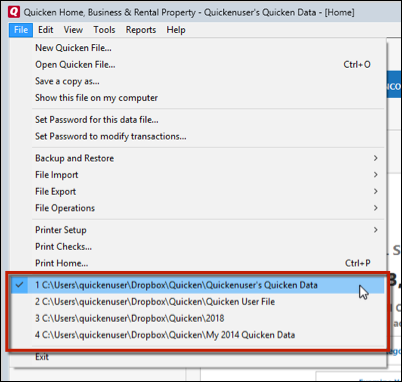
Quicken will list the most recently opened data files, with a checkmark next to the file you are currently viewing.Let us know how it goes!
-Quicken Anja
Make sure to sign up for the email digest to see a round up of your top posts.0 - Choose File menu > New Quicken File.
-
Hello @Kabboroo,
Sorry to hear that you're experiencing a mismatch in the downloaded bill information. As we can see in your 'elec-quicken.png' screen capture, you do have an affirmative link from your computer to National Grid. When you refresh the bill, you trigger your computer to re-contact the biller (in this case, National Grid) to download the most recent billing information available.
Strictly speaking, the downloaded amount due and the PDF generated by the biller are not exactly the same thing. The biller is using two separate systems to generate two different downloaded data points. Although I agree with you, it is reasonable to expect the two data points generated by the same biller to match.
I'm going to avoid speculating about how your bank's online tools are setup to receive information from the biller.
With respect, I'm going to very gently disagree with the deduction that "it must be a Quicken issue" as you have not noted any errors within Quicken. You have demonstrated a discrepancy of data delivered to Quicken.
How to fix this? I can't speak for National Grid as to why they are providing two data points that don't match, for a single customer account, downloading data into Quicken. (Q doesn't perform any sort of calculation or adjustment of the downloaded information per se. Q only calls up to the biller, downloads the available information, and displays the received information on your computer screen.) If you choose to do so, you could go about un-linking (and/or deleting) then re-linking this biller in the hope that a re-created link will prompt the biller to resolve any discrepancy of two data points to be delivered to Q.
From a practical point of view, you do know the amount due on the bill. When it comes time to pay the bill, you can adjust the amount to be paid and pay the bill correctly.0 -
I tried the new file process and the bill downloaded correctly. So I went into my regular file, deleted the online bill, recreated it, connected it, and it worked this time. Maybe it was fixed since I originally had the issue?0
-
@Kabboroo I actually experienced the same thing and what I did was deleted the bill and added as a new bill and should fix the issue. If it doesn't, try to delete the bill again and delete the reminder then add a bill then connect to a new reminder. See if this will fix the issue0
-
@Kabboroo It's hard to say what specifically would have caused the issue in the first place. It sounds like there may have been a glitch in the server during the original connection, which would explain why removing and re-adding the bill corrected it.
Nonetheless, thank you for the update! I'm happy to hear you were able to get it successfully resolved.
-Quicken Anja
Make sure to sign up for the email digest to see a round up of your top posts.0
This discussion has been closed.
Categories
- All Categories
- 56 Product Ideas
- 34 Announcements
- 240 Alerts, Online Banking & Known Product Issues
- 20 Product Alerts
- 510 Welcome to the Community!
- 678 Before you Buy
- 1.4K Product Ideas
- 55.2K Quicken Classic for Windows
- 16.7K Quicken Classic for Mac
- 1K Quicken Mobile
- 828 Quicken on the Web
- 121 Quicken LifeHub

