Assigning transactions to (budget) categories
jimarcher6837
Quicken Windows Subscription Member ✭✭
Long time user with Premium Ver R30.21 on Windows 10. It appears that transactions are not always properly assigned to budget categories. See below png. This image is from the Budget / Actuals Only form by clicking on the January value for _DivInc, notice that the values, 260.43 and 164.14 are shown as both positive and negative values, for the same date, apparently for the same transactions. This is verified in the register transactions where there is only one entry for each. What is going on?
Tagged:
0
Answers
-
Hello @jimarcher6837,
Thank you for reaching out to the Community to tell us about your issue, though I apologize that you are experiencing this.
Could you please provide which version of Quicken you have currently running?- Help > About Quicken

Then, on the top-right of the transaction register, click Search and search for the amounts to double-verify that the incorrect values aren't found in any of your currently visible accounts.
Also, do you happen to have any hidden accounts that these numbers could possibly be pulled from? To check, please navigate to Tools > Account List. Then check the Show Hidden Accounts checkbox. From there, click Edit on the hidden account(s) and navigate to the Display Options tab and verify that the checkbox for "Keep this account separate- account will be excluded from Quicken reports and features" is checked.
Please, check back and let us know what you find.-Quicken Anja
Make sure to sign up for the email digest to see a round up of your top posts.0 -
20 year user with Premium Ver R30.21 on Windows 10. Neither transaction appears in the Search all function. The entry does exist, see the capture. Hidden accounts defined as noted.
Also, there are monthly negative entries for _DivInc in the 2020 Actuals rollup.0 -
-
If I am sending actual data, can we do this in private?0
-
@jimarcher6837 Thank you for checking on those details and providing the results.
In regard to sending "actual data", I won't need to collect any data from you. However, if for any reason we end up needing to go that route, I will let you know and we can absolutely do so in private.jimarcher6837 said:If I am sending actual data, can we do this in private?
Since the search didn't produce any results and the hidden accounts have the correct Display Options settings set, if you haven't already, I suggest you create a copy of your data file in an attempt to rebuild all of the internal lists and database tables. Then, try to Validate your data file in the copied file by following the steps below. However, I do recommend that you also Save a backup of your data file first before trying these steps. Just to make sure you can restore your current data in case anything goes wrong.- Navigate to the File menu
- Select File Operations
- Copy...
- Leave the presets as is and click OK
- Wait for the copy procedure to complete
- Select New Copy and click OK

- Once the newly copied file opens, navigate back to the File menu
- Select File Operations
- Validate and Repair...
- Select Validate file
- Click OK
- Close the Data Log
- Close Quicken (leave it closed for at least 5 secs)
- Reopen Quicken and see if the issue persists.
If this does not resolve the issue, you can either switch back to your original file or restore the backup you saved prior to performing the above troubleshooting instructions (both the original and backup files should remain unaffected by the steps performed in the copied file).
Follow the steps below to switch back to your original file:- Click the File menu.
- Look near the bottom of the options list.
- Select the data file you want to open.
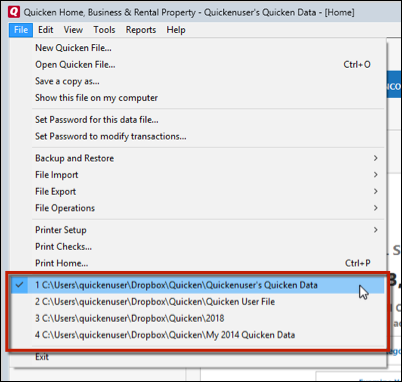
Quicken will list the most recently opened data files, with a checkmark next to the file you are currently viewing.Let us know how it goes!
-Quicken Anja
Make sure to sign up for the email digest to see a round up of your top posts.0 -
It sounds like this process rebuilds the database, tables, links etc. Will do, but maybe not tomorrow. I will keep you informed.0
-
Thanks for you quick response0
-
Something similar happened to me a while ago where, one day, the brokerage recorded one each of CGLong and CGShort transactions. The next they went in and booked the same transactions again, but with a negative amount, thus voiding the earlier transactions. Somebody goofed and they corrected it real quick.I'm wondering if what you're seeing is something similar: a correction to a booking error.
Or did you, perhaps, get a dividend paid, followed by a reinvest ... and both weren't recorded properly? To review that, I'd have to see the actual Quicken register transactions together with an extract from the printed brokerage statement showing the transactions in question.0 -
UKR, thanks for your offer of help. The brokerage has recorded transactions such as those described in your first paragraph. I have done the comparisons you described in your last paragraph. I am sure you will understand when I say that the only ones seeing my statements are me, my wife, and the broker.
Regards, Jim0 -
Quicken Anja, Did as you suggested, including super validate, but the problem persists. What now? I am using XL for budgeting, so I guess I will stay with that since I cannot trust Quicken budget data, at least until there is some functioning resolution.0
-
All other aspect of the application work fine, no errors.
Jim0 -
The workaround is not to use the _DivInc category, and use another for this purpose. This is the only attribute that I can see which is incorrectly associated to transactions.0
-
Hello @jimarcher6837,
Thank you for trying the troubleshooting instructions previously provided and consistently providing us with an update afterward.
Unfortunately, since the previous steps provided have failed thus far, at this point, I would recommend that you reach out to Quicken Support instead, for more extensive troubleshooting and possible escalation if they see fit.
I apologize that our efforts from the Community were unable to resolve this for you.
Click here to review Quicken Support's hours of operation.
-Quicken Anja
Make sure to sign up for the email digest to see a round up of your top posts.0 -
Thanks, I will.0
This discussion has been closed.
Categories
- All Categories
- 57 Product Ideas
- 34 Announcements
- 235 Alerts, Online Banking & Known Product Issues
- 19 Product Alerts
- 511 Welcome to the Community!
- 678 Before you Buy
- 1.4K Product Ideas
- 55.2K Quicken Classic for Windows
- 16.7K Quicken Classic for Mac
- 1K Quicken Mobile
- 828 Quicken on the Web
- 122 Quicken LifeHub

