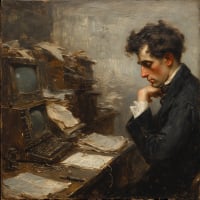USAA transaction downloads pending transactions [edited]
Comments
-
Same - reported a problem to Quicken.0
-
Yep still happening. Interestingly I had a transfer from my checking to my savings account and the signs were right, but again it sent the pending transactions yesterday. So I couldn't reconcile to the online balance, which properly doesn't include pending transactions. Today the same transactions came in with different unique Ids, and the online balance is now updated.
ADDED screenshot, first date is the one entered, the second is the posting date sent by USAA.
Signature:
This is my website (ImportQIF is free to use):0 -
I was receiving connection errors yesterday but today it started connecting again. All transactions are coming in correctly. I only experienced reversal of credit and debits for the initial set of transactions last week after switching over to the new servers. All further transactions have been correct. Maybe some light at the end of the tunnel for all...0
-
Besides the general "switch over" problems, there are three two problems that USAA still hasn't addressed. One is what this thread is about. They are now sending pending transactions when they shouldn't, and for some transaction types the signs on those pending transactions are wrong.mfb123 said:I was receiving connection errors yesterday but today it started connecting again. All transactions are coming in correctly. I only experienced reversal of credit and debits for the initial set of transactions last week after switching over to the new servers. All further transactions have been correct. Maybe some light at the end of the tunnel for all...
Another thread talks about the fact that USAA is sending the wrong account numbers for the credit card accounts.
Another problem is that Quicken can no longer sync the USAA accounts to Quicken Mobile/Web. Who's problem that is (Quicken Inc, Intuit, USAA) isn't clear.
Note by "switch over" problems I mean the process of getting users on the new USAA servers (the USAA Fed Savings - New) and the fact that as they work through these problems they seem to be taking the servers down at times which cause various connection problems. But those connection problems are "temporary".Signature:
This is my website (ImportQIF is free to use):1 -
@Quicken Sarah Can you update the title of this discussion to include that it is a pending transaction problem, and if it fit, causes duplicate transactions.
Signature:
This is my website (ImportQIF is free to use):-1 -
Agreed, still ongoing as of Feb 3. What appears to be preliminary transactions download one day, then then next day duplicates (finalized, with additional memo comments) download. Also, I have seen at least twice where I have an EFT from checking to, say, a credit card, and after downloading the checking transactions - not even accepting them yet - the checking side of the transaction just disappears, and the credit card side of the transaction remains but is now transferring to itself.0
-
I am experiencing this problem as well, where transactions are coming in reversed (a deposit is showing as a debit) for current day or pending transactions.
Also, since relinking the USAA account 2 days ago, all my downloaded transactions are going directly into my register, instead of allowing me to manually match them. This is causing issues with balances not matching my USAA account and I have to spend extra time to fix them.
I have checked the settings to make sure the "automatically add to banking registers" is unchecked but they are still going directly into my register and causing havoc.
Please fix both of these issues ASAP!0 -
Thanks to all for these performance updates for USAA new.
As I reported in another post, I have a credit account number problem that occurs with internal payments at USAA. For this reason, I have requested a replacement USAA Visa Card/Account number. I am waiting to receive it before re-connecting to Quicken but would be interested in knowing whether the incorrect account numbers in Quicken have been corrected and if not, to what extent they have caused additional problems...Thanks again.Quicken user since 1995
Win11 Deluxe Subscription thru 20240 -
I don't think getting a new credit card number is going to help you.jrich75 said:Thanks to all for these performance updates for USAA new.
As I reported in another post, I have a credit account number problem that occurs with internal payments at USAA. For this reason, I have requested a replacement USAA Visa Card/Account number. I am waiting to receive it before re-connecting to Quicken but would be interested in knowing whether the incorrect account numbers in Quicken have been corrected and if not, to what extent they have caused additional problems...Thanks again.
According to a person in another thread on the wrong USAA credit card account numbers he worked with USAA and they did track down what number was being sent.
He said that there was some kind of long number at the top of the statement, and the start of the number was being sent instead of the correct one. So basically whatever in USAA's process that is suppose to fetch the account number is doing it wrong.
Given that I see no reason that it would magically start doing it right just because you have a new credit card number.Signature:
This is my website (ImportQIF is free to use):0 -
@Chris_QPW,
My reason for getting a new number was not due to the Quicken issue but to the fact that USAA was using the wrong number internally to pay my USAA insurance bill. The were rejecting payment and were not even able to take the correct number over the phone and process the charge. Neither the credit nor the insurance department could figure out why the number was being changed. Frankly, if the new card number does not resolve USAA's internal problems for my accounts, I'll just close the Visa account with them and pay my bill using some other card.
Quicken user since 1995
Win11 Deluxe Subscription thru 20240 -
As of Feb 4, still an issue. Report submitted. Considering value of Quicken subscription.0
-
> @Nik said:
> As of Feb 4, still an issue. Report submitted. Considering value of Quicken subscription.
I have been fighting with this for days. I too am considering the value of Quicken and I have been using it for years. I used Intuit's professional tax preparation software for years. Yes, I know that quicken is no longer Intuit. Intuit now has a free program, similiar to quicken, at www.mint.com. I am playing with it now and my accounts downloaded fine and only using my USAA login info. I am also using USAA's spending tracker, fortunately this problem arose early in the year. I AM SICK OF THIS PROBLEM.1 -
I too dealt with the pain of "USAA Federal Savings Bank - New" and I thought once I got through that, I was good to go. But now I'm seeing deposits showing up as charges and charges appearing again on the next download after they were already accepted as cleared. I just saw that there is Quicken R31.12 update so will install it and cross my fingers. The biggest issue I have with all of this is a lack of communication from Quicken AND from USAA.1
-
This isn't a Quicken problem, so installing a new patch version will not change anything.JubJub said:I just saw that there is Quicken R31.12 update so will install it and cross my fingers. The biggest issue I have with all of this is a lack of communication from Quicken AND from USAA.Signature:
This is my website (ImportQIF is free to use):0 -
> @"Barry T" said:
> > @Nik said:
> > As of Feb 4, still an issue. Report submitted. Considering value of Quicken subscription.
>
> I have been fighting with this for days. I too am considering the value of Quicken and I have been using it for years. I used Intuit's professional tax preparation software for years. Yes, I know that quicken is no longer Intuit. Intuit now has a free program, similiar to quicken, at www.mint.com. I am playing with it now and my accounts downloaded fine and only using my USAA login info. I am also using USAA's spending tracker, fortunately this problem arose early in the year. I AM SICK OF THIS PROBLEM.
I hope it works out for you. I noticed there didn't seem to be a reconcile function with Mint which I have come to enjoy with Quicken. I can actually do that with my own spreadsheet. Might be a good chance to teach my kids how to use that ancient tool called a checkbook...
As of 5 Feb, the original connection error has returned for me. I like to think that paying a subscription fee returns value, as opposed to headaches.2 -
This is still happening as of the morning of February 8. Anyone hear any updates? Tried to call USAA, but the wait time was really too long.Quicken user since 1996
Quicken Home & Business Subscription0 -
I'm having issues with not all of my transactions downloading for 2020. It only downloads back to August. Can anyone help with this? I just created the file today. Thanks!0
-
Just posted on a different thread - but same issues all of you are describing above. I could do better with 10-column green accounting paper at this point.
Primary question - is anyone from Quicken reading these comments/concerns or are we just talking amongst ourselves? When will this be fixed Quicken - before or after I go somewhere elsewhere?0 -
Has anyone had success yet using the direct access option in the quicken/usaa one step update? Has anyone gotten through to a USAA tech recently to discuss the problem and if so, what did they recommend?0
-
> @paddyshack said:
> Has anyone had success yet using the direct access option in the quicken/usaa one step update? Has anyone gotten through to a USAA tech recently to discuss the problem and if so, what did they recommend?
Yes, I am no longer having issues with either checking or savings accounts syncing through one step update now. I did have issues for the first week.0 -
Still a problem. Our two Social Security checks were deposited to our checking accounts, but they showed up as expenses on Quicken.0
-
Quicken Inc can't fix this problem. The fix has to come from USAA.Tomj4 said:Primary question - is anyone from Quicken reading these comments/concerns or are we just talking amongst ourselves? When will this be fixed Quicken - before or after I go somewhere elsewhere?Signature:
This is my website (ImportQIF is free to use):0 -
I couldn't find this thread this morning, so I sent this new message.
"Downloads worked fine for a couple days. (Came back) When I download USAA checking, the deposits come in as debits.
When I download Credit Card data, the new charges download fine. The the next day the same charges which are already reconciled are downloaded again. I must delete all the reconciled downloads."
Then Chris referred me back to this thread.
Called USAA (35min wait) S/W Tech Support. She had me deactivate my accounts and start over connecting. Did all this. Everything is the same. Checking deposits download as debits, credit cards download previously downloaded and reconciled transactions. Tech told me the USAA connection is correct and it's a Quicken problem. Any suggestions Chris?
P.S. I restored a 3 day old backup of Quicken Win. Deactivated all 3 (1 checking, 2 credit cards), deleted the - New name from accounts. Then reconnected all 3 accounts. Downloaded again. Same problem as detailed above.
P.P.S. Found the Report a Problem on the Help tab and sent my data files.Quicken user since 19860 -
No matter what the USAA Tech told you it is a USAA problem not a Quicken problem.Lakedaisy said:Tech told me the USAA connection is correct and it's a Quicken problem. Any suggestions Chris?
The proof is easy to see in the OFX log (Help -> Log Files -> OFX Log.
For instance:<!-- ***** RECV from https://df3cx-services.1fsapi.com/casm/usaa/access.ofx at 11:13:04 on 20210208 ***** -->....<STMTTRN><TRNTYPE>DEP<DTPOSTED>20210208120000.000[-5:EST]<TRNAMT>92.0<FITID>202102080090000<NAME>DEPOSIT@MOBILE</STMTTRN>
________________________
<!-- ***** RECV from https://df3cx-services.1fsapi.com/casm/usaa/access.ofx at 10:02:42 on 20210209 ***** -->
...<STMTTRN><TRNTYPE>DEP<DTPOSTED>20210208120000.000[-5:EST]<TRNAMT>92.0<FITID>202102080000001<NAME>DEPOSIT@MOBILE</STMTTRN>Signature:
This is my website (ImportQIF is free to use):0 -
Thanks Chris. Don't know what happened where, but Quicken downloaded everything correctly this morning.Quicken user since 19860
-
That is how it goes. A day with the pending, and the next day they posted ones, which are "mostly correct". I saw mostly because they are also setting the type of transaction to Transfer when sometimes they shouldn't. That results in a TXFR in the check number field, and if you try to change the category only transfers will show up until you clear out the TXFR.Lakedaisy said:Thanks Chris. Don't know what happened where, but Quicken downloaded everything correctly this morning.Signature:
This is my website (ImportQIF is free to use):0 -
Hmm I just got a transaction downloaded correctly today (no pending) it was a transfer from another financial institution that just came in. Maybe, Maybe... (One can only hope)
Signature:
This is my website (ImportQIF is free to use):1 -
Confirming Chris_QPW's comment, my OSU for USAA just presented me with a TXFR for my credit card payment that should have been a straight payment. So, it doesn't match.0
-
Guess I should feel lucky! I never encountered the reversals or other errors (just a few duplicate transactions). However, now when doing a reconciliation, Quicken is including all pending transactions the Statement Ending Balance. This results in a value that can be quite different than the one for all posted (downloaded) transactions. Not sure if USAA is sending the wrong data field or if the problem is due to recent changes in Quicken. Result - can no longer get USAA Checking account to reconcile!! (Unless I go online, view all pending transactions and manually enter them into Quicken and then do a reconciliation.) Ugh!
P.S. Not sure if I did the "full" transition to USAA-new, because the step for entering the PIN didn't appear to work correctly (I think I just used my USAA PIN). However, after the reactivating all the accounts, it seemed to work well until yesterday when the reconciliation problems started. (The duplicates were a minor nuisance and I didn't track when they started, haha.) Hope they get these issues resolved soon! --And while they are at it, maybe they could fix the issue with credit card account numbers. Who uses the first 2 and last 2 numbers to identify an account?!!0
This discussion has been closed.
Categories
- All Categories
- 57 Product Ideas
- 34 Announcements
- 235 Alerts, Online Banking & Known Product Issues
- 19 Product Alerts
- 511 Welcome to the Community!
- 678 Before you Buy
- 1.4K Product Ideas
- 55.2K Quicken Classic for Windows
- 16.7K Quicken Classic for Mac
- 1K Quicken Mobile
- 828 Quicken on the Web
- 122 Quicken LifeHub