Verizon lockout: Bills & Income

gooddog50
Quicken Windows Subscription Member ✭✭✭✭
Once again, cannot get Quicken Bills & Income to retrieve my bills from Verizon Wireless. When I try to update, Quicken gets the pop-up that the account is locked.
If I try to re-initialize (add) the Verizon account, I can get to the following:

I can re enter all the info, hit continue, but, then get the "Account Locked" screen above and never get the text ID code.
After speaking with a supervisor @ Verizon, I received the following message: "Free Verizon Msg: apps that don't meet security requirements to allow that access, I would suggest they send feedback to Quicken to update the app." Sounds like Verizon changed their requirements at some point for third party access to their billing information. I'm assuming that any Quicken user that was not having issues would still get the billing updates. I had a problem and tried to delete and re-add the Verizon account and now cannot get it linked up.
I have performed all of the quick tests I can think of (validate, super validate, log out of the cloud, review and repair online billers, delete & try to re-add the account, use test accounts, use older backup files, etc...) Spoken with Quicken CS three times over the past two months, spoken with Verizon supervisors twice...
Can log into Verizon online thru password, via the android app, even thru ZenKey logon.
I do not use Quicken to pay bills, only to retrieve the bills and forecast cash flow.
Running out of bullets, would appreciate any assistance and/or ideas to try.
Thanks in advance,

If I try to re-initialize (add) the Verizon account, I can get to the following:

I can re enter all the info, hit continue, but, then get the "Account Locked" screen above and never get the text ID code.
After speaking with a supervisor @ Verizon, I received the following message: "Free Verizon Msg: apps that don't meet security requirements to allow that access, I would suggest they send feedback to Quicken to update the app." Sounds like Verizon changed their requirements at some point for third party access to their billing information. I'm assuming that any Quicken user that was not having issues would still get the billing updates. I had a problem and tried to delete and re-add the Verizon account and now cannot get it linked up.
I have performed all of the quick tests I can think of (validate, super validate, log out of the cloud, review and repair online billers, delete & try to re-add the account, use test accounts, use older backup files, etc...) Spoken with Quicken CS three times over the past two months, spoken with Verizon supervisors twice...
Can log into Verizon online thru password, via the android app, even thru ZenKey logon.
I do not use Quicken to pay bills, only to retrieve the bills and forecast cash flow.
Running out of bullets, would appreciate any assistance and/or ideas to try.
Thanks in advance,
Quicken since Andrew Tobias "Managing Your Money" V-12 (DOS)
Windows 10 Pro 64 Bit, Core i7
Quicken Premier Subscription
Windows 10 Pro 64 Bit, Core i7
Quicken Premier Subscription
Tagged:
0
Best Answer
-
I had Verizon Wireless completely reset my online account. After setting it back up, I could add the Verizon biller into the Quicken Bills & Income list and retrieve the billing information.
Quicken since Andrew Tobias "Managing Your Money" V-12 (DOS)
Windows 10 Pro 64 Bit, Core i7
Quicken Premier Subscription0
Answers
-
Hello @gooddog50,
Thank you for reaching out to Quicken Community. I apologize you are having this issue with your online biller. I have refreshed your biller from my end. Could you please refresh and validate on your end as well? Visual examples are shown below.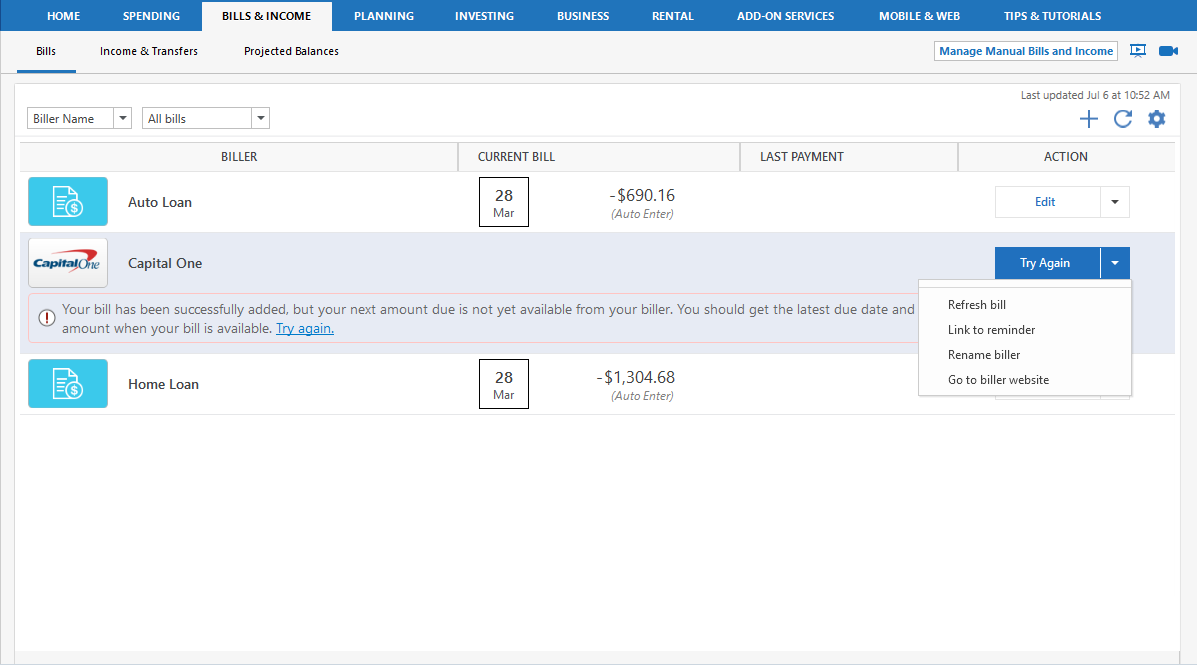

Please follow the troubleshooting step(s) above. Let us know once this has been done so that we may move forward with resolving this issue.
-Quicken Paloma0 -
Hi Paloma,
Thank you for the quick response and suggestions. I have performed a "refresh bill" and it generated the following:
After completing the above info and attempting to log in I got the following:
Per your request I then performed a "validate" which for me is now a Review & Repair option:
That resulted in:
I did not remove Verizon as of yet.
Please let me know what additional I may do. Again, thanks for the assistance,
Clay
Quicken since Andrew Tobias "Managing Your Money" V-12 (DOS)
Windows 10 Pro 64 Bit, Core i7
Quicken Premier Subscription0 -
Hello @gooddog50,
Thank you for reaching out to the Community and telling us about your issue, though I apologize that you are experiencing this.
After validating the bill, I do recommend removing and re-adding the bill to see if this will help resolve the issue. You can either try removing the biller through the message you receive after validating, or in the Bills & Income tab, you can navigate to the Settings gear icon on the top-right, and select Manage Online billers. From there, in the Actions column, click on the downward arrow next to Edit Password and click Remove (see example below).
Once the biller has been removed, go ahead and try to re-add it and see if the issue still continues to persist.
Let us know how it goes!-Quicken Anja
Make sure to sign up for the email digest to see a round up of your top posts.0 -
Hi Anja,
Thank you for the follow up.
After deleting the Verizon account and attempting to re-add it back, here's the sequence of events I saw.
First, the log on prompt with no option for where to send the code to verify ID.
Then the second prompt offering where to send the ID code.
Finally, the all too familiar "account locked" screen.
Note: I never received the text for the code.
If I perform the "Try Again" from the drop down:
I get the full log on screen with the ID code delivery choice included.
Regardless, after filling in the info I still get the "locked up" screen.
What would you like for me to try next?
Thank you,
Clay
[Edited to Remove Phone Number]
Quicken since Andrew Tobias "Managing Your Money" V-12 (DOS)
Windows 10 Pro 64 Bit, Core i7
Quicken Premier Subscription0 -
Thank you for trying that and following up with the result.
I would like to do some further investigating here internally on your account and will need to collect some more information from you privately in order to do so. So, I have sent you a direct message, please navigate to the inbox in the top right-hand corner of the Community page and check your inbox.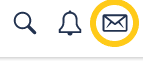
Thank you!-Quicken Anja
Make sure to sign up for the email digest to see a round up of your top posts.0 -
@Quicken_Anja
Thanks, replied via PMQuicken since Andrew Tobias "Managing Your Money" V-12 (DOS)
Windows 10 Pro 64 Bit, Core i7
Quicken Premier Subscription0 -
Thank you for your response and for providing the requested information.
I went ahead and filed a report to escalate this issue here internally. However, unfortunately, I do not have an ETA available to share with you on when this will be resolved.
I do apologize for any inconvenience this issue may cause in the meantime, although we appreciate your patience and your willingness to work with us! Thank you.
-Quicken Anja
Make sure to sign up for the email digest to see a round up of your top posts.0 -
Anja,
Thank you for the reply, and I appreciate the escalation. I've been working on this for over two months now and hope to hear something back before long.
May I ask, how will I know something has been corrected?
ClayQuicken since Andrew Tobias "Managing Your Money" V-12 (DOS)
Windows 10 Pro 64 Bit, Core i7
Quicken Premier Subscription0 -
Once resolved, you should no longer receive the "Account Locked" screen while attempting to add/update the biller, and you should be able to add and update the biller without any further error messages.gooddog50 said:Anja,
Thank you for the reply, and I appreciate the escalation. I've been working on this for over two months now and hope to hear something back before long.
May I ask, how will I know something has been corrected?
Clay
The first time you try, I would suggest waiting at least 48 business hours.
I hope this helps!
-Quicken Anja
Make sure to sign up for the email digest to see a round up of your top posts.0 -
Thanks you much,
ClayQuicken since Andrew Tobias "Managing Your Money" V-12 (DOS)
Windows 10 Pro 64 Bit, Core i7
Quicken Premier Subscription0 -
I had Verizon Wireless completely reset my online account. After setting it back up, I could add the Verizon biller into the Quicken Bills & Income list and retrieve the billing information.
Quicken since Andrew Tobias "Managing Your Money" V-12 (DOS)
Windows 10 Pro 64 Bit, Core i7
Quicken Premier Subscription0
This discussion has been closed.
Categories
- All Categories
- 50 Product Ideas
- 35 Announcements
- 227 Alerts, Online Banking & Known Product Issues
- 18 Product Alerts
- 506 Welcome to the Community!
- 673 Before you Buy
- 1.4K Product Ideas
- 54.9K Quicken Classic for Windows
- 16.7K Quicken Classic for Mac
- 1K Quicken Mobile
- 825 Quicken on the Web
- 121 Quicken LifeHub

