How do I open my most recent check register - I must have clicked it closed, then quit.
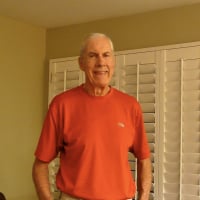
Gotom
Member ✭✭✭
Then I may have messed around with an older account. When my Quicken subscription app is opened there's no register. Open Recent shows the old files (including Sanitized whatever that is - Open File leads to older ones. Is there a Time Machine approach?
0
Best Answer
-
Yep!! That did it guys - thank you both!
Great support here - right when you need it . . . thanks again.
Tom1
Answers
-
-
Are the dates when the file was created - or modified? Doesn't a backup create a new file?0
-
The dates are when the file was last modified.Have you tried using Spotlight to look for other .quicken files on your computer?0
-
Content of App Support0
-
Can't seem to post the image!0
-
-
-
I don't think the forum software will let you post a picture without any text.The Spotlight search is showing a couple of "Union 6" Quicken files dated Monday - are those not the file you're looking for?0
-
Is Quicken 6 the current subscription app?0
-
Maybe the numbers don't indicate app version . . .0
-
I don't think those are Quicken version numbers, they're probably just numbers that got added on at various points when you somehow managed to save a duplicate copy of the file. Anyway, I'd try opening the "Union 6" file & see if that's what you're looking for. Good luck...
1 -
Yep!! That did it guys - thank you both!
Great support here - right when you need it . . . thanks again.
Tom1 -
Now I can't find the post with the advice ~ do a quick Google re using Time Machine. Was it posted elsewhere?0
-
Am getting this message - shall I set a new one up - does this relate to the update to 6.4.4?0
-
Hmmm - guess you're not there weekends . . . Tom0
-
OK Rick - have your message re contacting Support! Thanks for all your help - Tom0
-
[Upon re-reading the thread, my post here wasn't relevant, so I removed it to avoid confusion]Quicken Mac Subscription • Quicken user since 19930
This discussion has been closed.
Categories
- All Categories
- 60 Product Ideas
- 36 Announcements
- 223 Alerts, Online Banking & Known Product Issues
- 21 Product Alerts
- 704 Welcome to the Community!
- 672 Before you Buy
- 1.2K Product Ideas
- 53.9K Quicken Classic for Windows
- 16.4K Quicken Classic for Mac
- 1K Quicken Mobile
- 812 Quicken on the Web
- 115 Quicken LifeHub
