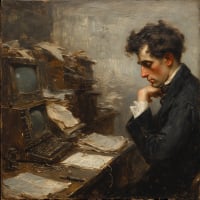USAA One-step Update returns OL-301-A

Redneck
Member ✭✭✭
Received OL-301-A on all USAA accounts
0
Comments
-
I'm having the same issue, worked fine last night0
-
Hello @Redneck & @TrentN,
Thank you for reaching out to the Community to tell us about your issue, though I apologize that you are experiencing this.
To start with, if you haven't already, I suggest you try to refresh financial institution branding and profile by following the instructions provided below.- In Quicken, select the Tools menu, then choose Online Center.
- Click the Financial Institution dropdown arrow and select the financial institution.
- Press CTRL+Shift while selecting Contact Info.
- Select one of the accounts associated with the bank from the dropdown list
- Select Financial Institution Branding and Profile from the list and click Refresh.
- Click OK and go online by clicking the Update/Send button.
- Attempt your online session again.
I hope this helps!
-Quicken Anja
Make sure to sign up for the email digest to see a round up of your top posts.0 -
Tried with no success for the Windows side what about the Mac side?0
-
Your steps above finally worked for Windows after 3 attempts. Is there a Mac equivalent?0
-
If you are receiving errors on the Mac program, please start a new post in the appropriate Mac category and provide the exact error code/message you are receiving on Quicken for Mac.Jerry Byrum said:Your steps above finally worked for Windows after 3 attempts. Is there a Mac equivalent?
Thank you!-Quicken Anja
Make sure to sign up for the email digest to see a round up of your top posts.0 -
@"Quicken Anja" I'm getting this error with one step update where it prompts me to click the "reauthorize" button, except it's not showing up for me. Also, when I try the steps above, it doesn't seem to solve the issue. Note that I'm running Windows subscription version and have a 4K monitor. Also, if important, there are 5 accounts that get updated from the financial institution.0
-
IT's back!0
-
Hello dhaag,dhaag said:@Quicken Anja I'm getting this error with one step update where it prompts me to click the "reauthorize" button, except it's not showing up for me. Also, when I try the steps above, it doesn't seem to solve the issue. Note that I'm running Windows subscription version and have a 4K monitor. Also, if important, there are 5 accounts that get updated from the financial institution.
I know that this error message is very frustrating and I am sorry you are experiencing this issue. Thank you for speaking with us about what's happening. Would you possibly be willing to file a report so that we can analyze the data related to the issue? You can do this by going to Help>Report a problem.
Thanks,
Quicken Jared1 -
Just sent it.0
-
And this morning, it's gone, again. I did nothing different between yesterday and today.0
-
I've got two sets of USAA accounts (mine/joint and then my wife's) in my Quicken file and have been getting OL-301-A errors on them for the last several weeks. But, it's not an "all the time" type of thing. Instead, one of the two sets will successfully complete during One Step Update (OSU) but the other will fail. If I try manually updating within the failing accounts' registers, sooner or later it succeeds. The next time I try an OSU, the success/failure of the accounts might switch. Just now, one set failed, I hit the "retry" option in the OSU summary and that set succeeded while the one that had just succeeded minutes earlier failed.0
-
I am having the same problem. Tired the work around above, no go.-1
This discussion has been closed.
Categories
- All Categories
- 42 Product Ideas
- 36 Announcements
- 227 Alerts, Online Banking & Known Product Issues
- 21 Product Alerts
- 497 Welcome to the Community!
- 677 Before you Buy
- 1.3K Product Ideas
- 54.4K Quicken Classic for Windows
- 16.5K Quicken Classic for Mac
- 1K Quicken Mobile
- 814 Quicken on the Web
- 115 Quicken LifeHub