Discover Card OL-295-A error One Step Update 2/14/2022

Ron Czapala
Quicken Windows 2017 Member ✭✭✭
Is anyone else experiencing this issue today?
Been getting it since early this morning and tried a few times since...
Been getting it since early this morning and tried a few times since...
0
Comments
-
Hello @Ron Czapala,Ron Czapala said:Is anyone else experiencing this issue today?
Been getting it since early this morning and tried a few times since...
I am sorry to hear that you are being affected by this error message. Thank you for reaching out to the Quicken Community in order to bring this matter to our attention.
What version of Quicken are you using? Also, are you using any new FireWall settings or pop-up blockers? It may also be necessary to update your Internet Security Settings. You can do this by following the steps listed below:- Click the Start button and select the Control Panel.
- In Windows 10, the Control Panel is located in the Windows System folder in the Start menu.
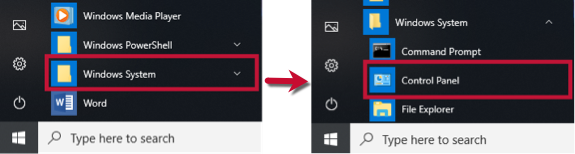
- Select Network and Internet, then Internet Options.
- Go to the Advanced tab.
- Scroll down to the Security Section.
- Verify TLS 1.2 is checked.
- If it is not, check it.
- If it is already checked, continue to the If the issue persists section below.
- Click Apply then OK.
- Try your update in Quicken again.
Thank you,
Quicken Jared0 -
I am using Quicken Deluxe release R38.29 and TLS 1.2.
I update every day and my PNC and Schwab accts are working. Discover card worked yesterday.
I just ran the update again and got a weird transaction downloaded from Discover dated 1/26/2022 for $0.00 and the payee is "See Details of your next DirectP". Freaking strange
(1/26/2022 was the date of my last direct auto payment from my checking acct.)
At least the update is not returning an error.
0 -
Hello @Ron Czapala,
Thank you for reaching out to the Community and telling us about your issue, though I apologize that you are experiencing this and for not having received a follow-up response yet.
If you haven't already, please take a moment to review and follow the troubleshooting instructions found in this support article under the section titled "If the issue persists".
I hope this helps!
-Quicken Anja
Make sure to sign up for the email digest to see a round up of your top posts.0
This discussion has been closed.
Categories
- All Categories
- 42 Product Ideas
- 36 Announcements
- 227 Alerts, Online Banking & Known Product Issues
- 21 Product Alerts
- 497 Welcome to the Community!
- 677 Before you Buy
- 1.3K Product Ideas
- 54.4K Quicken Classic for Windows
- 16.5K Quicken Classic for Mac
- 1K Quicken Mobile
- 814 Quicken on the Web
- 116 Quicken LifeHub

