Changing Bank Account passwords?
ianschneid
Quicken Windows Subscription Member ✭✭
When I go to the password vault all the options for adding or changing bank account passwords are grayed out. How do I change a bank account password?
0
Best Answers
-
For Express Web Connect accounts the passwords aren't stored in the Password Vault. They are stored on the Quicken/Intuit servers.
For these accounts you need to go into the One Step Update Settings and click on the key icon to change the password:
Signature:
This is my website (ImportQIF is free to use):0 -
Chris - Thanks! I had no idea? Really appreciate the quick response!0
Answers
-
Hello @ianschneid,ianschneid said:When I go to the password vault all the options for adding or changing bank account passwords are grayed out. How do I change a bank account password?
Welcome to the Quicken Community and thank you for getting in contact with us in order to speak about the Password Vault.
Are you being prompted by your banking institution to change your password? Generally, you would follow the instructions below to change passwords for your banks stored in the Password Vault:- Select Tools > Password Vault.
- Choose Add or Edit Passwords...
- In the Edit Password Vault dialog box, select the bank for which you want to change a password.
- Click Change Password.
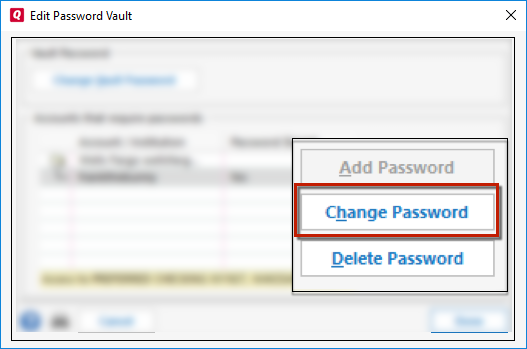
- Enter a new password.
- Re-enter the password to confirm it.
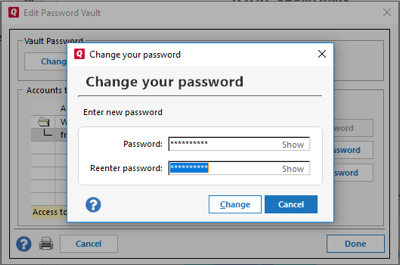
- Click Change.
Thank you,
Quicken Jared0 -
For Express Web Connect accounts the passwords aren't stored in the Password Vault. They are stored on the Quicken/Intuit servers.
For these accounts you need to go into the One Step Update Settings and click on the key icon to change the password:
Signature:
This is my website (ImportQIF is free to use):0 -
Chris - Thanks! I had no idea? Really appreciate the quick response!0
This discussion has been closed.
Categories
- All Categories
- 58 Product Ideas
- 34 Announcements
- 238 Alerts, Online Banking & Known Product Issues
- 19 Product Alerts
- 512 Welcome to the Community!
- 678 Before you Buy
- 1.4K Product Ideas
- 55.2K Quicken Classic for Windows
- 16.7K Quicken Classic for Mac
- 1K Quicken Mobile
- 828 Quicken on the Web
- 123 Quicken LifeHub

