Download Error (-28) Fl_TIMEOUT:FDP-102: RETRY
lbrenner63
Quicken Mac Subscription Member
This function is unavailable at this time. Please try again later. We apologize for the inconvenience.
Everything was fine and then I started getting these errors for PNC last night.
Everything was fine and then I started getting these errors for PNC last night.
Tagged:
0
Answers
-
Hello @lbrenner63,
Thank you for contacting the Quicken Community, though I do apologize that you are experiencing the Download Error (-28) with your PNC account(s).
I have located a Support Article that discusses troubleshooting steps to take when presented with this specific error code. You may follow this link to access those steps. Please keep in mind that it is recommended to save a backup before proceeding with troubleshooting steps in the event that you would like to return to your original starting position.
Please let me know how it goes!
-Quicken Jasmine
Make sure to sign up for the email digest to see a round-up of your top posts.
0 -
I don't get to the part where i can link an account. I never connect to the bank.0
-
Hello @lbrenner63,
Thank you for your response.
Are you using Quicken Connect or Direct Connect when attempting to set up with PNC?
Looking forward to hearing from you.-Quicken Jasmine
Make sure to sign up for the email digest to see a round-up of your top posts.
0 -
I am using Quicken Connect.0
-
Hello @lbrenner63,
Thank you for letting me know.
Next, I suggest deactivating all PNC bank accounts (this includes hidden and closed accounts), resetting the Quicken Cloud, then reactivating your accounts. Below are instructions on how to do so:Deactivate the accounts:
- Click the account name in the list displayed down the left side of Quicken, to open the register.
- Click the Settings gear in the lower right corner of the register view.
- On the next screen, select the Downloads tab.
- Click Disconnect Account.
- Repeat steps 2-4 for all accounts with the same financial institution.
Reset the cloud data:
- Go to Quicken > Preferences > Connected Services.
- In the Cloud Account section, click the Reset button.
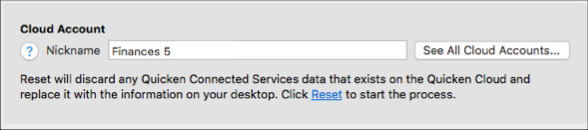
- Confirm by clicking Reset again.
Reactivate the account:
- Click the Add Account button (the plus sign in the Accounts panel).
- Type in the financial institution name and walk through the wizard.
- Choose LINK on the screen displayed after Quicken finds the available accounts at the financial institution for those login credentials, and carefully link to the existing Quicken account(s).
- Click Continue.
Let me know how it goes!-Quicken Jasmine
Make sure to sign up for the email digest to see a round-up of your top posts.
0 -
I tried this with Quicken on Saturday. I disconnected each problem accounts (all 3 with PNC). I signed out and then signed back in. Chose the file and then tried the connect and it didn't work.0
-
Hello @lbrenner63,
We do currently have an Active Alert regarding PNC Bank and Online Banking Errors, this could be a cause as to why you are experiencing this error and are unable to reach a resolution.
You may follow this link to access that Ongoing Active Alert and you may bookmark the Alert in order to remain up to date on any new information, ETAs, or resolutions that may occur.
I suggest waiting until this Alert has been resolved before attempting any more troubleshooting steps regarding your PNC Bank accounts.
I do apologize for the inconvenience and I truly appreciate your patience and support as we work through this.
-Quicken Jasmine
Make sure to sign up for the email digest to see a round-up of your top posts.
0
This discussion has been closed.
Categories
- All Categories
- 49 Product Ideas
- 35 Announcements
- 221 Alerts, Online Banking & Known Product Issues
- 18 Product Alerts
- 504 Welcome to the Community!
- 673 Before you Buy
- 1.4K Product Ideas
- 54.8K Quicken Classic for Windows
- 16.6K Quicken Classic for Mac
- 1K Quicken Mobile
- 824 Quicken on the Web
- 120 Quicken LifeHub
