Quicken Says Transaction Downloaded But Doesn't Show Any
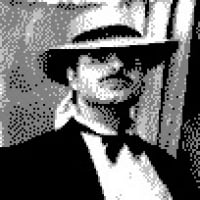
saberman
Quicken Windows 2017 Member ✭✭✭
Quicken says 6 new transactions download but no transactions to review.
What does that mean?
What does that mean?
0
Comments
-
If you haven't already, you may want to review: https://www.quicken.com/support/quicken-says-there-are-transactions-accept-i-do-not-see-any0
-
That doesn't describe the problem. Quicken apparently downloads the transactions but doesn't put them in downloaded transactions sub form.0
-
Hello @saberman,
Thank you for reaching out to the Community and telling us about your issue, though I apologize that you are experiencing this.
Are you also seeing a red flag displayed in front of the account name even though the transactions are not showing in the review and accept section? If so, please take a moment to review and follow the instructions found in this support article.
I hope this helps!-Quicken Anja
Make sure to sign up for the email digest to see a round up of your top posts.0 -
Actually, you should review the post below. You are seeing a transition to show pending transactions that has not been fully implemented. Quicken really should post an announcement on this. If you search recent posts for "red flag", you will see many others with this issue.
Red Flag of New Transactions Not Accurate - may be indicating Pending Transactions — Quicken
0
This discussion has been closed.
Categories
- All Categories
- 42 Product Ideas
- 36 Announcements
- 228 Alerts, Online Banking & Known Product Issues
- 21 Product Alerts
- 497 Welcome to the Community!
- 677 Before you Buy
- 1.3K Product Ideas
- 54.4K Quicken Classic for Windows
- 16.5K Quicken Classic for Mac
- 1K Quicken Mobile
- 814 Quicken on the Web
- 116 Quicken LifeHub


