Getting an OL-292-B error when trying to connect to Truist
drbob@
Quicken Windows Subscription Member ✭✭
This started this am (Sunday). I was able to access yesterday, not all of a sudden I can not.
Tagged:
1
Comments
-
Connections to Truist have been spotty at best. I usually reconcile on Sunday morning. Perhaps Truist Direct Connect has maintenance on Sunday mornings? Anyone know?0
-
Hello @klcobb,klcobb said:Connections to Truist have been spotty at best. I usually reconcile on Sunday morning. Perhaps Truist Direct Connect has maintenance on Sunday mornings? Anyone know?
I am sorry to hear about these difficulties with online banking services. Thank you for inquiring about this here on the Quicken Community.
First, are you only noticing issues when reconciling accounts? I want to know if there were any error messages that were appearing when you notice these haphazard connectivity issues, as any available information about these will help us troubleshoot this problem more efficiently.
I look forward to hearing your response, and I hope to continue working with you on this, if necessary.
Thank you,
Quicken Jared0 -
I am getting an OL-292-B this morning trying to connect to Truist1
-
Hello @drbob@,drbob@ said:This started this am (Sunday). I was able to access yesterday, not all of a sudden I can not.
I am sorry to hear that you are being affected by this error message. Thank you for letting us know about this here on the Quicken Community.
I recommend trying to update your accounts after the next business day arrives, and if that does not resolve the issue, you may then save a backup by going to File > Copy or Backup File... in the upper menu at the top of the screen and then attempt to proceed through the instructions provided below:Quicken maintains information about how online services for your financial institution works in Quicken. If your financial institution has recently merged or made other changes to their online services, you may need to update the information in Quicken.
- Choose Tools menu > Online Center.
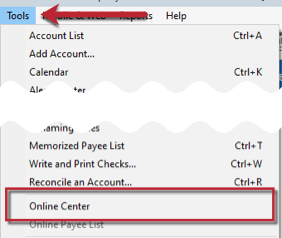
- Select the financial institution you want to update from the Financial Institution dropdown list.
- Hold down CTRL+F3 on your keyboard and, while holding down those keys, click Contact Info at the top of the Online Center.
- Select the financial institution you want to update and click Refresh. The branding and profile information will be listed under current status as "needs updating."
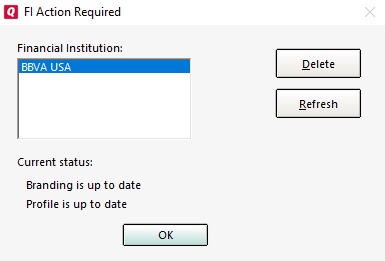
- Click OK, then click Update/Send.
- Enter your password, if necessary, and click Update Now to start the update and get the latest branding and profile information for the financial institution.
- Try updating your accounts again.
Let me know how this works.
Thank you,
Quicken Jared0 -
> @"drbob@" said:
> I am getting an OL-292-B this morning trying to connect to Truist
SAME ... here's the error in the connection logs.
==== OSU Start (20220626/13:29:29) ====
20220626 13:29:30: QFN: Beginning send to https://eftx.bbt.com/eftxweb/access.ofx
20220626 13:29:31: ***QFN kQFFinished: returns 67305872
20220626 13:29:31: The server does not recognize a request from the application. Try again now, or wait and try later.
20220626 13:29:31: QFN: End send to https://eftx.bbt.com/eftxweb/access.ofx, netstatus 14
20220626 13:29:32: QFN: Beginning send to https://eftx.bbt.com/eftxweb/access.ofx
20220626 13:29:32: ***QFN kQFFinished: returns 67305872
20220626 13:29:32: The server does not recognize a request from the application. Try again now, or wait and try later.
20220626 13:29:32: QFN: End send to https://eftx.bbt.com/eftxweb/access.ofx, netstatus 141 -
Myabe this is a concidence and it just started working, but I removed two payment I made, and then did an update on my Truist accounts, and it's working now. I REALLY need to switch banks, Trist has too maybe issues with Quicken.0
-
Hello @klcobb,klcobb said:Myabe this is a concidence and it just started working, but I removed two payment I made, and then did an update on my Truist accounts, and it's working now. I REALLY need to switch banks, Trist has too maybe issues with Quicken.
Thanks for checking back in with us about this. I am happy that everything appears to be functioning as expected, as of now, and I am grateful that you let us know more about your path to resolution.
Feel free to reach out with any additional questions or concerns.
Thank you,
Quicken Jared0 -
Anyone else having problems with Truist Direct Connect?0
-
Express web connect just worked, if that matters. I'm so confused by the different connection methods.
0 -
Express Web - Quicken logs in on your behalf scrubs the information from the Truist website. Reconciling doesn’t always work,
Direct Connection - Quicken app logs directly into Truist servers. Reconcile works.0 -
Hi Quicken team - I'm experiencing this very same issue that just started this weekend. In fact, I'm getting the same CONNLOG errors reported earlier in the thread. I tried this but that didn't help: https://www.quicken.com/support/error-when-using-online-services-ol-292
I am getting an OL-292-B error. I just updated to R41.190 -
Direct Connect not working yesterday or today??0
-
I am having the same problem connecting to Quicken on Monday June 27, 2022. My Quicken file worked fine for the last 2 months why not today?0
-
Hello @Scott Z, and @kapinossa,
I am sorry to hear that you are being affected by these issues with online banking services. Thank you for bringing this matter to our attention on the Quicken Community.
Are you currently noticing any particular error messages when experiencing these difficulties with account connections? If so, which ones?
I look forward to hearing back from you.
Thank you,
Quicken Jared0 -
Error message is OL-292-B. Also attempts to reset the account are immediately rejected.1
-
First experienced this on the 25th.1
-
Hello all,
I do apologize about these ongoing problems with the OL-292-B error code. Thank you for continuing to follow up with us about this matter.
Information regarding this problem is being forwarded to the proper channels. It would help us in our investigation of this matter if you would submit program log files by navigating to Help > Report a Problem in the upper menu at the top of the screen, along with a brief description of the issue and any screenshots you may be able to provide. Bear in mind that these logs will be used purely for investigative purposes, and you will not receive a response through these submissions. We are currently unable to provide an ETA regarding a resolution, and we appreciate your patience. We do apologize for the inconvenience this causes.
Thank you,
Quicken Jared0 -
Problem resolved.0
-
I was able to up/download transactions to Truist on Saturday June 25, but not Sunday nor is it working now, 11:30 eastern time Monday, June 27. I receive "Download Error (400)", "HTTP-400 Error from Truist Online Banking" BTW, I'm using Quicken Mac.0
-
Hello All,
Thank you for joining this thread to express that you are also experiencing this issue.
We do now have an Active Alert regarding OL-292 errors with Truist Bank. You may follow this link to access that Alert where you may bookmark the alert in order to remain up to date on any new information, ETAs, or resolutions that may occur.
We do sincerely apologize for any inconvenience that this may cause.-Quicken Jasmine
Make sure to sign up for the email digest to see a round-up of your top posts.
3 -
Tried your fix about refreshing branding info .. did not work.0
-
After getting OL-292-B since Sunday, I was tonight successful in downloading BUT I also got transactions all the way back to ... interesting ... March 8th, when I first reported an outage after the system merger, that was caused by "creating emails" about payments in Quicken. Let's see what happens in the next few days....0
-
Two successful days in a row downloading via DirectConnect. Yay!0
-
I too have been successful finally, but my "online balance" is wrong forcing a weird reconcile. I've fixed this in the past by resetting my account so I guess that's my next step0
-
I started getting the OL-220-A error message at the end of June and lasted until today, July 7th. I have multiple sign in accounts at Truist, both business and personal. The business account was the only one with the error. I ended up deactivated the deactivating the accounts with errors in Quicken and resetting them up, however received a message for Truist that they did not find my accounts. Called Truist and was told to sign into account on web, go to profile and settings>preferences>manage subscriptions>Registar Data Files.
Once I completed this step I was able to go back to Quicken and setup accounts again via direct connect.1
This discussion has been closed.
Categories
- All Categories
- 49 Product Ideas
- 35 Announcements
- 225 Alerts, Online Banking & Known Product Issues
- 18 Product Alerts
- 504 Welcome to the Community!
- 673 Before you Buy
- 1.4K Product Ideas
- 54.8K Quicken Classic for Windows
- 16.6K Quicken Classic for Mac
- 1K Quicken Mobile
- 824 Quicken on the Web
- 120 Quicken LifeHub



