How Do I Delete a Connection From One Step Update?
actuary314
Member ✭✭✭
Citizens Bank eliminated their Direct Connect option from OSU (One-Step-Update). However, based on my recent experience, I can still use EXPRESS Web Connect. But I still have obsolete Direct Connect connections on my OSU list. How do I get rid of these so that I don't have to uncheck them each time I do an OSU?
Tagged:
0
Comments
-
Hello @actuary314,actuary314 said:Citizens Bank eliminated their Direct Connect option from OSU (One-Step-Update). However, based on my recent experience, I can still use EXPRESS Web Connect. But I still have obsolete Direct Connect connections on my OSU list. How do I get rid of these so that I don't have to uncheck them each time I do an OSU?
I am sorry to hear about this frustration with connection methods. Thank you for discussing this with us here on the Quicken Community.
First, save a backup by navigating to File > Copy or Backup File... in the upper menu at the top of the screen. Next, follow the instructions listed in the Support Article linked here, in order.
Let us know how that works!
Thank you,
Quicken Jared0 -
Jared,
Thanks for your reply. The problem is not with changing connection methods. I've already changed from Direct Connect to Express Web Connect for Citizens Bank. However, after doing that, the obsolete Direct Connect for Citizens Bank remains in my OSU list (along with the proper Express Web Connect connection method.) If I uncheck the obsolete Direct Connect connection method, everything works fine. However, I want to eliminate that obsolete connection method so I don't have to uncheck it every time I do a one-step-update.0 -
Hello @actuary314,actuary314 said:Jared,
Thanks for your reply. The problem is not with changing connection methods. I've already changed from Direct Connect to Express Web Connect for Citizens Bank. However, after doing that, the obsolete Direct Connect for Citizens Bank remains in my OSU list (along with the proper Express Web Connect connection method.) If I uncheck the obsolete Direct Connect connection method, everything works fine. However, I want to eliminate that obsolete connection method so I don't have to uncheck it every time I do a one-step-update.
Thanks for reaching back out to me about this.
Are you asking how to remove a connection method provided for online banking services in the screen pictured below? This is not currently possible.
Let me know if this helps.
Thank you,
Quicken Jared0 -
No. When I access the one-step-update SETTINGS, I'm presented with a list of accounts. Normally, I leave them all checked because I want all of them updated. However, Citizens Bank appears twice: The first occurrence is associated with the Express Web Connect connection. That is the one I want to leave checked. The second one has zzz in front of Citizens Bank. That one is associated with the no longer supported Direct Connect connection. I need to uncheck it because if I leave it checked, the processing time is increased, and I get an error message. Rather than unchecking the obsolete connection, can I simply permanently remove it from the list?0
-
Hello @actuary314,
Thank you for contacting the Quicken Community, though I do apologize that you are experiencing this issue with Citizen's Bank returning an error message regarding the Connection method that is no longer supported.
I suggest deactivating the account which will make it no longer appear when running a One Step Update. First, I do recommend navigating to Tools > Account list to double-check which account is connected to that instance and is no longer supported. Then you may follow the instructions below to deactivate the account:- Select the Tools menu and select Account List.
- In the Account List, select the account for which you want to deactivate online services, and then click Edit.
- In the Account Details window, click the Online Services tab.
- Click Deactivate next to the service you want to disable.
- Click Yes to the message asking if you want to disable this service. Note: If you do not receive this message, additional information is available below
- Direct Connect users: If you are deactivating a Direct Connect account, you may see an additional prompt advising you to contact your bank to cancel the Direct Connect service.
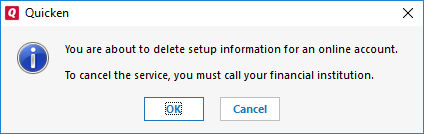
This is only recommended if you intend to deactivate an account permanently and need to contact the bank to stop any related fees.
- Direct Connect users: If you are deactivating a Direct Connect account, you may see an additional prompt advising you to contact your bank to cancel the Direct Connect service.
- Click OK to the confirmation message.
- (optional) If you do not intend to reactivate, contact your financial institution to cancel any fees they may charge for access to Quicken online services. Deactivating the account in Quicken will not normally stop the service fee.
-Quicken Jasmine
Make sure to sign up for the email digest to see a round-up of your top posts.
0 -
There's bad news and good news. The bad news is that the obsolete version of Citizens Bank beginning with the zzz and the Direct Connect connection does not appear in my Account List. The good news is that when I access OSU - Update Settings, the obsolete version of Citizens Bank appears, but is no longer checked. I can live with this.0
-
Hello @actuary314,
Thank you for coming back to update me, though I do apologize that this instance of Citizens Bank was not in your account list.
However, I am glad to hear that we were able to resolve the issue!
Please do not hesitate to reach out with any further questions or concerns.
-Quicken Jasmine
Make sure to sign up for the email digest to see a round-up of your top posts.
0
This discussion has been closed.
Categories
- All Categories
- 58 Product Ideas
- 34 Announcements
- 240 Alerts, Online Banking & Known Product Issues
- 19 Product Alerts
- 511 Welcome to the Community!
- 678 Before you Buy
- 1.4K Product Ideas
- 55.3K Quicken Classic for Windows
- 16.7K Quicken Classic for Mac
- 1K Quicken Mobile
- 828 Quicken on the Web
- 123 Quicken LifeHub

