Schwab SWVXX, online balance???
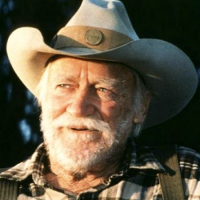
Reed Welch
Quicken Mac Subscription Member ✭✭✭
If I am not mistaken, Quicken has a problem reporting the online balance!
When I attempt to reconcile any Schwab account that has SWVXX positions, it reports the online balance as the total of SWVXX + Cash.
My Quicken file attempts to reconcile against a Cash Balance, which doesn't include SWVXX.
I would suggest that the fix for this issue is for Quicken to use the Schwab Cash balance, and not include SWVXX.
Any comments?
When I attempt to reconcile any Schwab account that has SWVXX positions, it reports the online balance as the total of SWVXX + Cash.
My Quicken file attempts to reconcile against a Cash Balance, which doesn't include SWVXX.
I would suggest that the fix for this issue is for Quicken to use the Schwab Cash balance, and not include SWVXX.
Any comments?
Tagged:
0
Comments
-
See this Announcement post from earlier this year. The changes were apparently made by Schwab.Quicken Mac Subscription • Quicken user since 19930
-
I am aware of the announcement, not a problem.
The issue is with reconciling to the cash balance.
For instance, in one account, the Q dashboard shows a cash balance of $31,211 and SWVXX of $6,465, which is correct.
But during reconciling, the reconcile window shows an online balance of $38,6776, and Quicken cash balance of $31,211.
If Q is treating SWVXX as cash and to reconcile properly, the Quicken cash balance needs to include the SWVXX in the Quicken cash balance when reconciling.
0 -
So far I have found the simplest way to deal with SWVXX and SWGXX is just to balance them offline, the old-fashioned way, and just accept that Quicken leaves them out of lists and totals. Quicken is wrong equating these funds to cash, since they are *shares* of cash, and cannot be treated the same way. Maybe I'll explore trying to fake out Quicken by some underhanded means like changing the ticker. I'm fighting the temptation to return to Banktivity (iBank when I last used it) because the reason I moved to Quicken in the first place was iBank's illogical changes. Et tu, Intuit?0
-
I understand that there were significant changes by both parties when the new connection was implemented, and I felt the pain.
My point is, Quicken has all the data from Schwab, which is clearly shown in the "Dashboard". Quicken controls how the reconciliation is performed and should consider how to do that best for a better user experience, which should be important.1 -
@jacobs Yes, the problem was initiated by Schwab, which you could see from the hiccoughs that Quicken made when the change was initiated (among them, what should be a single transaction split into two). Those problems were easy for the end user to correct, however. Indeed, I think we would all have been better off if Q had just left their package unchanged and let us fix things ourselves. The new Quicken treatment looks like a crude workaround. Since Q obviously knows how to handle money market funds, it seems to my naive mind that the whole thing could be cured with a simple "if" statement and a couple of lines of code.0
-
Quicken needs to address this reconciliation problem. It is a main feature of the product and ignoring it will not make it go away. Finger pointing with Schwab is unacceptable.0
-
I'm a Schwab client but I don't currently download transactions from Schwab (due to the hiccups implementing the changes; right now I am manually entering transactions), so what happens when you purchase or sell shares of SWVXX at Schwab?
Is the transaction just ignored by Quicken?
I'm assuming since I am manually entering transactions that I would just ignore that Schwab transaction in Quicken. Is that right?
I'm assuming the transaction will still show up in the History tab at Schwab, but there will be record of it in Quicken. Is that right?0 -
From the absurd to the ridiculous: I just cashed in some of my SWVXX to cover my RMD. After the RMD Quicken shows I have a negative cash balance. It's wrong, of course.
I now ignore anything Quicken says about my Schwab account. It's easy enough to log in directly.
I think I'll go back to using a quill pen, too.1 -
I keep my Quicken up to date, and with the latest update, the value of my swvxx vanished from my account. I can see my swvxx in my holdings as of 7/30/22, it vanishes as of 7/31/22. There are no transactions removing them, no placeholder entries. The overall balance of the account drops by the amount of swvxx (valued at $1/share) held in the account.
I've gone in and out of "cash balance" and tried different variants of the "convert this fund into my cash balance" and "track this as a security" and synced with Schwab, but neither resolve the problem:
1: "track as a security" allows my cash balance to match what is reported as cash in my schwab account and what is reported as "cash balance downloaded from schwab", but the value of swvxx is not counted in the account after 7/30.
2: "convert to cash balance" will show "cash balance downloaded from schwab as xxx", which represents the value of my swvxx holdings, but none of the actual cash holdings. thus, my net balance is short by the amount of true cash in the account.
The statement "charles schwab co inc uses the fund swvxx to represent the cash balance in your investment account" is incorrect, in my case (it may be the case in scenarios where there is a sweep account). I have both shares of this fund and cash in my account, and quicken can no longer consider the two independently.0 -
This content has been removed.
-
I solved my problem.
Thanks to another thread, someone pointed out an option in preferences/settings to "show hidden transactions". An automated transaction was added on 7/31 which had removed my swvxx (with no alert or notification). I believe this happened when I updated quicken on that day.
swvxx is now counted as a security, not as an alternative cash balance, as it was before.
I am less likely to apply quicken updates at this point.0 -
Hi bytre--
Where in Preferences did you find the option to "show hidden transactions"? Are you using Quicken for Windows or Quicken for Mac?0 -
I am using the Windows version, so it may not be there on mac. It was under Edit/Preferences/Investments/Show hidden transactions.0
-
I solved the problem by posting a sell of SWVXX at $1, which then corrected the cash balance for reconciling. Did this on 7/1. I subsequently had a SWVXX dividend on 7/15, and Quicken recognized it as cash and reconciliation is maintained.bytre said:
I've gone in and out of "cash balance" and tried different variants of the "convert this fund into my cash balance" and "track this as a security" and synced with Schwab, but neither resolve the problem:
Quicken updates are quirky, I had positions in both SWVXX and SWGXX, SWGXX converted to cash immediately, SWVXX did not, I had to force it.
Hope this helps others having similar problems.1 -
My transaction to purchase SWVXX shares did not download from Schwab. So I created a manual buy transaction in Quicken. But after adding that transaction, SWVXX shares do not show in my portfolio, and the account shows it has less money in it (ie: it subtracted the cost of the buy transaction from my account)
UPDATE: I found the transaction which was automatically added like @bytre said. The automatic transaction was added in 2002. When I deleted it, my manually added SWVXX shares show up.0 -
Reed Welch solved this and it worked for me. When you sell $50k of SWVXX, Q records that you have 50k fewer shares, but doesn't add the $50k from the sale into your account. Since it doesn't add the cash, you need to add the cash as a separate extra transaction. I named mine "SWVXX Offset Tran" as a "Deposit" for the $50k and left the category blank. Also, as Reed suggested, you need to edit the downloaded transaction and put $1 in the "Total Sale" on Quicken and let the price adjust to 0.0002. Your reconciliation will be off $1, but you can allow Q to do a Balance Adjustment for that amount and then move on. Thanks Reed. Quicken is clearly wrong on this, but they have neglected to fix this bug.0
This discussion has been closed.
Categories
- All Categories
- 49 Product Ideas
- 35 Announcements
- 227 Alerts, Online Banking & Known Product Issues
- 18 Product Alerts
- 506 Welcome to the Community!
- 673 Before you Buy
- 1.4K Product Ideas
- 54.9K Quicken Classic for Windows
- 16.7K Quicken Classic for Mac
- 1K Quicken Mobile
- 825 Quicken on the Web
- 121 Quicken LifeHub
