OL-295-A Error with OnPoint Community Credit Union

System
Member admin
This discussion was created from comments split from: OnPoint Community Credit Union.
0
Best Answer
-
Hello All,
Thank you for taking the time to visit the Community to report this issue, though we apologize that you are experiencing this.
We have forwarded this issue to the proper channels to have this further investigated. However, we request that you please navigate to Help > Report a problem and submit a problem report with log files attached in order to contribute to the investigation. While you will not receive a response through this submission, these reports will help our teams in further investigating the issue. The more problem reports we receive, the better.
We apologize for any inconvenience in the meantime! Thank you.
-Quicken Anja
Make sure to sign up for the email digest to see a round up of your top posts.0
Answers
-
I've been having the same issue, except the error message is OL-295-A. I'm on day four of no transaction updates, and tried deactivating and reactivating. Nothing seems to work.0
-
Hello @rdsco,rdsco said:I've been having the same issue, except the error message is OL-295-A. I'm on day four of no transaction updates, and tried deactivating and reactivating. Nothing seems to work.
I am sorry to hear about this issue with the OL-295-A online banking service error. Thank you for bringing this matter before the Quicken Community.
First, save a backup by navigating to File > Copy or Backup File... in the upper menu at the top of the screen. Have you attempted the instructions written out below?- Click the Start button and select the Control Panel.
- In Windows 10, the Control Panel is located in the Windows System folder in the Start menu.
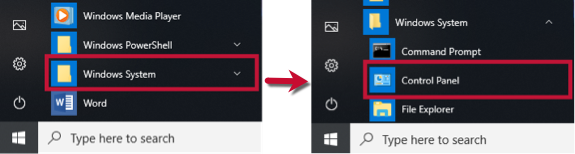
- Select Network and Internet, then Internet Options.
- Go to the Advanced tab.
- Scroll down to the Security Section.
- Verify TLS 1.2 is checked.
- If it is not, check it.
- If it is already checked, continue to the If the issue persists section below.
- Click Apply then OK.
- Try your update in Quicken again.
I look forward to your response.
Thank you,
Quicken Jared0 -
TLS 1.2 is checked, and I'm not having issues with any other financial institution.0
-
Hello @rdsco,rdsco said:TLS 1.2 is checked, and I'm not having issues with any other financial institution.
I am sorry that this issue is continuing even after the above steps were attempted. Thanks for getting back to me about what happened.
If you can, save another backup, then, if you can, try proceeding through these additional steps:- Click the Start button and select the Control Panel.
- In Windows 10, the Control Panel is located in the Windows System folder in the Start menu.
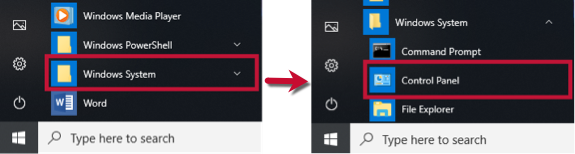
- Select Network and Internet...
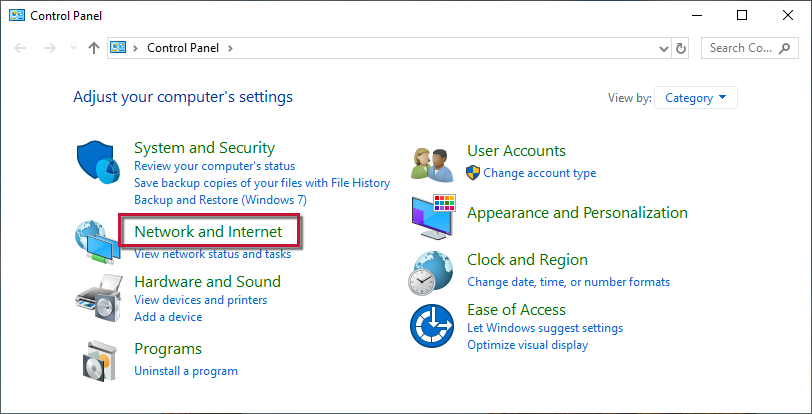
...then Internet Options.
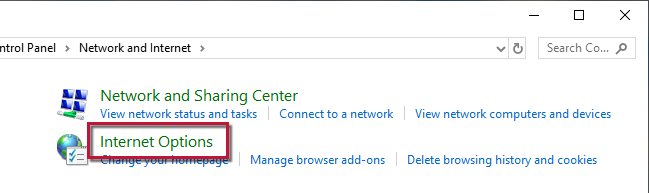
- Select the Privacy tab.
- Click on the Advanced button.
- If available, check the Override automatic cookie handling option.
- Confirm that First-party and Third-party Cookies are both set to Accept.
- Press OK, then Apply and OK again.
- Close Internet Options and try updating Quicken again.
I hope that is helpful.
Thank you,
Quicken Jared0 -
There is no override automatic cookie handling option in Windows 11. First and third party cookies were set to accept. Guess I'll try OnPoint.0
-
Watching this, having the same exact issue with onpoint. Also, suggesting these archaic windows options (the same ones that come up when you google the issue before getting to the forums here) as fixes doesn't do a lot for support credibility.0
-
I have been getting these same errors all this week. OL-295-A, talked to OnPoint, they see no issues at their end. Has anyone figured this out?0
-
I have had no downloads all week, Quicken errors fo OL-295-A. Spoke to OnPoint, everything is good on their side. Very frustrating! Have tried Deactivating/Activating, checked all windows settings. Hopefully someone from Quicken wil look into this?0
-
Hello All,
Thank you for taking the time to visit the Community to report this issue, though we apologize that you are experiencing this.
We have forwarded this issue to the proper channels to have this further investigated. However, we request that you please navigate to Help > Report a problem and submit a problem report with log files attached in order to contribute to the investigation. While you will not receive a response through this submission, these reports will help our teams in further investigating the issue. The more problem reports we receive, the better.
We apologize for any inconvenience in the meantime! Thank you.
-Quicken Anja
Make sure to sign up for the email digest to see a round up of your top posts.0 -
I have fixed my system, no thanks to quicken support. You need to go into Tools/Password vault and delete the entire vault and start over. First deactivate the accounts from OnPoint that are not working. Then go back in, re-set up direct connect, create new password vault, etc... and everything downloads and works. I had to remove a bunch of acocunts that I had hidden a long time ago, but went back in and tested for a second download and now have no errors. Good luck everyone.0
-
Thanks for this. I'll give it a shot.0
This discussion has been closed.
Categories
- All Categories
- 40 Product Ideas
- 36 Announcements
- 220 Alerts, Online Banking & Known Product Issues
- 21 Product Alerts
- 523 Welcome to the Community!
- 674 Before you Buy
- 1.3K Product Ideas
- 54.2K Quicken Classic for Windows
- 16.5K Quicken Classic for Mac
- 1K Quicken Mobile
- 814 Quicken on the Web
- 115 Quicken LifeHub

