No account updates but no errors either
Solstice_Sandpiper
Quicken Windows Subscription Member ✭✭
Is anyone else having the problem on Quicken for Windows version R43.14, Build 27.1.43.14 (latest update) that accounts don't update but no error is reported? I've tried with all accounts and individual accounts with the same result. The One Step Update Summary says it's complete, but the accounts aren't updated.
1
Comments
-
Hello @Solstice_Sandpiper,Solstice_Sandpiper said:Is anyone else having the problem on Quicken for Windows version R43.14, Build 27.1.43.14 (latest update) that accounts don't update but no error is reported? I've tried with all accounts and individual accounts with the same result. The One Step Update Summary says it's complete, but the accounts aren't updated.
I am sorry to hear about this problem with transactions missing after One Step Updates. Thank you for letting us know about this here on the Quicken Community.
First, try clearing any active filters that may be obscuring the transactions in question by clicking the green Reset button just above the register if and when it appears. You may also try clicking on the box containing the word Date at the top of the associated column, so that the small, triangular arrow nearby changes directions, to make sure that the sorting order is not a factor, as well.
If the issue is continuing after these steps, where is your current active data file located? You can check this anytime by navigating to File > Show this file on my computer... in the upper menu at the top of the screen. Make sure that the data file is located on your computer, and not on an external drive or cloud-based storage service.
I look forward to your reply.
Thank you,
Quicken Jared0 -
Hello @jared - Thanks for your reply and suggestions. Sadly, my problem continues.
I cleared the filters per your instructions, but I'm still not getting updates beyond July 1, 2022. My active data file (and backups) is on my local machine (under Documents > Quicken).
What next? Is there a way to revert to the older version/build?
Regards,
Shirlee0 -
Hello @Solstice_Sandpiper,Solstice_Sandpiper said:Hello @jared - Thanks for your reply and suggestions. Sadly, my problem continues.
I cleared the filters per your instructions, but I'm still not getting updates beyond July 1, 2022. My active data file (and backups) is on my local machine (under Documents > Quicken).
What next? Is there a way to revert to the older version/build?
Regards,
Shirlee
I am sorry to hear that the problem remains, even after clearing filters. Thanks for letting me know the location of the data file, as well.
Before we discuss changing versions, I wanted to ask: did this problem begin simultaneously with the most recent update? Try saving a backup by navigating to File > Copy or Backup File... in the upper menu at the top of the screen, then Follow these steps in order:- Go to Edit > Preferences > Downloaded Transactions. The option Automatically add to banking registers needs to be unchecked.
- Refresh your online account information by clicking the Actions Gear Icon on the upper right of the register, and select Update Now. Follow the on-screen instructions to complete the update.
- Confirm that the Sort Order in your account is by Date; just click the top of the Date column in your account register. It's possible the transactions are in your register, but not where you thought they should be.
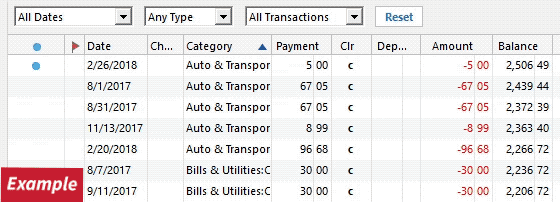
- Click the Reset button at the top of the register, to confirm that there's no filtering in your account register.
- Go to Actions (Gear Icon) > Register Columns > Check Downloaded Payee in the account register. This allows you to search by Payee to confirm the transactions haven't been renamed unexpectedly.
- Go to Tools > Account List and check Show Hidden Accounts at the bottom left. Confirm the missing transactions haven't been added to a hidden account by clicking on the name of any account that appears with a check mark in the Hidden column.
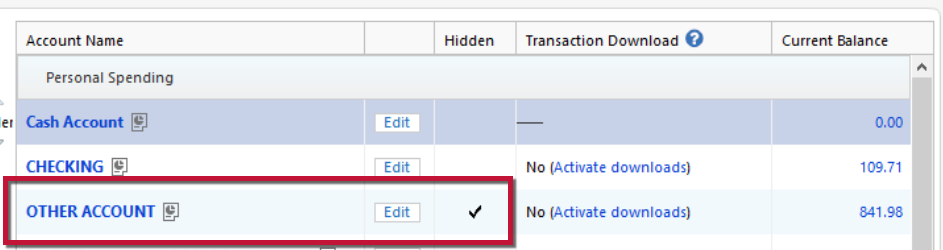
You can read more about the above instructions in the Support Article linked here.
Let us know how this works!
Thank you,
Quicken Jared0 -
Hello @jared - This didn't work. Specifically, step 6 is invalid. My Account List has no Hidden column to check.
Otherwise, my data is more messed up than ever. I wanted to add a new credit card to replace one that was canceled due to fraud activity. I clicked the plus sign (Add Account) by the Accounts list on the Home page. Following the steps as they popped up, I ended up adding all the accounts for that institution again. The newly added accounts did pick up the transactions since the end of June, so that's good. But now I have double accounts.
I tried your instructions for accounts at different institutions, but the accounts didn't update.
I'm fairly fed up at this point and about to call it quits with Quicken. I know I can't get my money back, but at least I won't be spending any more here.0 -
I'm having the same problem. Last time my Quicken updated was on 8/23 and everything was fine. Opened it a few days after and One Step Update runs, but no new transactions are downloaded.
Version: R43.14
Build: 27.1.43.14
Connection log from 8/23:
==== OSU Start (20220823/22:41:15) ====
==== OSU End (20220823/22:41:24) ====
20220823 22:43:31: QFN: Beginning send to https://ofx-prod-brand.intuit.com/qw2800/fib.dll
20220823 22:43:31: QFN: End send to https://ofx-prod-brand.intuit.com/qw2800/fib.dll, netstatus 0
20220823 22:43:32:
20220823 22:45:02: Marketing session sending to: https://msa.intuit.com/banking/fimkt/basic/QWBasic.ini
20220823 22:45:02: QFN: Beginning get from https://msa.intuit.com/banking/fimkt/basic/QWBasic.ini
20220823 22:45:02: QFN: End get from https://msa.intuit.com/banking/fimkt/basic/QWBasic.ini, netstatus 0
20220823 22:45:02: QFN: Beginning get from https://msa.intuit.com/banking/fimkt/basic/quicken.png
20220823 22:45:02: QFN: End get from https://msa.intuit.com/banking/fimkt/basic/quicken.png, netstatus 0
Connection log from 8/29 through 9/1:
==== OSU Start (20220829/22:05:51) ====
==== OSU End (20220829/22:06:51) ====
==== OSU Start (20220830/22:52:04) ====
==== OSU End (20220830/22:52:44) ====
==== OSU Start (20220831/14:50:43) ====
==== OSU End (20220831/14:51:31) ====
==== OSU Start (20220901/23:00:14) ====
==== OSU End (20220901/23:01:07) ====0 -
Hello @Solstice_Sandpiper & @bgreganti,
Thank you for reaching out to the Community, though I apologize that you are experiencing this.
Could you both please confirm whether or not you are also experiencing this with Fifth Third or with other financial institutions? If the financial institutions are different, please include the name of those institutions.
Thank you!-Quicken Anja
Make sure to sign up for the email digest to see a round up of your top posts.1 -
> @Solstice_Sandpiper said:
> Is anyone else having the problem on Quicken for Windows version R43.14, Build 27.1.43.14 (latest update) that accounts don't update but no error is reported? I've tried with all accounts and individual accounts with the same result. The One Step Update Summary says it's complete, but the accounts aren't updated.
Yes, I have reported this in the Schwab download thread.0 -
I had the same problem with three different banks. The problem for me was that I turned on the Win 10 "Ransomware protection". I noticed a notification would flash briefly that qw.exe was blocked from making changes to protected folders. That was the culprit. Once I whitelisted "qw.exe" to Settings | Windows Security | Virus & threat protection | Ransomeware Protection | Allow an app through Controlled folder access | "+ Add an allowed app", disabled and re-connected each of my bank connections, all is working again.0
-
[Removed - Rant]0
-
I have also reported that quicken is not downloading transactions and is not reconciling any account even though there are transactions that actually are not reconciled. I have contacted quicken but have not received any answer or assistance0
This discussion has been closed.
Categories
- All Categories
- 44 Product Ideas
- 34 Announcements
- 245 Alerts, Online Banking & Known Product Issues
- 23 Product Alerts
- 512 Welcome to the Community!
- 679 Before you Buy
- 1.4K Product Ideas
- 55.3K Quicken Classic for Windows
- 16.8K Quicken Classic for Mac
- 1K Quicken Mobile
- 829 Quicken on the Web
- 123 Quicken LifeHub


