How do I redownload old Fidelity investment transactions?
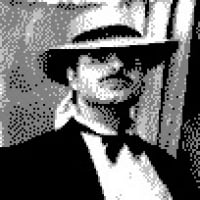
saberman
Quicken Windows 2017 Member ✭✭✭
Windows 10
Quicken Version R43.14 Build 27.1.43.14
I seem to be missing some transactions in my Quicken account for Fidelity investments. They show up on the Fidelity web site.
If I run a download of the account transactions from Quicken it says zero downloaded. How do I download the missing transactions? If there a way to specify a date range or month?
The entry, Fidelity Download 24 months of transactions, at: Fidelity Download 24 months of transactions — Quicken doesn't work. Pressing the Refresh button at the end of the process just closes the form.
Quicken Version R43.14 Build 27.1.43.14
I seem to be missing some transactions in my Quicken account for Fidelity investments. They show up on the Fidelity web site.
If I run a download of the account transactions from Quicken it says zero downloaded. How do I download the missing transactions? If there a way to specify a date range or month?
The entry, Fidelity Download 24 months of transactions, at: Fidelity Download 24 months of transactions — Quicken doesn't work. Pressing the Refresh button at the end of the process just closes the form.
Tagged:
0
Answers
-
You can't, Quicken will not download transactions it already thinks were downloaded.0
-
The instructions in that link you posted did not work for me, either. That link is from 2019 so maybe the instructions listed there are no longer valid.Unfortunately, there is no way to download into Quicken any previously downloaded but now missing transactions. Quicken "memorizes" transactions that have been previously downloaded and when those transactions are downloaded, again, it will filter them out. This is intentional because most financial institutions will download 30-90 days of transactions every time we download. If Quicken did not do this then we would have potentially 30-90 days of duplicate transactions entered into our registers every time we download and that would be an absolute mess to get cleaned up.If the missing transactions just happened with a recent OSU download, you could restore a recent backup file (from just before the download that caused the missing transactions). Then do OSU and download the transactions, again. The missing transactions should download since they had not been previously downloaded into that restored backup file.How many transactions are missing? If it is not too many then you might want to consider manually entering them. It might be the fastest way to get them entered.How far back are the missing transactions? If they are within the last 60 days you could do the following. (You might want to search Quicken Help for "Export QIF" and "Import QIF" before proceeding. Do QIF, not QXF, because QXF will not work with investment accounts.):
- Create a new Quicken account (File > New Quicken File).
- Do Add Account and set up Fidelity in this new file.
- Delete all the transactions that are downloaded except for the ones that are missing in your primary data file.
- Export the retained transactions via File > File Export > QIF File and follow the prompts. Save the QIF file to your hard drive.
- Open your primary data file (this will automatically close your new data file).
- Import the QIF file via File > File Import > QIF File. Select the QIF file you saved to your hard drive.
- Select the Fidelity account you want to import those transaction into.
If the missing transactions are more than 60 days old, I think about the only thing you can do is to manually enter the missing transactions because it looks like Fidelity has reduced the number of days of transactions downloaded during initial account set up from the last 2 years down to only the last 60 days.Quicken Classic Premier (US) Subscription: R65.29 on Windows 11 Home
0 -
Note there is one way to force transactions that you already downloaded without the need for creating a new data file and using QIF export/import.
If you deactivate the account in question, you can then create a new account and connect it to your online account. That will fetch whatever the financial institution will send when a new account is created/setup. How far back that will be depends on the financial institution.
From there you can use the gear icon/menu in the new investment register and select "Move Transactions" to move the missing transactions from that account to the old one. Then delete that new account and reactivate the old account for downloading.Signature:
This is my website (ImportQIF is free to use):1 -
Chris_QPW said:Note there is one way to force transactions that you already downloaded without the need for creating a new data file and using QIF export/import.
If you deactivate the account in question, you can then create a new account and connect it to your online account. That will fetch whatever the financial institution will send when a new account is created/setup. How far back that will be depends on the financial institution.
From there you can use the gear icon/menu in the new investment register and select "Move Transactions" to move the missing transactions from that account to the old one. Then delete that new account and reactivate the old account for downloading.I knew I shouldn't have posted so late at night....simply forgot about that one. Your suggestion would be easier, faster and produce better results than the Export QIF method of my prior post. Good catch.The issue, though, still remains for missing transactions that are more than 60 days old. Fidelity used to download transactions for the last 2 yrs when 1st setting up a new account in Quicken. When I tested setting up new Fidelity accounts last night they downloaded just 60 days. If the missing transactions are older than 60 days then perhaps the only means for getting them into the account register is to manually enter them.
Your suggestion would be easier, faster and produce better results than the Export QIF method of my prior post. Good catch.The issue, though, still remains for missing transactions that are more than 60 days old. Fidelity used to download transactions for the last 2 yrs when 1st setting up a new account in Quicken. When I tested setting up new Fidelity accounts last night they downloaded just 60 days. If the missing transactions are older than 60 days then perhaps the only means for getting them into the account register is to manually enter them.Quicken Classic Premier (US) Subscription: R65.29 on Windows 11 Home
0
This discussion has been closed.
Categories
- All Categories
- 49 Product Ideas
- 35 Announcements
- 225 Alerts, Online Banking & Known Product Issues
- 18 Product Alerts
- 505 Welcome to the Community!
- 673 Before you Buy
- 1.4K Product Ideas
- 54.9K Quicken Classic for Windows
- 16.6K Quicken Classic for Mac
- 1K Quicken Mobile
- 825 Quicken on the Web
- 120 Quicken LifeHub

