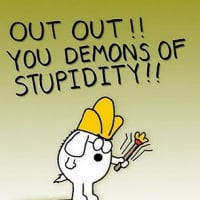I have updated my Chase account as instructed but I'm still getting the (annoying) pop up window.
mkrause3
Quicken Mac Subscription Member
How do I stop the Chase pop up window when I have already updated my account as instructed?
Tagged:
0
Answers
-
Hello @mkrause3,mkrause3 said:How do I stop the Chase pop up window when I have already updated my account as instructed?
I am sorry to hear about this issue with pop-ups and online banking services. Thank you for asking about this here on the Quicken Community.
In order to be of further assistance, we will require some additional information about the specific pop-up you are seeing. Is there any way you would be willing to provide a screenshot of this message if or when it appears again, with any personally identifying information removed, as necessary? You can consult the FAQ linked here for more instructions about submitting screenshots on the Quicken Community. Also, you may drag or drop images into your comment before it has been posted.
I look forward to your response.
Thank you,
Quicken Jared0 -
Sorry you're having trouble with this, it took me a couple of shots to get this working also. Make sure in settings "Gear" in the register/Edit Account Details/Online Services it shows "Connection Method: Express Web Connect+" - note the plus sign (+). If it doesn't then you are still on the old "Express Web Connect" (no plus sign). Also, log into your chase account, go to "Security & Privacy"/"Linked Apps & Websites" and make sure it is linked to Quicken. It will say "Quicken via Intuit". Again, if it doesn't show that, you are under the old method. IMO, I would wait a few days, they are having weird issues with reconciling accounts (balance incorrect) and also incorrect balances showing in the "Banking" folder that is on the left side of the screen in register view. Hope this helps.0
-
Thank you phonedoc1! This very helpful! Under account details in Quicken, it says the Chase account connection type is Quicken Connect. However, in my Chase account it says the link is 'new' with the date I recently updated and is connected by Quicken via Intuit. So it should be good right?0
-
I'm thinking that is incorrect. I attached a screen shot of what my "Online Services" look like. If you have "Quicken Connect" where mine says "Express Web Connect+" that's what you need to correct. IMO, you may have to deactivate and then reactivate the Online setup. Be aware, that when I've had to do this in the past, sometimes the reactivation brings down a few (or a ton) of transactions you already reconciled. You would then have to go through them one by one, make sure you already have them and then delete them. Most times it's just a few but I've had enoufgh on one ocassion where it took me almost an hour to square it away.0
-
Thank you phonedoc1. My account detail window looks different. Since my account balance and reconcile are working fine, I think I'll leave it for now and hope the pop up stops 'popping' after they work out the kinks. Thanks for your suggestions and help.1
-
Did a little digging, figured out you are using a Mac. I use a PC, hence the different account detail window. For a Mac, "Quicken Connect" is correct. Didn't see the "Mac" tag on your original post.0
-
Quicken Jared, attached is the screen shot you requested of the pop up window that keeps popping up even though I have already updated my Chase account.0
-
Chris, I haven't tried that. I will next time the window pops up. Thanks for the suggestion.0
-
please notify when the updates with Chase problem with Chase is resolved.0
-
The issue is resolved thanks to Chris' suggestion of unchecking the "Remind me later" box.1
-
Still getting it. I shouldn't have to deal with this issue!0
Categories
- All Categories
- 69 Product Ideas
- 36 Announcements
- 223 Alerts, Online Banking & Known Product Issues
- 21 Product Alerts
- 582 Welcome to the Community!
- 673 Before you Buy
- 1.3K Product Ideas
- 54.1K Quicken Classic for Windows
- 16.5K Quicken Classic for Mac
- 1K Quicken Mobile
- 813 Quicken on the Web
- 115 Quicken LifeHub