How Do I Copy and Paste a Category With Subcategories And Change The New Category Name?
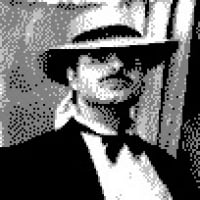
saberman
Quicken Windows 2017 Member ✭✭✭
I have a category that is a company name. It has a large number of subcategories. The company name has changed. I don't want to just change the category to the new name as that would affect all items booked under the old company name.
Is there an easy way to copy the subcategories to the new company name? (Manually creating them is very painful.)
Is there an easy way to copy the subcategories to the new company name? (Manually creating them is very painful.)
Tagged:
0
Answers
-
- Make a Quicken Backup first.
- Export just the categories from the File menu to a .QIF file.
- Edit the .QIF file removing all of the Tag entries along with all of the Category entries other than the one you want to duplicate. Be sure to not delete the Category section header and the trailing lines at the bottom.
- Delete the "B" lines, they are not needed. You need to keep the "N", "D" (if present), "E" and "^" lines.
- Do a Find/Replace of the category name from old to new.
- Save the file
- Import the edited .QIF file
-splasher using Q continuously since 1996
- Subscription Quicken - Win11 and QW2013 - Win11
-Questions? Check out the Quicken Windows FAQ list1 -
I exported Categories.
This is a section of the QIF file:!Type:Tag^NCableVisionE^NCableVision:BroadcastE^NCableVision:Cable TVE^
I don't see the Description and Group attributes.0 -
You are in the tag section (!Type:Tag), search for !Type:Cat.saberman said:I exported Categories.
This is a section of the QIF file:!Type:Tag^NCableVisionE^NCableVision:BroadcastE^NCableVision:Cable TVE^
I don't see the Description and Group attributes.Signature:
This is my website (ImportQIF is free to use):0
This discussion has been closed.
Categories
- All Categories
- 46 Product Ideas
- 34 Announcements
- 248 Alerts, Online Banking & Known Product Issues
- 22 Product Alerts
- 513 Welcome to the Community!
- 679 Before you Buy
- 1.4K Product Ideas
- 55.4K Quicken Classic for Windows
- 16.8K Quicken Classic for Mac
- 1K Quicken Mobile
- 829 Quicken on the Web
- 123 Quicken LifeHub

