When I did Bank of America reauthorization, it created a new account. Do I delete old acct?
Ferne Fedeli
Quicken Windows Subscription Member ✭✭
See Question. I now have 2 Bank of America accounts, so assume I need to delete my old account. Also, when I attempted a download today, the Bank of America message again came up asking for reauthorization? Do I do it again?
0
Best Answer
-
Hello @Ferne Fedeli,
Thank you for reaching out to the Community and telling us about your issue, though I apologize that you are experiencing this.
Before deleting the old account, I advise that you move your transaction history from the old account to the new account first by following the instructions provided below.- Click the transaction to select it, click the Edit gear icon in the transaction (on the right side of the entry), and then choose Move Transaction(s). To select multiple transactions, hold the Shift key as you select them, then right-click to choose Move Transactions.
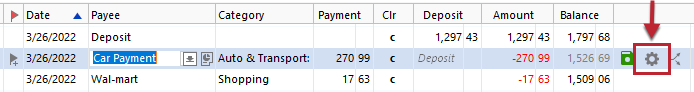
- Choose the Move to account from the drop-down menu.
- Click OK.
Once your transaction history has been moved, you can then delete the old account by navigating to Tools > Account List. Click Edit for the account that needs to be deleted. In the Account Details windows, click Delete Account on the bottom left, then type Yes to confirm and click OK.
I hope this helps!-Quicken Anja
Make sure to sign up for the email digest to see a round up of your top posts.0
Answers
-
Hello @Ferne Fedeli,
Thank you for reaching out to the Community and telling us about your issue, though I apologize that you are experiencing this.
Before deleting the old account, I advise that you move your transaction history from the old account to the new account first by following the instructions provided below.- Click the transaction to select it, click the Edit gear icon in the transaction (on the right side of the entry), and then choose Move Transaction(s). To select multiple transactions, hold the Shift key as you select them, then right-click to choose Move Transactions.
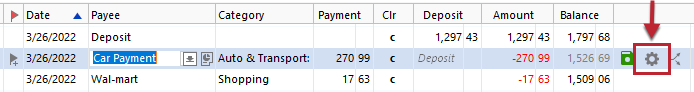
- Choose the Move to account from the drop-down menu.
- Click OK.
Once your transaction history has been moved, you can then delete the old account by navigating to Tools > Account List. Click Edit for the account that needs to be deleted. In the Account Details windows, click Delete Account on the bottom left, then type Yes to confirm and click OK.
I hope this helps!-Quicken Anja
Make sure to sign up for the email digest to see a round up of your top posts.0 -
Thanks for the help.0
-
You're welcome!
-Quicken Anja
Make sure to sign up for the email digest to see a round up of your top posts.0
This discussion has been closed.
Categories
- All Categories
- 43 Product Ideas
- 36 Announcements
- 228 Alerts, Online Banking & Known Product Issues
- 21 Product Alerts
- 497 Welcome to the Community!
- 677 Before you Buy
- 1.3K Product Ideas
- 54.4K Quicken Classic for Windows
- 16.5K Quicken Classic for Mac
- 1K Quicken Mobile
- 814 Quicken on the Web
- 116 Quicken LifeHub
