How do I transfer funds from one account to another? (Q Mac)
Myron
Quicken Windows Subscription Member ✭✭
How do I transfer funds from one account to another? Very easy to do in Windows. Can't find it on the Mac
0
Best Answers
-
Are you trying to record a transfer of funds in QMac ... or actually cause the transfer to happen at your bank?
Q user since February, 1990. DOS Version 4
Now running Quicken Windows Subscription, Business & Personal
Retired "Certified Information Systems Auditor" & Bank Audit VP0 -
0
-
If you are trying to show the transfer in Quicken to mirror action you have separately initiated at your bank, you can enter a transaction and use either the Transfer field or Category field. If you don't have the Transfer column visible in your register, you would click the Columns icon in the bottom menu bar and select Transfer to make it visible. Then in the transfer field, select the account you're transferring to by either typing a few letters and selecting it from the drop-down list, or click the double-sided arrow on the right side of the field to display the account drop-down list. Alternatively, you can use the Category field by typing a "[" left bracket and selecting the account name. Either way will create a linked transfer transaction which appears in the original account and in the other account.Quicken Mac Subscription • Quicken user since 19930
Answers
-
Are you trying to record a transfer of funds in QMac ... or actually cause the transfer to happen at your bank?
Q user since February, 1990. DOS Version 4
Now running Quicken Windows Subscription, Business & Personal
Retired "Certified Information Systems Auditor" & Bank Audit VP0 -
In Quicken. Just trying to move funds from checking to another account0
-
0
-
This content has been removed.
-
If you are trying to show the transfer in Quicken to mirror action you have separately initiated at your bank, you can enter a transaction and use either the Transfer field or Category field. If you don't have the Transfer column visible in your register, you would click the Columns icon in the bottom menu bar and select Transfer to make it visible. Then in the transfer field, select the account you're transferring to by either typing a few letters and selecting it from the drop-down list, or click the double-sided arrow on the right side of the field to display the account drop-down list. Alternatively, you can use the Category field by typing a "[" left bracket and selecting the account name. Either way will create a linked transfer transaction which appears in the original account and in the other account.Quicken Mac Subscription • Quicken user since 19930
-
Thank you all for the information. I did not have the transfer column clicked. Everything was done in Quicken. Thanks again for your help0
-
@Myron Now that you know about the Transfer column, you may find you don't want to give up that space to widen your register view. So you can hide the Transfer column and do your transfers in the Category column as described above. It will show in the format "Transfer:[account name]".Quicken Mac Subscription • Quicken user since 19930
This discussion has been closed.
Categories
- All Categories
- 57 Product Ideas
- 34 Announcements
- 235 Alerts, Online Banking & Known Product Issues
- 19 Product Alerts
- 511 Welcome to the Community!
- 678 Before you Buy
- 1.4K Product Ideas
- 55.2K Quicken Classic for Windows
- 16.7K Quicken Classic for Mac
- 1K Quicken Mobile
- 828 Quicken on the Web
- 122 Quicken LifeHub


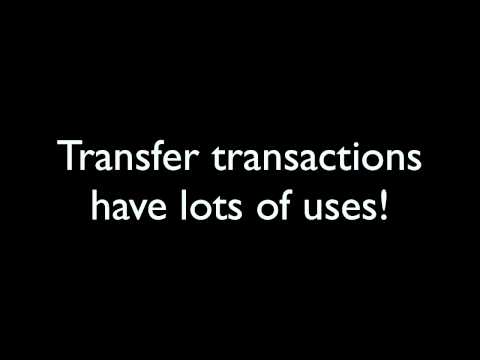 https://www.youtube.com/watch?v=7LcoI3I85cY
https://www.youtube.com/watch?v=7LcoI3I85cY