CC-508 Empower Retirement Account

Best Answer
-
Hello All,
Thank you for reaching out to the Community and telling us about your issue, though I am sorry to hear that you are experiencing this.
If your financial institution has changed its URL, then it will require them to submit a request to have it changed within Quicken. For more detailed information regarding this topic, please take a moment to review the section titled "How can I fix an incorrect Homepage URL?" found in this support article.
I do apologize for any inconvenience! Thank you.
-Quicken Anja
Make sure to sign up for the email digest to see a round up of your top posts.1
Answers
-
I'm having the same issue and getting CC-503. Interesting that Quicken is asking for e-mail and password while Empower requires username and password to login into their site. I have verified all of the CC-503 instructions and still get the error. There's definitely no issue logging into Empower with my verified username and password.
EDIT: after trying to add the account to a fresh data file, I'm now getting the CC-508 error which implies there's a popup or something preventing further access. However, when I go to Empower and login there's nothing preventing me from reaching the transactions page.0 -
Hello @jkasanic,jkasanic said:I'm having the same issue and getting CC-503. Interesting that Quicken is asking for e-mail and password while Empower requires username and password to login into their site. I have verified all of the CC-503 instructions and still get the error. There's definitely no issue logging into Empower with my verified username and password.
EDIT: after trying to add the account to a fresh data file, I'm now getting the CC-508 error which implies there's a popup or something preventing further access. However, when I go to Empower and login there's nothing preventing me from reaching the transactions page.
I am sorry to hear about these issues with online banking services. Thank you for letting us know about this here on the Quicken Community.
Save a backup by navigating to File > Copy or Backup File... in the upper menu at the top of the screen, then proceed through the instructions provided below:First, refresh your online account information in Quicken
- From your account register, select the Actions gear icon at the upper right of your register (Ctrl + Shift + N).
- Then, select Update now.
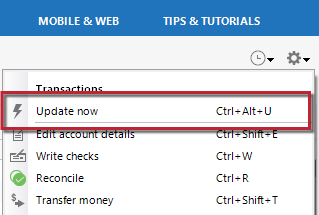
- Follow the on-screen instructions to complete the update.
- Repeat these steps for each financial institution experiencing this error.
Then, visit your bank's website
- Sign in to your financial institution's website.
- Navigate to the page you download your account information.
- When you encounter the new web page that requires your response, fill out the requested information and dismiss the screen. This could be a dialog requesting you accept terms of service or a special offer.
Important: If you have the option to not display the page or ask you again, select that option. If you do not, the error may continue to occur.
If the issue persists
- Close Quicken.
- Clear Internet History & Cookies.
- Click the Start button and select Control Panel. In Windows 10, the Control Panel is located in the Windows System folder in the Start menu.
- Select Network and Internet > Internet Options.
- Under Browsing history, click Delete.
- Make sure there is a check next to Temporary Internet Files. The other checkmarks are optional.
- Click Delete.
- Then click OK when done.
- Log in to your financial institution's website and accept Cookies and any security measures, as requested by the site.
- Open Quicken and try your update again.
Note: If the Security level is set too high, it may prevent your system from storing the cookies and security necessary to continue functioning with your financial institution. Medium security level should be sufficient to store the cookies and security. You can re-elevate the security level after a successful connection with your financial institution. If the financial institution uses expiring (session) cookies or expiring security, you may have to repeat these steps each time the cookies/security expire.
You can read more about this error message in the Support Article linked here.
Let us know how this works!
Thank you,
Quicken Jared0 -
> @Quicken Jared said:
> Hello @jkasanic,
>
> I am sorry to hear about these issues with online banking services. Thank you for letting us know about this here on the Quicken Community.
>
> Save a backup by navigating to File > Copy or Backup File... in the upper menu at the top of the screen, then proceed through the instructions provided below:First, refresh your online account information in Quicken
>
> * From your account register, select the Actions gear icon at the upper right of your register (Ctrl + Shift + N).
> * Then, select Update now.
>
>
>
>
> * Follow the on-screen instructions to complete the update.
> * Repeat these steps for each financial institution experiencing this error.
>
> Then, visit your bank's website
>
> * Sign in to your financial institution's website.
> * Navigate to the page you download your account information.
> * When you encounter the new web page that requires your response, fill out the requested information and dismiss the screen. This could be a dialog requesting you accept terms of service or a special offer.
>
> Important: If you have the option to not display the page or ask you again, select that option. If you do not, the error may continue to occur.
>
> If the issue persists
>
>
> * Close Quicken.
> * Clear Internet History & Cookies. * Click the Start button and select Control Panel. In Windows 10, the Control Panel is located in the Windows System folder in the Start menu.
> * Select Network and Internet > Internet Options.
> * Under Browsing history, click Delete.
> * Make sure there is a check next to Temporary Internet Files. The other checkmarks are optional.
> * Click Delete.
> * Then click OK when done.
>
>
> * Log in to your financial institution's website and accept Cookies and any security measures, as requested by the site.
> * Open Quicken and try your update again.
>
> Note: If the Security level is set too high, it may prevent your system from storing the cookies and security necessary to continue functioning with your financial institution. Medium security level should be sufficient to store the cookies and security. You can re-elevate the security level after a successful connection with your financial institution. If the financial institution uses expiring (session) cookies or expiring security, you may have to repeat these steps each time the cookies/security expire.
>
> You can read more about this error message in the Support Article linked here.
>
> Let us know how this works!
>
> Thank you,
>
> Quicken Jared
Jared,
Perhaps I wasn't clear enough from my original post but I can't establish a connection to Empower in the first place so your directions are voided from step 1 on:
Follow the on-screen instructions to complete the update.
* Repeat these steps for each financial institution experiencing this error.
Finally, there is no window or popup when I login using my username and password credentials (not the e-mail address that Quicken is prompting me for).0 -
Hello @jkasanic,jkasanic said:> @Quicken Jared said:
> Hello @jkasanic,
>
> I am sorry to hear about these issues with online banking services. Thank you for letting us know about this here on the Quicken Community.
>
> Save a backup by navigating to File > Copy or Backup File... in the upper menu at the top of the screen, then proceed through the instructions provided below:First, refresh your online account information in Quicken
>
> * From your account register, select the Actions gear icon at the upper right of your register (Ctrl + Shift + N).
> * Then, select Update now.
>
>
>
>
> * Follow the on-screen instructions to complete the update.
> * Repeat these steps for each financial institution experiencing this error.
>
> Then, visit your bank's website
>
> * Sign in to your financial institution's website.
> * Navigate to the page you download your account information.
> * When you encounter the new web page that requires your response, fill out the requested information and dismiss the screen. This could be a dialog requesting you accept terms of service or a special offer.
>
> Important: If you have the option to not display the page or ask you again, select that option. If you do not, the error may continue to occur.
>
> If the issue persists
>
>
> * Close Quicken.
> * Clear Internet History & Cookies. * Click the Start button and select Control Panel. In Windows 10, the Control Panel is located in the Windows System folder in the Start menu.
> * Select Network and Internet > Internet Options.
> * Under Browsing history, click Delete.
> * Make sure there is a check next to Temporary Internet Files. The other checkmarks are optional.
> * Click Delete.
> * Then click OK when done.
>
>
> * Log in to your financial institution's website and accept Cookies and any security measures, as requested by the site.
> * Open Quicken and try your update again.
>
> Note: If the Security level is set too high, it may prevent your system from storing the cookies and security necessary to continue functioning with your financial institution. Medium security level should be sufficient to store the cookies and security. You can re-elevate the security level after a successful connection with your financial institution. If the financial institution uses expiring (session) cookies or expiring security, you may have to repeat these steps each time the cookies/security expire.
>
> You can read more about this error message in the Support Article linked here.
>
> Let us know how this works!
>
> Thank you,
>
> Quicken Jared
Jared,
Perhaps I wasn't clear enough from my original post but I can't establish a connection to Empower in the first place so your directions are voided from step 1 on:
Follow the on-screen instructions to complete the update.
* Repeat these steps for each financial institution experiencing this error.
Finally, there is no window or popup when I login using my username and password credentials (not the e-mail address that Quicken is prompting me for).
Thanks for clarifying the issue further.
If the error is continuing when you try to add or update accounts, I recommend reaching out to Quicken Support, using the information provided in this link. This would be the next step given the error code that is appearing, per the instructions provided by the previous article.
I hope that helps!
Thanks,
Quicken Jared0 -
So root cause appears to be an incorrect URL for Empower in Quicken. I was advised by a Quicken CSR that I need to inform Empower of the issue and they need to follow this process:
https://www.quicken.com/support/quicken-uses-incorrect-url-online-banking
[Removed - Disruptive]0 -
Quicken staff....Empower acquired the retiresmart business from MassMutual and effective in past couple of weeks migrated the service. When I try to add the Empower account, the application seems to still try to connect to massmutual.com0
-
Please update the website under the Empower tab from Massmutal.com to empower.com. Quicken is directing us to the old website. Thanks Lee Peters1
-
Hello All,
Thank you for reaching out to the Community and telling us about your issue, though I am sorry to hear that you are experiencing this.
If your financial institution has changed its URL, then it will require them to submit a request to have it changed within Quicken. For more detailed information regarding this topic, please take a moment to review the section titled "How can I fix an incorrect Homepage URL?" found in this support article.
I do apologize for any inconvenience! Thank you.
-Quicken Anja
Make sure to sign up for the email digest to see a round up of your top posts.1 -
For what it's worth, I did contact an Empower CSR rep who said they would try to let the proper dept within Empower know about this issue. That was a day or two after my last post. No idea how long this process will actually take once it's even on their radar?1
-
so it is not important to Quicken to make sure they can address for all possible financial institutions? I think this it is a lot more important to the well being of Quicken than to the well being of the financial institutions. Quicken asks us to pay an annual fee and then puts it upon us, their customer, to make sure the financial institutions are supported by Quicken. [Removed - Third-Party]1
-
I have the same problem - I can't find the right place at Empower to have them change this. Anyone I get hold of says it should work and that Quicken needs to fix it. Shouldn't it be Quicken's job to work with Empower to fix it? Come on, Quicken - please help us out here. I have not been able to download this account all of 2022!0
-
I've been trying to get my Empower accounts to work for months with no success. They used to download into Quicken fine. I now just get a cc-502 connection error. Quicken software is significantly less useful to me if I can't get all my investment accounts to connect.0
-
I don't think this is a Quicken problem. I used to be able to download my Empower 401(k) via Webconnect download from the Empower site. Unfortunately, they removed the QFX download option the other day so no option to download to Quicken any more.0
-
This is absolutely a Quicken Problem as Quicken software it directing the incorrect URL. Empower completed their acquisition of MassMutual 401K a year ago and this has not been fixed by Quicken. Nor, has any alternative been provided. At the very least Quicken should provide an alternative way to connect to the proper URL. M&A activity in the financial world occurs all the time - Quicken please support your customers!1
Categories
- All Categories
- 46 Product Ideas
- 36 Announcements
- 229 Alerts, Online Banking & Known Product Issues
- 21 Product Alerts
- 498 Welcome to the Community!
- 677 Before you Buy
- 1.3K Product Ideas
- 54.5K Quicken Classic for Windows
- 16.5K Quicken Classic for Mac
- 1K Quicken Mobile
- 816 Quicken on the Web
- 116 Quicken LifeHub

