How to switch access on the account - death in the family
bob2hill
Quicken Windows Other Member ✭✭
Hello - coming to this forum because I know absolutely nothing about Quicken, but am trying to help my 87 year old mom figure things out after my dad's recent passing. He was absolutely meticulous about keeping everything in Quicken, and really seemed to have a good system down. I've mostly figured it out in terms of how to use the software. That said, we've temporarily lost access to the bank (Wells Fargo Direct Connect) and are working on switching everything into her name there. Once we do that - do I need to completely set her up with her own Quicken account, or can I jut "reconnect" to the bank with her name/password? She's very worried that she's going to lose years of work, logging, reconciliations, etc. that dad did to keep track of everything. Any tips or information on how to get everything transferred and set up with her would be greatly appreciated.
0
Answers
-
Hello @bob2hill,
Thank you for reaching out to the Community with your question.
First, I wish to extend my sincerest condolences for you and your family's loss!
In regard to your question; once everything has been switched over at the bank's end, you can simply deactivate the accounts in Quicken and then reconnect them via Add Account to reestablish the connection in the existing file without having to create a new data file.
Please, follow the steps found in this support article to deactivate. Once deactivated, to reactivate through Add Account, navigate to Tools > Add Account..., search for your Financial Institution name and follow the prompts to connect. Once your account(s) have been found, be sure to link them to the existing account(s) you have already set up in Quicken.
Since you are unfamiliar with Quicken in general, I'd also like to include a few resources available to you that you might find helpful.- Support articles can be found at https://www.quicken.com/support
- Tutorial videos can be found at https://www.youtube.com/user/Quicken
- In-product help can be found by navigating to Help > Quicken Help
- You can contact Quicken Support directly via chat or phone.
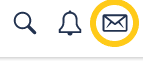
I hope this helps!
-Quicken Anja
Make sure to sign up for the email digest to see a round up of your top posts.2 -
This helps a lot. Thank you very much.0
-
@"Quicken Anja" I'm stuck with one part of the deactivation step. When I go to deactivate the one checking account, I get an error message that says "There are online payments to send for this account. You must delete these payments from the register or online center before you can delete the account." I was successful in deleting the payments from the register. However, it created "instructions" that it wants to send to the bank - in the Online Center there is a note in the top right that says "2 instructions" under the update/send box. However - Wells Fargo is rejecting any kind of connection from the account, so when I update/send, I get the error message OL-301-A that says "Quicken is unable to update your accounts." So - it seems circular. I can't updated/send any instructions that will allow me to deactivate the account! Any ideas how to delete the instructions that seem to be waiting to send?0
This discussion has been closed.
Categories
- All Categories
- 50 Product Ideas
- 35 Announcements
- 227 Alerts, Online Banking & Known Product Issues
- 18 Product Alerts
- 506 Welcome to the Community!
- 673 Before you Buy
- 1.4K Product Ideas
- 54.9K Quicken Classic for Windows
- 16.7K Quicken Classic for Mac
- 1K Quicken Mobile
- 825 Quicken on the Web
- 121 Quicken LifeHub
