Can't open file - really frustrated
AZJeff
Quicken Windows Subscription Member
In January, Quicken stopped opening my file. Windows would hang with a "not responding message". I tried multiple backups, reverting to a previous version, installing from scratch, installing on a different PC, but nothing worked. Quicken support was not helpful. So, I created a new file starting from January 1st. Now that file won't open. And again, Quicken support is not helpful. I have no assurance that starting a third file won't result in the same issue. Does anyone have any ideas?
-1
Comments
-
Hello @AZJeff,
I have sent you a direct message, please navigate to the inbox in the top right-hand corner of the Community page and check your inbox.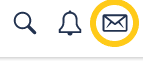
Thanks!-Quicken Jasmine
Make sure to sign up for the email digest to see a round-up of your top posts.
0 -
Is the data file size getting larger and larger while Quicken is hanging?
Quicken user since Q1999. Currently using QW2017.
Questions? Check out the Quicken Windows FAQ list0 -
No, after running for over 5 minutes the file size and time stamp remains the same.0
-
Quicken crashes, hangs or loops at startup?
Please try this:
- Reboot Windows.
- Close Quicken (or do not start it at all).
- Use Windows File Explorer to
locate and rename your current Quicken data file. For example, if it's
called Qdata.QDF rename it to QdataX.QDF
Usually your file is located in your C:\Users\_your_username_\Documents\Quicken folder. - Having done that start
Quicken as usual from the Start Menu or Desktop Quicken icon.
If Quicken cannot find your current data file during startup it should just simply load the program and give you either a nearly blank menu screen or one that has options to start as new user, restore from backup, etc. - If you get to this point without Quicken crashing
- click on File in the Menu bar. Select the Validate function. Select the renamed Quicken data file and see if Quicken can access and repair it.
- If the data file is beyond
repair, try to restore your data file from the most recent Manual or
Automatic backup. Go back to restoring successively older backups until
you find a file that works
https://www.quicken.com/support/how-backup-or-restore-your-quicken-data
- If you can't get Quicken to start at all,
- uninstall Quicken using this procedure: https://www.quicken.com/support/how-do-i-uninstall-quicken-windows
- Now please open Windows File Explorer and navigate to This PC > C: Drive > Program Files (x86) and delete the folder titled "Quicken"
- When done, reboot your computer and then reinstall Quicken from your account at quicken.com or your installation CD or saved downloaded installation file and allow it to update to the latest available patch release level.
0 -
Yes, Quicken starts just fine with a blank file. But when I try to validate my file, it hangs with a Windows not responding message. This is exactly what happened to me with my old file in January. After starting a new file, the same thing has happened. In both cases, it was right after an update was applied.0
-
What's the location of your Quicken data file? The default location is \Documents\Quicken.
Do you use MS OneDrive (or any other cloud backup program) to backup your Windows files? If you do, check that OneDrive does NOT access your data file while Quicken is running.
Note that OneDrive might be active by default, even without you having configured it ...
0 -
Yes, I use OneDrive. However, I copied the file to a non OneDrive folder and it still wouldn't open.0
-
Hi AZJeff. I just had the exact same issue as you. I followed all of the steps on this thread and had the same results as you (the only exception is that I do not use OneDrive.
After a lot of attempts to get my main file read, I did a "Super Validate" and that did the trick. I was able to get my file back.
To Super Validate your file, first hold down the CTRL+SHIFT keys, and then choose File menu > File Operations > Validate and Repair.
I hope this helps.1 -
chinoxloco, thanks for the suggestion. I did not work for me, but I'm glad that it did for you. After a 2 hour call with Quicken support, they could not solve the problem. I guess my 30 years as a Quicken customer has come to an end.0
-
AZJeff said: In both cases, it was right after an update was applied.What version ... Help --< About QuickenIf you want Quicken to NOT perform those auto software updates - then you need to modify the Windows UAC settings.
Then, you could install a back level version - like R44.28 -
and NOT have Quicken be auto-updated, and maybe your problem would be fixed.
0
This discussion has been closed.
Categories
- All Categories
- 60 Product Ideas
- 36 Announcements
- 222 Alerts, Online Banking & Known Product Issues
- 21 Product Alerts
- 704 Welcome to the Community!
- 672 Before you Buy
- 1.2K Product Ideas
- 53.9K Quicken Classic for Windows
- 16.4K Quicken Classic for Mac
- 1K Quicken Mobile
- 812 Quicken on the Web
- 115 Quicken LifeHub



