Cloud Destroyed after file restore
alfried3
Member ✭✭✭
I had to restore my file and after restore, Quicken needed to update the cloud. In the process it seems that all information was deleted, including all scheduled transactions. All linked payees were removed as well. Here's the question.... I will pay these bills through another source and will probably never use Bill Pay again. Wondering if somewhere in the great unknown, the previous scheduled transaction will be paid or are truly gone? Definitely not looking forward to duplicate payments. Thanks.
0
Comments
-
Hello @alried3,alfried3 said:I had to restore my file and after restore, Quicken needed to update the cloud. In the process it seems that all information was deleted, including all scheduled transactions. All linked payees were removed as well. Here's the question.... I will pay these bills through another source and will probably never use Bill Pay again. Wondering if somewhere in the great unknown, the previous scheduled transaction will be paid or are truly gone? Definitely not looking forward to duplicate payments. Thanks.
We are sorry about this problem with missing information. Thank you for looking to the Quicken Community for assistance.
First, where is your current active data file, or the file you restored, located? You can check this anytime by navigating to File > Show "(Data File name will be listed here)" in Finder... in the upper menu at the top of the screen. Make sure that the data file is located on your computer and not on an external drive or cloud-based storage service. These latter locations can result in erratic behavior and even data damage. Also, is this occurring with a particular account or set of accounts, associated with a particular financial institution? If so, which ones?
I look forward to your response, and I hope to provide further assistance, if necessary.
Thank you,
Quicken Jared0 -
Hi Jared..... Thanks for your response. Unfortunately, all accounts in the file have lost there cloud info. Again, it's not a problem to reset everything and relink all billers. Just want to make sure that all previous scheduled payments will not be duplicated if I reset everything in Quicken. Once the cloud account is gone, can I assume scheduled transactions will not take place? Thanks for your help.0
-
Does anyone know how I can get in touch with anyone in Quicken that really knows the system? I have spoken with three reps and no one seems to want understand my situation regarding payments. Thanks in advance.0
-
I think you'll find more expertise here on the Quicken Community than with Customer Support. What type of problem/question do you have?Quicken Subscription HBRP - Windows 101
-
OK.. Last Monday my file contained five scheduled payments. Made a huge mistake in my register and had to use a backup which was made ten minutes before. After importing the backup all scheduled payments as well as all linked accounts were gone. The question is simple.... Are these scheduled payments actually canceled, or will they be paid? The calendar shows payments scheduled. No one @ Quicken seems to really care. Just frustrated. Thanks.0
-
FWIW, I would suggest in the future, don't restore a backup. Just change the file extension of the backup file from .QDF-backup to .QDF and open directly in Quicken. I assume you're asking about QuickPay which I don't use so I can't answer your question. Hopefully, someone else with more knowledge will see your question.Quicken Subscription HBRP - Windows 100
-
Yes... Quick Pay. Thank you.0
-
This content has been removed.
-
Hello @alfried3,
I have sent you a direct message, please navigate to the inbox in the top right-hand corner of the Community page and check your inbox.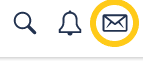
Thank you!-Quicken Anja
Make sure to sign up for the email digest to see a round up of your top posts.0
This discussion has been closed.
Categories
- All Categories
- 50 Product Ideas
- 35 Announcements
- 227 Alerts, Online Banking & Known Product Issues
- 18 Product Alerts
- 506 Welcome to the Community!
- 673 Before you Buy
- 1.4K Product Ideas
- 54.9K Quicken Classic for Windows
- 16.7K Quicken Classic for Mac
- 1K Quicken Mobile
- 825 Quicken on the Web
- 121 Quicken LifeHub


