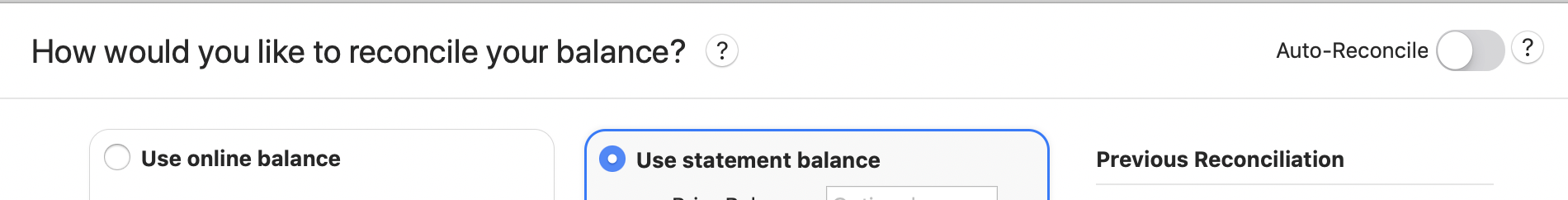How can I change the statement end date on the reconcile feature (which is now automatic)?
Answers
-
I thought auto-reconciliation happens every time you download transactions, so it doesn't really have a regular monthly ending date.
Without auto-reconciliation turned on, I had no problem reconciling my Ally bank accounts which had statements ending on the 15th. Or credit card statements - I don't think I've ever had one of those end on the last day of the month.
0 -
Reconciliation is not automatic unless you set it to be. If you want to reconcile to a monthly statement — which is what I do, and sounds like what you want to do — you must first make sure Auto-Reconcile is turned off.
With Auto-Reconcile off, you can then select the middle option for how to reconcile your account: “Use statement balance”. Then you'll be able to enter the balance which appears on your bank statement and the statement ending date. The next time you reconcile this account, Quciekn will pre-select the same ending date in the following month, but you can easily type any date in that field. (Some of my accoutns vary by a day or two some months.)
Quicken Mac Subscription • Quicken user since 19930 -
thanks Jacobs, your answer is what I need, however I can't find that place you screenshot where you can choose how to reconcile. I had it originally but after updating now can't find it. Can you tell me where it's located?0
-
ah, I found it! all good now, thanks!0
Categories
- All Categories
- 56 Product Ideas
- 34 Announcements
- 238 Alerts, Online Banking & Known Product Issues
- 20 Product Alerts
- 510 Welcome to the Community!
- 678 Before you Buy
- 1.4K Product Ideas
- 55.1K Quicken Classic for Windows
- 16.7K Quicken Classic for Mac
- 1K Quicken Mobile
- 828 Quicken on the Web
- 121 Quicken LifeHub